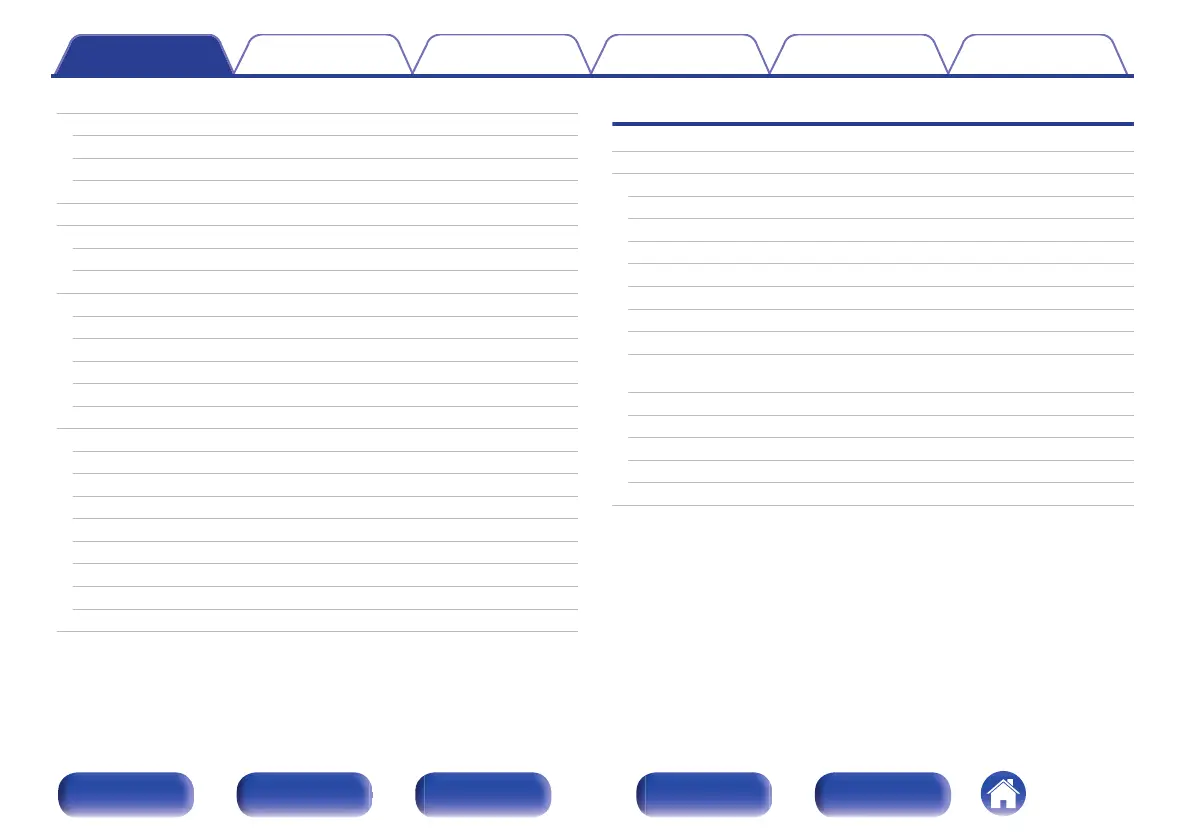Inputs
87
Input Assign
87
Source Level
87
Input Select
88
Speakers
89
Auto Setup
89
Procedure for speaker settings (Auto Setup)
91
Error messages
93
Manual Setup
94
Speaker Layout
94
Distances
95
Levels
95
Crossovers
96
Advanced Setup
97
General
98
Language
98
ECO
98
Bluetooth
100
Quick Select Options
101
Front Display
102
Firmware
102
Setup Lock
103
Reset
103
Checking the information
104
Tips
Tips
107
Troubleshooting
108
Power does not turn on / Power is turned off
109
Operations cannot be performed through the remote control unit
110
Display on this unit shows nothing
110
No sound comes out
111
Desired sound does not come out
112
Sound is interrupted or noise occurs
114
No video is shown on the TV
115
The menu screen is not displayed on the TV
117
The color of the menu screen and operations content displayed
on the television is different from normal
117
USB memory devices cannot be played back
118
File names on the USB memory device are not displayed properly
119
Bluetooth cannot be played back
119
The HDMI control function does not work
120
Resetting factory settings
121
Contents Connections Playback Settings Tips Appendix
4
Front panel Display Rear panel Remote Index