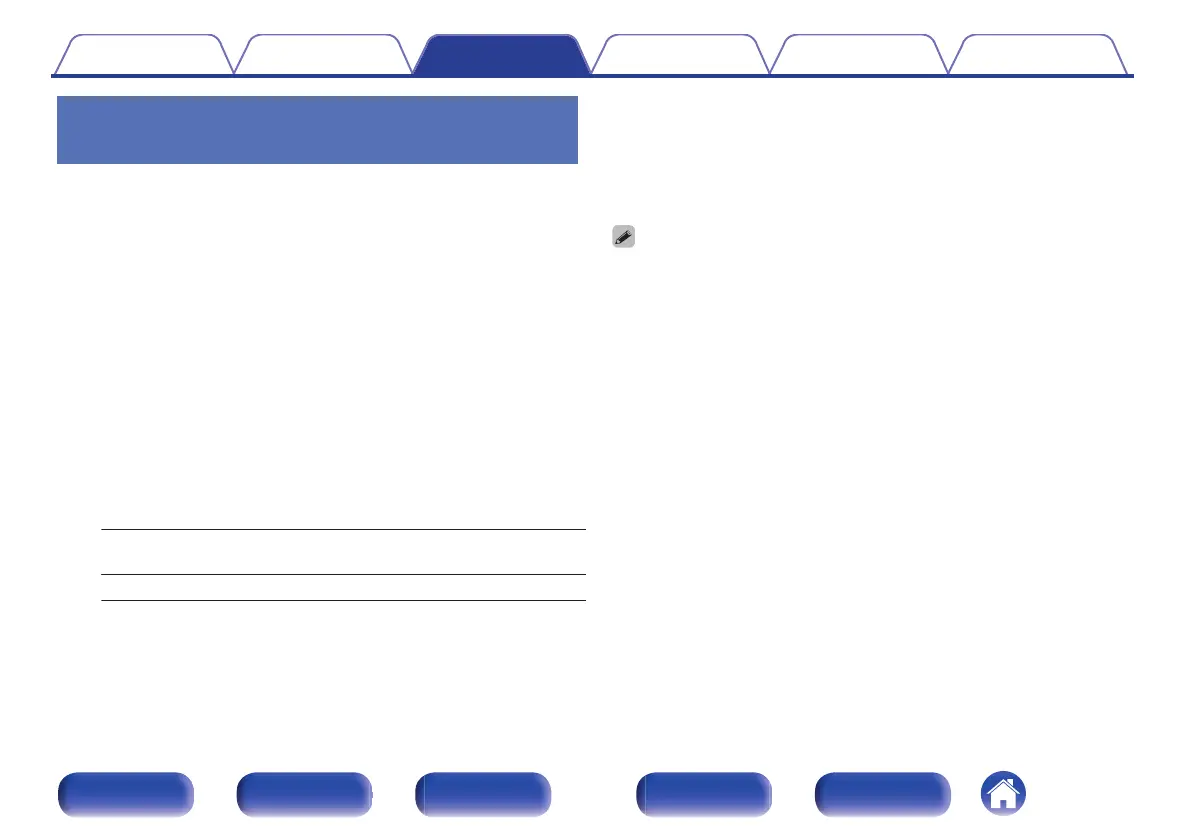Displaying your desired video during
audio playback (Video Select)
This unit can display video from a different source on TV during audio
playback. You can set this for each input source.
n
Supported input sources:
Tuner / HEOS Music / Phono
1
Press OPTION.
An option menu screen is displayed.
0
When the input source is “HEOS Music”, an option menu for
online music is displayed. Select “AVR Options…”, then press
ENTER.
2
Use ui to select “Video Select”, then press ENTER.
The “Video Select” screen is displayed.
3
Use o p to select the Video Select mode.
Off
(Default):
Disable Video Select mode.
On: Enable Video Select mode.
4
If you selected “On” in step 3, press i and select
“Source”.
5
Use o p to select the input source for video you want
to play back, then press ENTER.
0
“Video Select” settings are stored for each input source.
Contents Connections Playback Settings Tips Appendix
111
Front panel Display Rear panel Remote Index