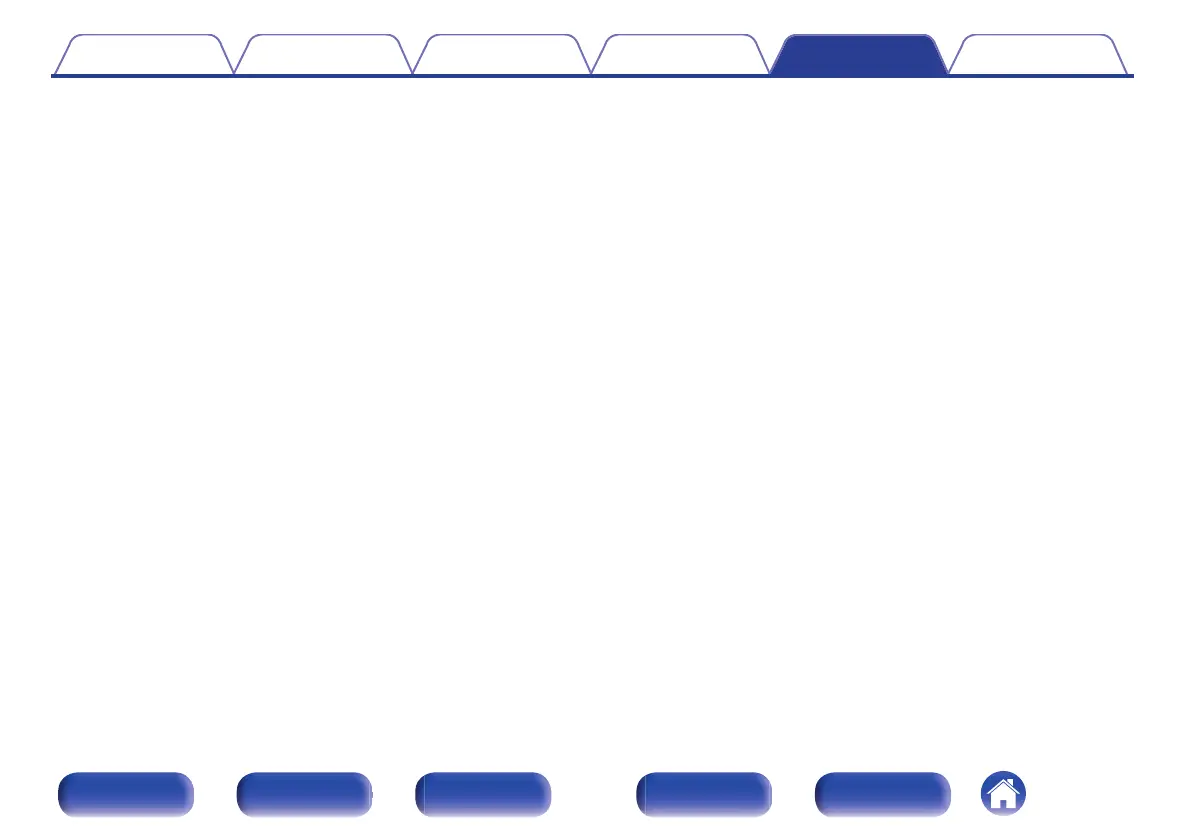The sound is cut off.
0
Bring the Bluetooth device near to this unit.
0
Remove obstructions between the Bluetooth device and this unit.
0
To prevent electromagnetic interference, locate this unit away from microwave ovens, wireless LAN devices and other Bluetooth devices.
0
Reconnect the Bluetooth device.
The sound is cut off or noise occurs when using Bluetooth headphones.
0
Move the Bluetooth headphones closer to this unit.
0
Remove obstructions between the Bluetooth headphones and this unit.
0
Reconnect the Bluetooth headphones.
0
To prevent electromagnetic interference, locate this unit away from microwave ovens, wireless LAN devices and other Bluetooth devices.
0
We recommend using wired LAN to connect this unit and other devices.
0
Bluetooth transmits on the 2.4 GHz band which may interfere with Wi-Fi transmitted on this band. Connect this unit and other devices to Wi-Fi network
on a 5 GHz band if available on your Wi-Fi router.
Audio is delayed on my Bluetooth headphones.
0
This unit cannot adjust audio delay on Bluetooth headphones.
Contents
Connections Playback Settings Tips Appendix
232
Front panel Display Rear panel Remote Index
