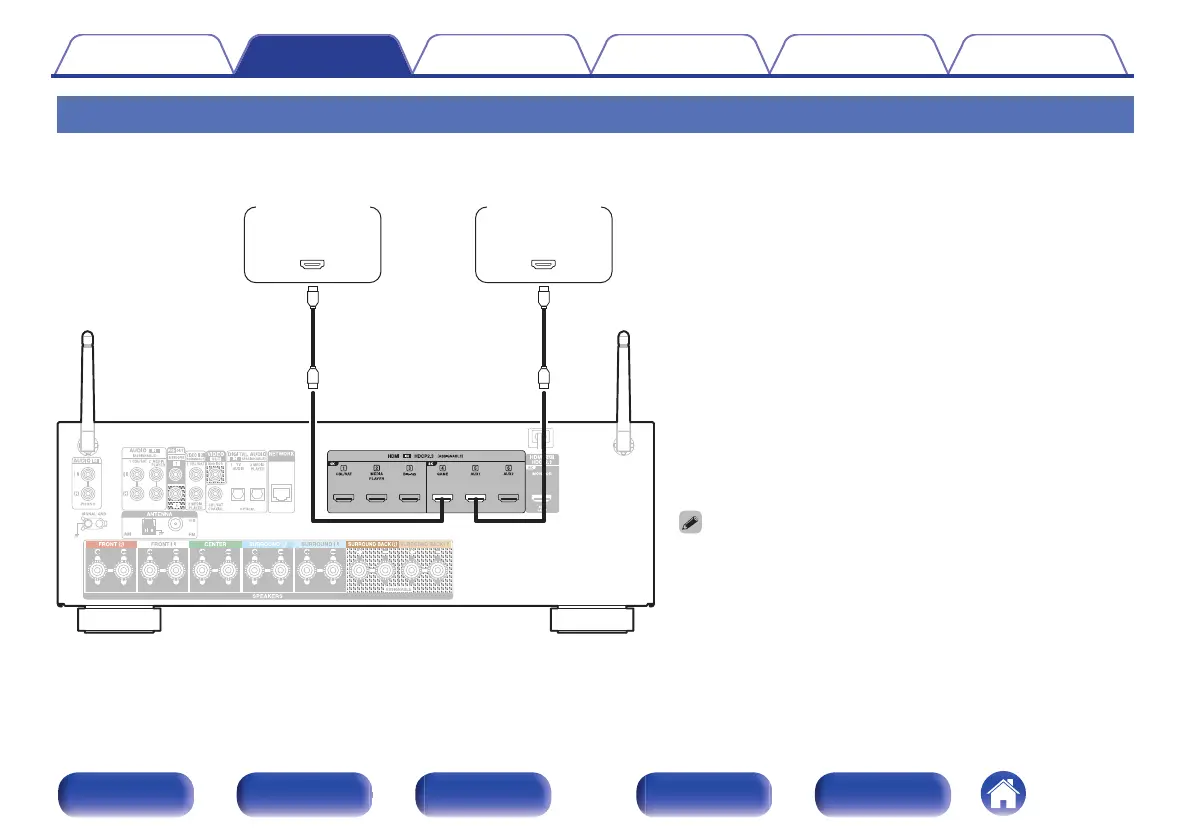Connecting a game console or player device compatible with the 8K
This unit supports 8K HDMI video signals.
If your game console or player device supports 8K, connect it to the HDMI 4, HDMI 5 or HDMI 6 connector on your device.
0
To enjoy 8K or 4K 120Hz video, connect an 8K-compatible TV with a
certified “Ultra High Speed HDMI cable”.
0
Set “4K/8K Signal Format” to “8K Enhanced” in the menu to enjoy 8K
video. (v p. 165)
OUT
HDMI
Game console
OUT
HDMI
8K player
Contents
Connections Playback Settings Tips Appendix
56
Front panel Display Rear panel Remote Index
