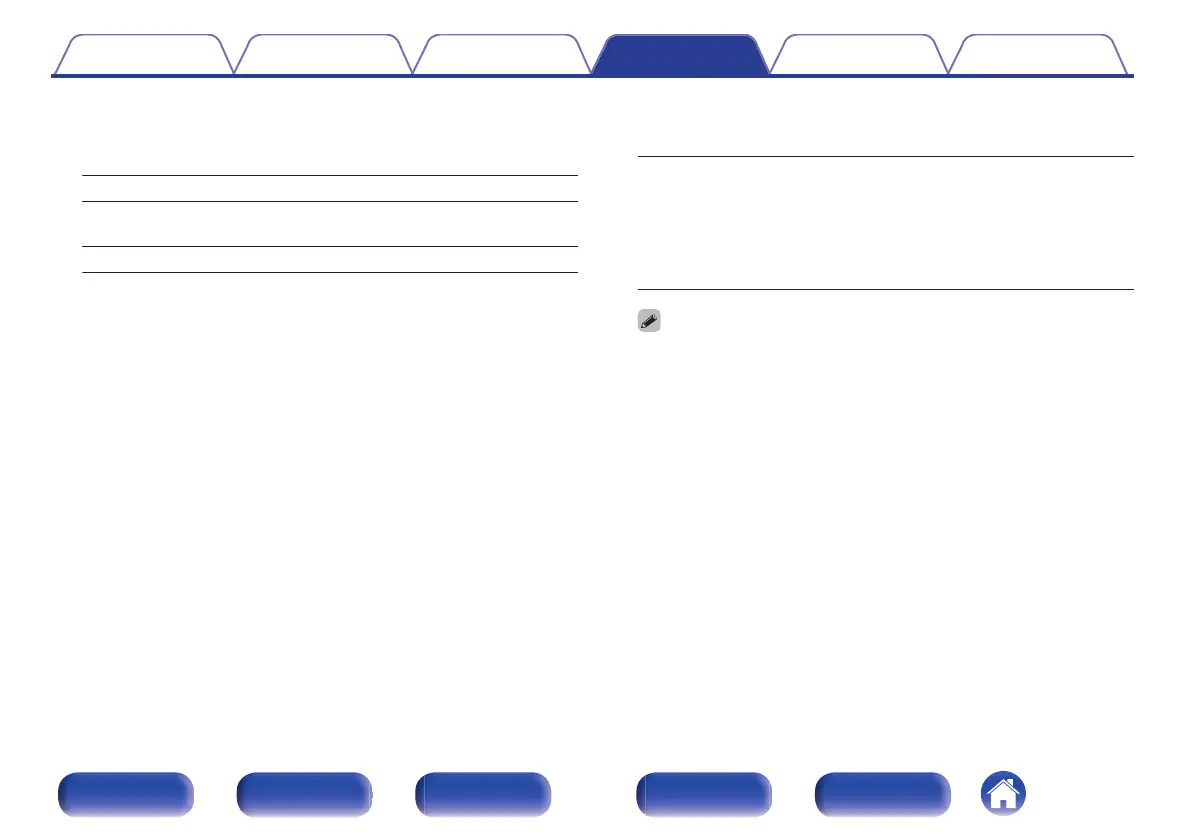o
Speaker Select
Select whether to adjust tones for individual speakers or for all
speakers.
All: Adjust all speaker tones together.
Left/Right
(Default) :
Adjust the left and right speaker tones
together.
Each: Adjust the tone for each speaker.
o
Adjust EQ
Adjust tonal balance for each frequency band.
1. Select the speaker.
2. Select the adjustment frequency band.
63 Hz / 125 Hz / 250 Hz / 500 Hz / 1 kHz / 2 kHz / 4 kHz / 8 kHz /
16 kHz
3. Adjust the level.
–20.0 dB – +6.0 dB (Default : 0.0 dB)
0
Front Dolby and Surround Dolby speakers can only be set when 63 Hz/125
Hz/250 Hz/500 Hz/1 kHz.
Contents Connections Playback Settings Tips Appendix
157
Front panel Display Rear panel Remote Index
