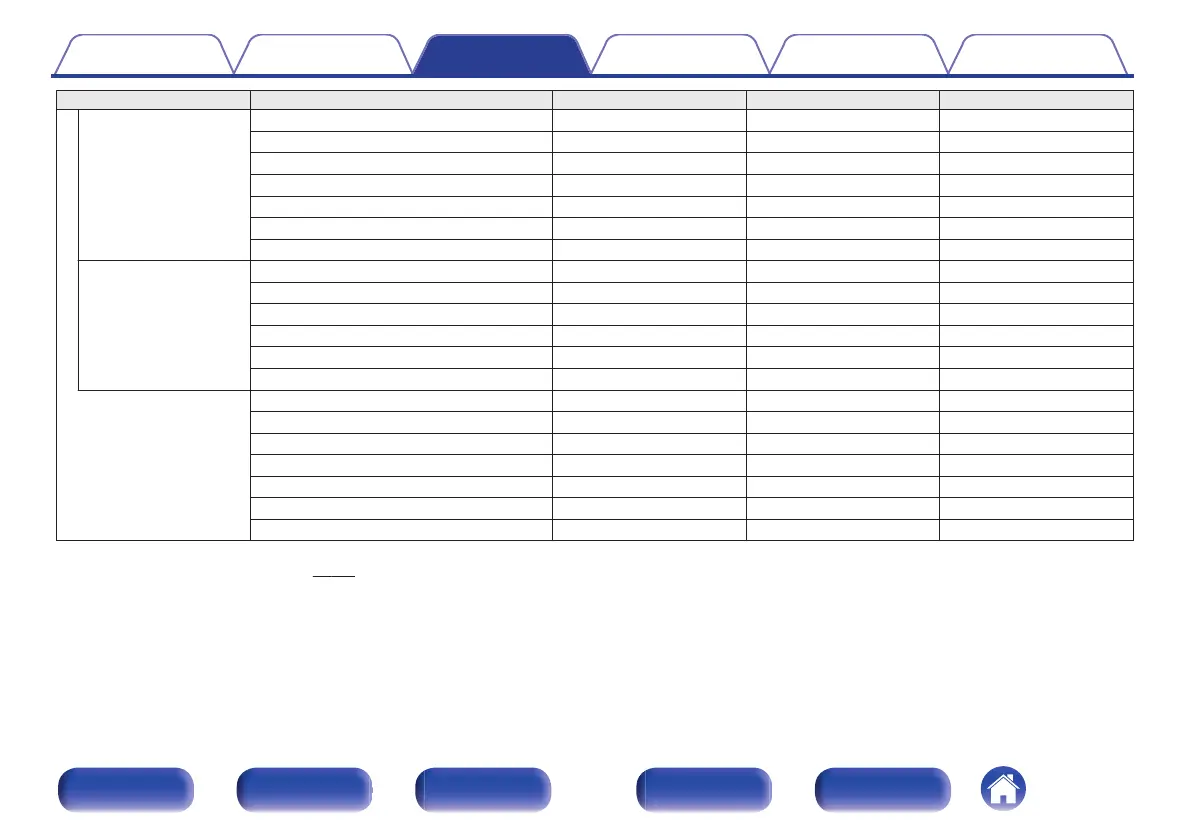Input signal Sound mode MOVIE button MUSIC button GAME button
DTS-HD/
DTS Express
DTS-HD Hi Res
S S S
DTS-HD Mstr
S S S
DTS Express
S S S
DTS-HD + PLgx Cinema S
DTS-HD + PLgx Music S S
DTS-HD + PLgz S S S
DTS-HD + Neo:6
S S
PCM multi-channel
Multi Ch In
S S S
Multi Ch In 7.1
S S S
Multi In + Dolby EX
S S S
Multi In + PLgx Cinema S
Multi In + PLgx Music S
Multi In + PLgz S S S
Multi-channel
z
3
Multi Ch Stereo
S S S
Mono Movie
S
Rock Arena
S
Jazz Club
S
Matrix
S
Video Game
S
Virtual
S S S
z3
The sound mode that can be selected differs depending on the audio format of the input signal and the number of channels. For details, see “Types of input signals, and
corresponding sound modes”
(
v
p. 218).
Contents Connections Playback Settings Tips Appendix
115
Front panel Display Rear panel Remote Index
