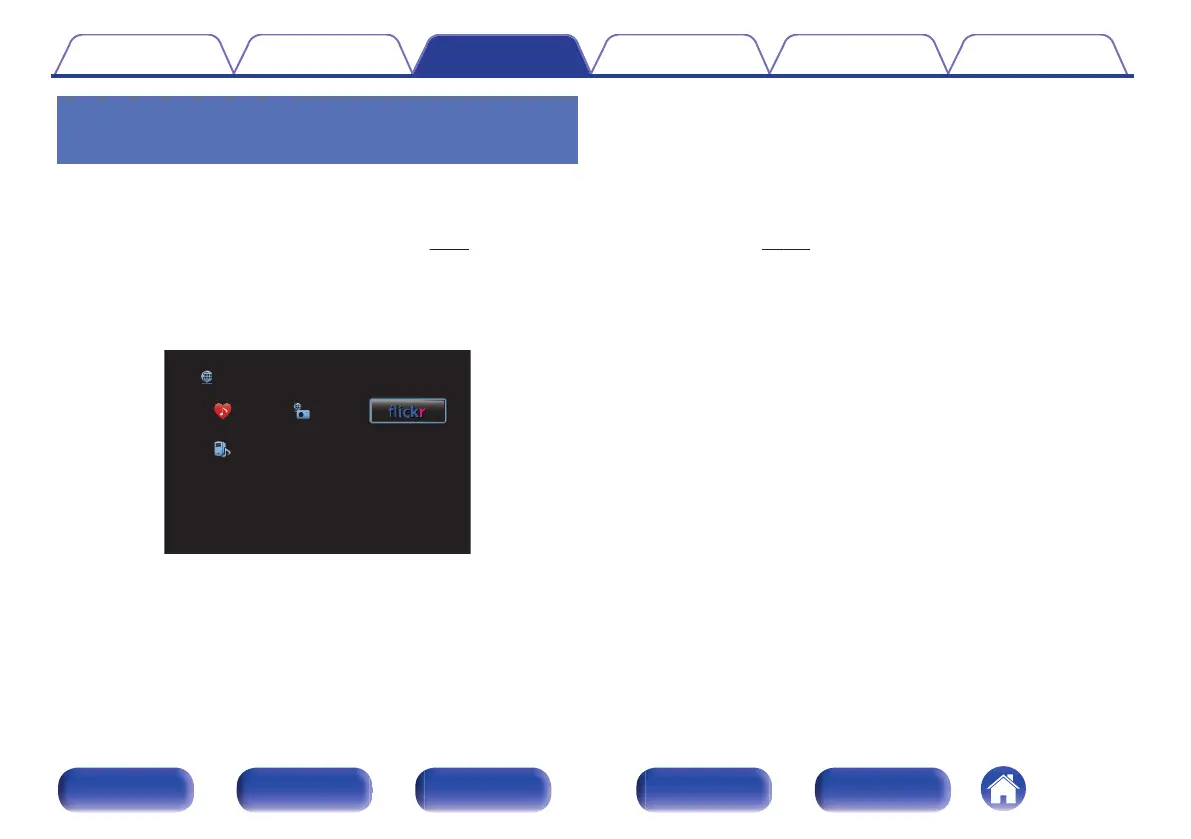Viewing photographs shared by
particular users
1
Prepare for playback.
0
Check the network environment, then turn on this unit’s power.
(“Connecting to a home network (LAN)” (v
p. 50))
2
Press ONLINE MUSIC.
3
Use uio p to select “Flickr”, then press ENTER.
.
Favorites Internet Radio
Online Music
Media Server
4
Use ui to select “Add Flickr Contact”, then press
ENTER.
5
Enter the screen name that you wish to add to
“Contact” (Screen Name: User name you wish to view).
0
For character input, see “Using the keyboard
screen” (v p. 133).
6
After inputting the “Contact”, press “OK”.
The screen name is added to “Contact”, and the screen name you
entered in step 5 is displayed on the top screen of Flickr.
0
If you enter a screen name that does not exist, “The Flickr Contact
you entered could not be found” is displayed. Check and enter
the correct screen name.
7
Use ui to select the screen name added to “Contact”,
then press ENTER.
Contents Connections Playback Settings Tips Appendix
89
Front panel Display Rear panel Remote Index