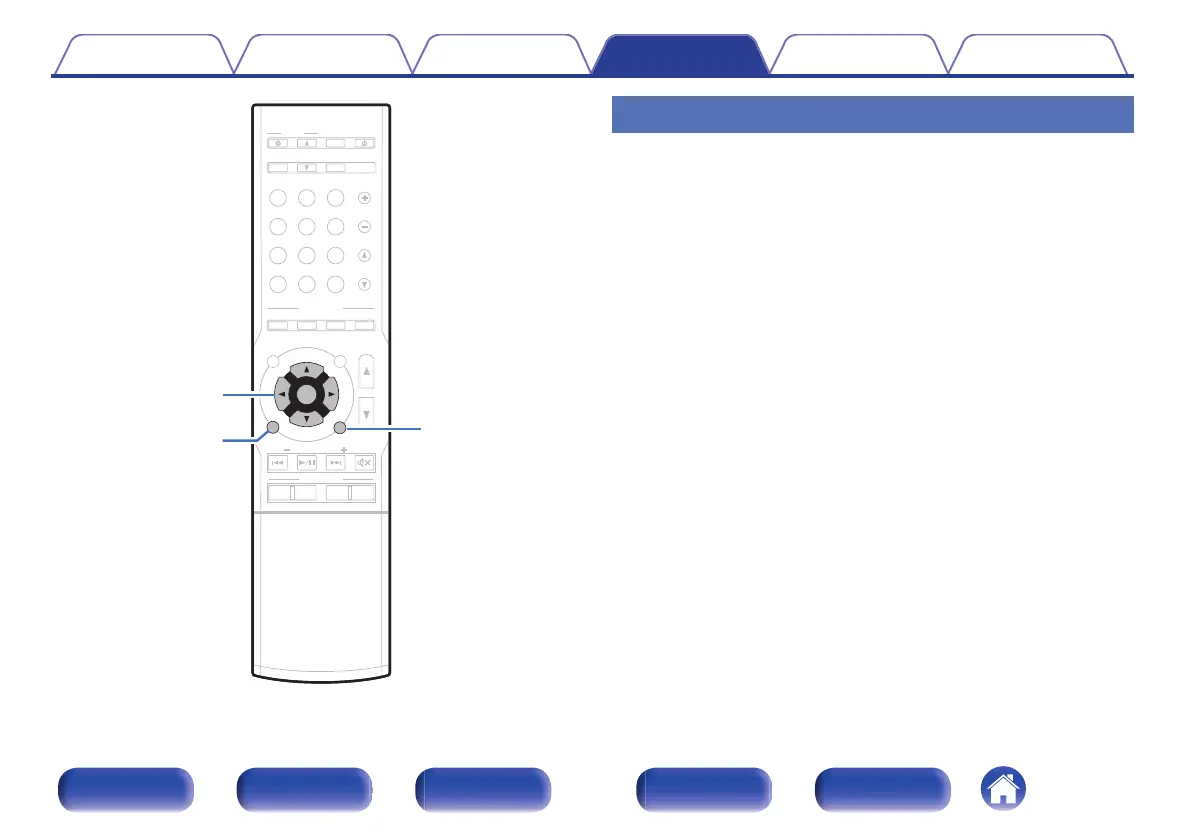.
OU
ND
MO
PO
LU
HA
NN
MUTE
K
SE
VO
LU
Bl
-r
BL/SAT
GA
VD/
Blu-ra
ED
PLAY
A
DI
lu
etoo
INTE
RNET
ADI
UN
UN
TU
ZO
OU
RC
LE
NF
SET
ENT
OP
IO
iP
od/
AG
ONLIN
uio
p
ENTER
SETUP
BACK
Menu operations
1
Press SETUP.
The menu is displayed on the TV screen.
2
Use ui p
to select the menu to be set or operated,
then press ENTER.
3
Use o p
to change to desired setting.
4
Press ENTER to enter the setting.
0
To return to the previous item, press BACK.
0
Exiting the Menu, press SETUP while the menu is displayed. The
menu display disappears.
Contents Connections Playback Settings Tips Appendix
131
Front panel Display Rear panel Remote Index
