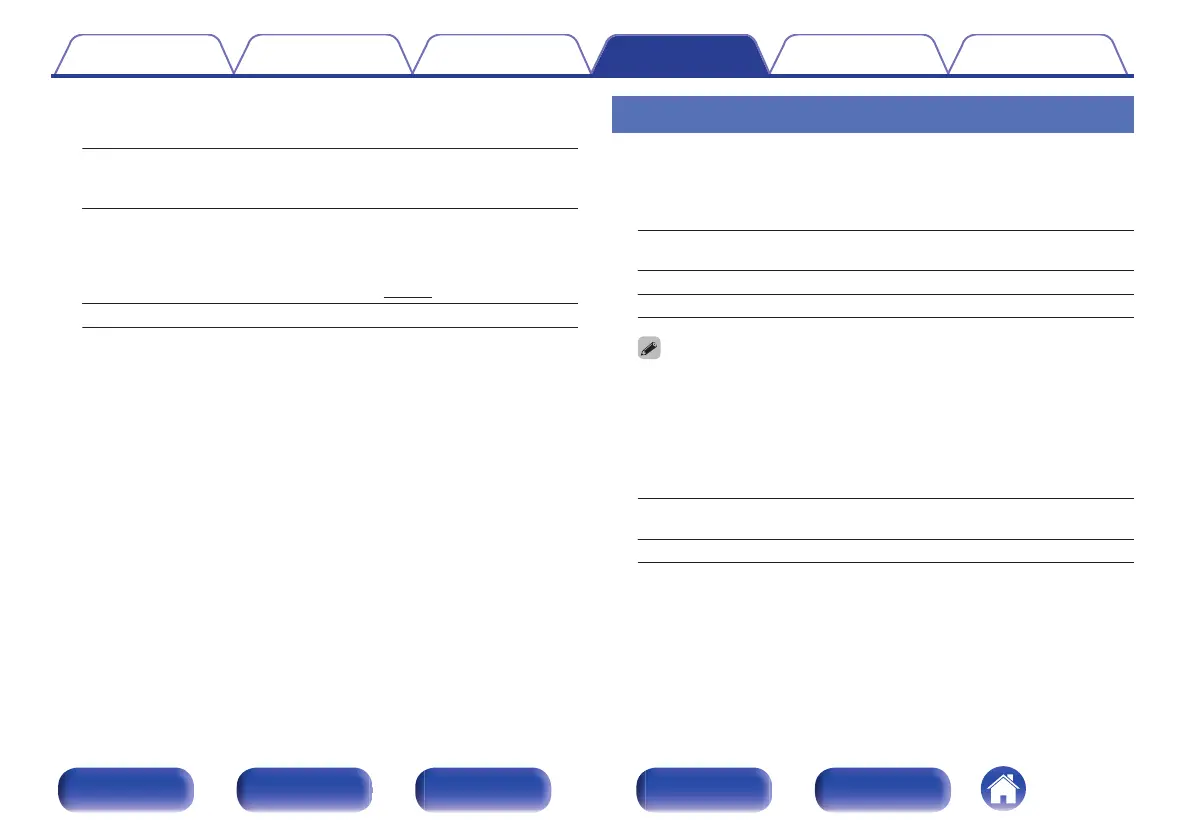o
Pow.Off Control
Links the power standby of this unit to external devices.
All
(Default):
If power to a connected TV is turned off
independently of the input source, power
to this unit is automatically set to standby.
Video:
With an input source being selected that
is assigned either “HDMI” or “VIDEO”,
when you turn the power of the TV off,
power to this unit is automatically set to
standby. (v p. 150)
Off: This unit does not link with power to a TV.
On Screen Disp.
Select the on-screen display user interface preferences.
o
Volume
Sets where to display the volume level.
Bottom
(Default):
Display at the bottom.
Top: Display at the top.
Off: Turn display off.
When the master volume display is hard to see when superimposed text (closed
captioning) or movie subtitles are present, set to “Top”.
o
Info
Displays status of operation temporarily when the sound mode is
changed, or input source is switched.
On
(Default):
Shows the volume display.
Off: Does not show the volume display.
Contents Connections Playback Settings Tips Appendix
147
Front panel Display Rear panel Remote Index
