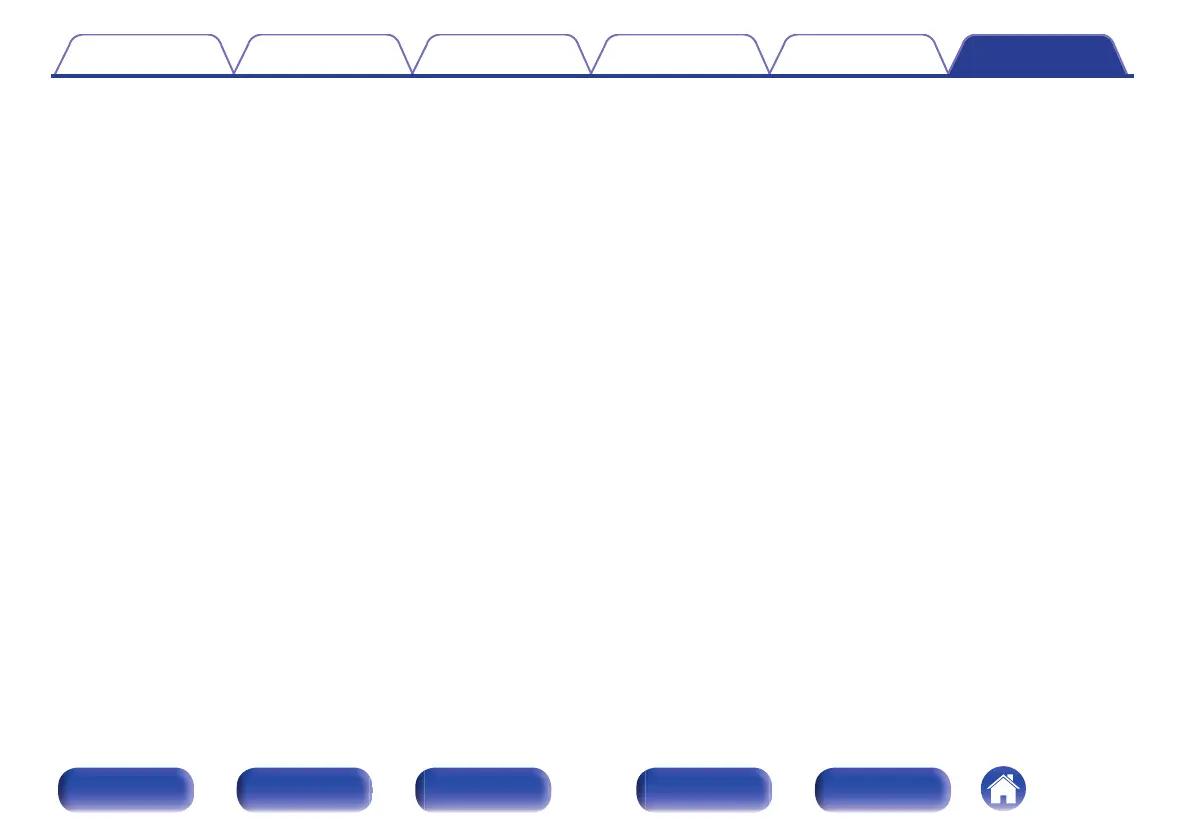z1
This item can be selected when surround back speakers are used.
z2
The “Cinema” mode or “Music” mode can be selected. When using a single surround back speaker, the “Music” mode is used.
z3
This item can be selected when front height speakers are used.
z4
The “Cinema” mode or “Music” mode can be selected.
z5
The “Cinema” mode, “Music” mode or “Game” mode can be selected.
z6
This item can be selected when the input signal is DTS-HD Master Audio.
z7
This item can be selected when the input signal is DTS-HD Hi Resolution.
z8
This item can be selected when the input signal is DTS 96/24.
z9
The default sound mode for the AirPlay playback is Direct.
z10
This item can be selected when the input signals contain surround back signals.
Contents Connections Playback Settings Tips Appendix
220
Front panel Display Rear panel Remote Index
