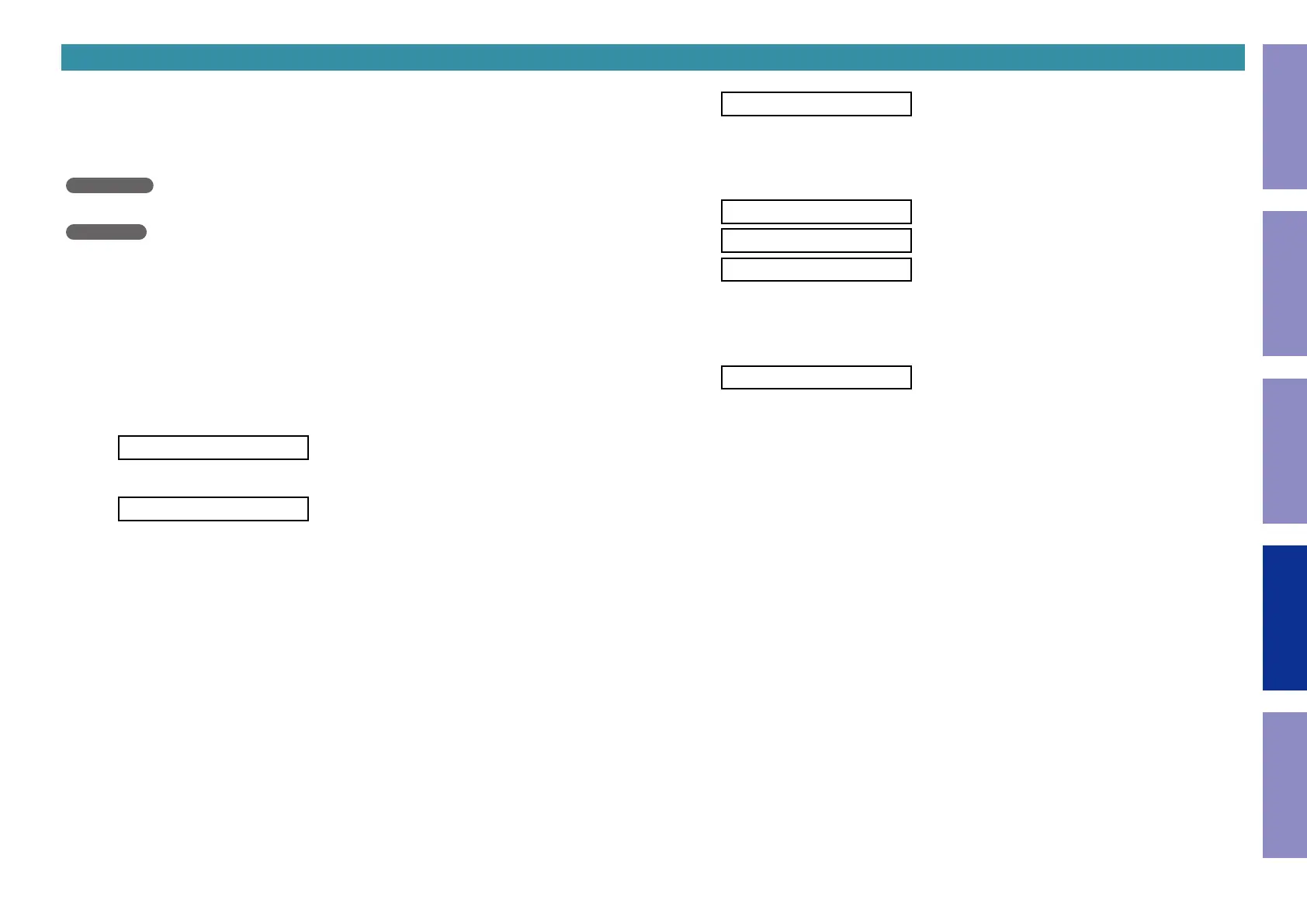3-2. Protection History Display Mode
3-2.1. Actions
This mode enables the unit to record and display the event when the THERMAL, ASO or DC protection is
activated.
If protections have been activated multiple times, the latest protection operation is recorded.
3-2.2. Starting up
AVR-X2600H
• While holding down buttons "
ZONE2 SOURCE
", "
DIMMER
" and "
STATUS
" simultaneously, press the
power button to turn on the power.
AVR-S950H
• While holding down buttons "
TUNER PRESET CH +
", "
TUNE -
" and "
TUNE +
" simultaneously, press
the power button to turn on the power.
Select the "
2. PROTECTION
" using the "
TUNER PRESET CH +/-
" button, then press the "
STATUS
"
button then to conrm.
3-2.3. Protection information and displays
• Press the "
STATUS
" button in Protection History Display Mode.
• The protection history can be checked.
(1) If no protections has occurred.
NO PROTECT
(2) ASO (if the last protection is ASO)
PRT:ASO
Cause A short circuit occurred between the speaker terminals, or speakers with an impedance outside
the rating were connected.
Note : Short circuits in speaker terminals or speakers can be identied.
If the power is turned on in the abnormal state, protection is activated after around 6 seconds and the
power is turned off.
(3) DC (if the last protection is DC)
PRT:DC
Cause : DC output of the power amplier is abnormal.
If the power is turned on in the abnormal state, protection is activated after around 6 seconds and the
power is turned off.
(4) THERMAL (if the last protection is THERMAL(A) or THERMAL(B) or THERMAL(E) )
PRT:THERMAL A
PRT:THERMAL B
PRT:THERMAL E
Cause : Abnormal heat sink temperature.
If the power is turned on in the abnormal state, protection is activated after around 6 seconds and the
power is turned off.
(5) Case of CURRENT (when the last protection incident is CURRENT protection)
:CURRENT
Cause : An over current owed in power amp.
If the power is turned on in the abnormal state, protection is activated after around 90 seconds and the
power is turned off.
Caution : These protections may also be activated due to other factors such as disconnection of
connectors or operations around the microcomputer.
After viewing the above protection history, press the "
STATUS
" button to return to the normal display.
Before Servicing
This Unit
Electrical Mechanical Repair Information Updating
133