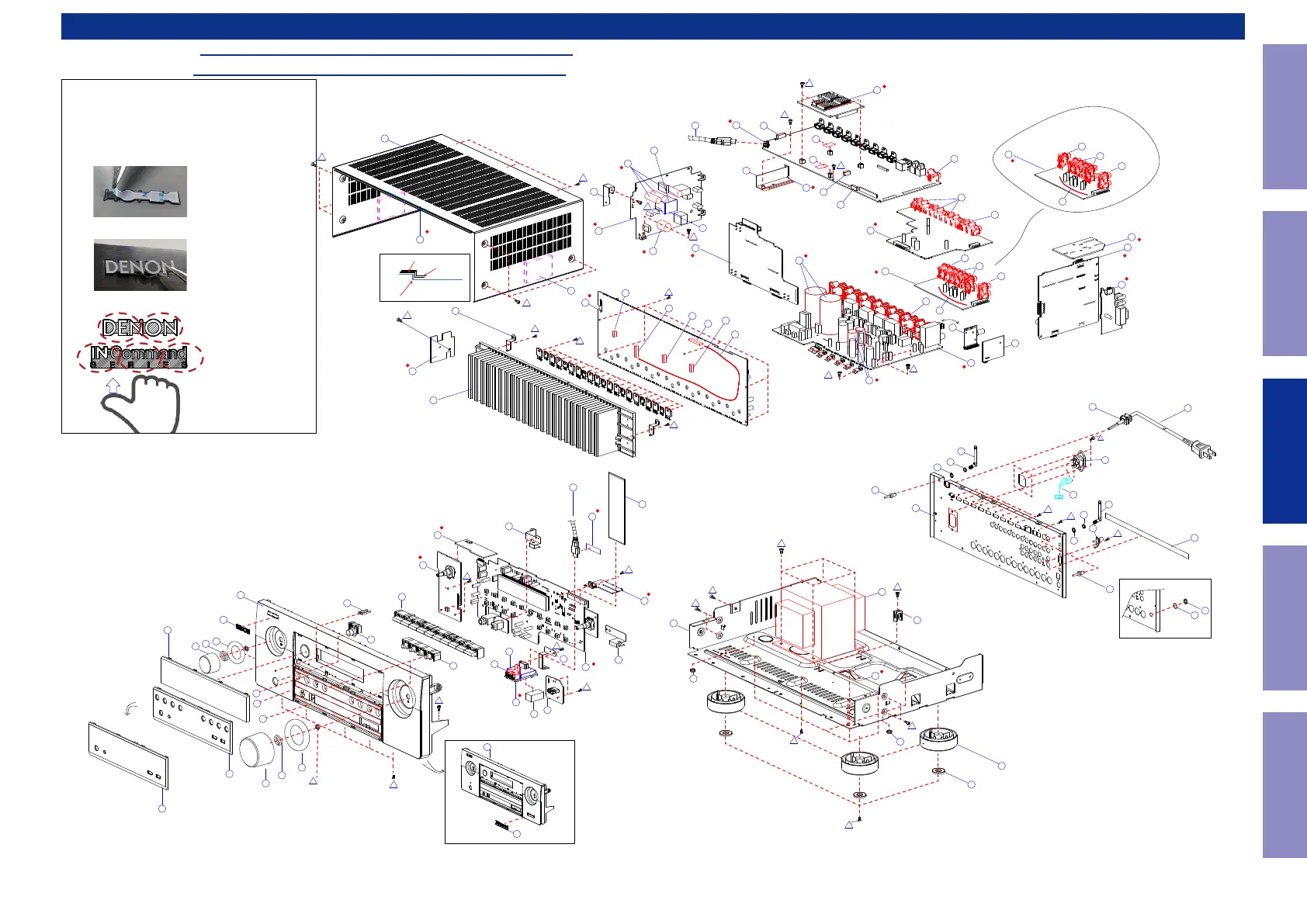EXPLODED VIEW
AVR-X2600H
Parts List :
http://dmedia.dmglobal.com/Document/DocumentDetails/25665
AVR-S950H
Parts List :
http://dmedia.dmglobal.com/Document/DocumentDetails/25666
Precautions when affixing the BADGE
(1) The BADGE is incredibly fragile, so using the same force
as you would when applying a label is likely to cause deformation.
Once deformed it is very difficult to return it to its
original shape, so take care when handling it.
(2) Make sure the BADGE is not flat before affixing it.
(3) Use tweezers to remove the backing paper from the
double-sided tape and be careful not to touch
the adhesive surface with your fingers.
(4) Place the badge in the badge-shaped recess of the panel.
Caution : Do not touch the adhesive surface with your fingers!!
(5) To affix, press each circled area indicated below with your thumb
for at least 2 seconds.
TOP COVER
TAPE 1
TAPE 2
AVR-S950HBKE2/X2600HBKE3/BKE2/DABBKE2
C X2
(SOCKET, POWER AC)
(SCREW : B020-03008-3B1-0SV)
K
1
2
4
6
7
8
9
5
45
P4
P5
11
12
13
15 X4
16 X4
14X2
17
18
20
21 X5
B x4
A x6
A X2
A x2
G x4
A
H X21
A
D x7
M X2
A
I X2
A
P17
26
27 X2
27
30
46
A X14
(FRONT PCB&FUNCTION PCB
H/P PCB&USB PCB&FRONT HDMI PCB&SUB PANEL+FRONT PANEL)
34
3
AVR-X2600BKE3(only)
36X2
6
24
32
34
37
F x2
47
42
P3
P1
P2
P7
A X5
22
P8
D
A
P11
P15
P10
P14
A X6
A X2
P9
P12
P19
P9-1
P9-2
P9-3 X7
P8-1 X3
P19-1
P19-2
P8-3
P8-2
P1-1
P3-1
P8-4
AVR-S950HBKE3/X2600HK/BKE1C
(STOPPER AC CORD)
P18
23
J X3
K X3
J X3
29 X2
25X2
46
P7-2
P7-1
P7-3
P7-4
P13-4
P13-1
A
P20
E X2
P13-2
P13
P13-3
48
49
L
HDMI JACK/TUNER PACK/M3 BRACKET
P1-3
E
C7
C6
C5
C4
C3
C2
C1
A7
A6
A5
A4
A3
A2
A1
B1
B2
B3
B4
B5
B6
B7
AVR-S950HBKE3/BKE2
ONLY
AVR-S950H
'PART 1' OPTION
1
AVR-X2600H
A X3
P1-2
A-1
39
A-1
K
A X2
A
10
35
35
A-2
A-3
A-2
A-3
P12-1
P12
P12-2
P12-3
P12-1
P12-2
P12-4
*AVR-S950HBKE3/BKE2 PCB AUDIO ASSY
*AVR-X2600H PCB AUDIO ASSY
19
P7-5
41
P1-1
50
31
43
44
*AVR-X2600HDABBKE2
P7-6
P12-5
P12-5
A-4
A-4
51
P15
(DAB MODULE)
*AVR-X2600HDABBKE2
z
z
z
z
WARNING:
Parts marked with this symbol
z
have critical characteristics.
Use ONLY replacement parts recommended by the manufacturer.
Before Servicing
This Unit
Electrical Mechanical Repair Information Updating
72