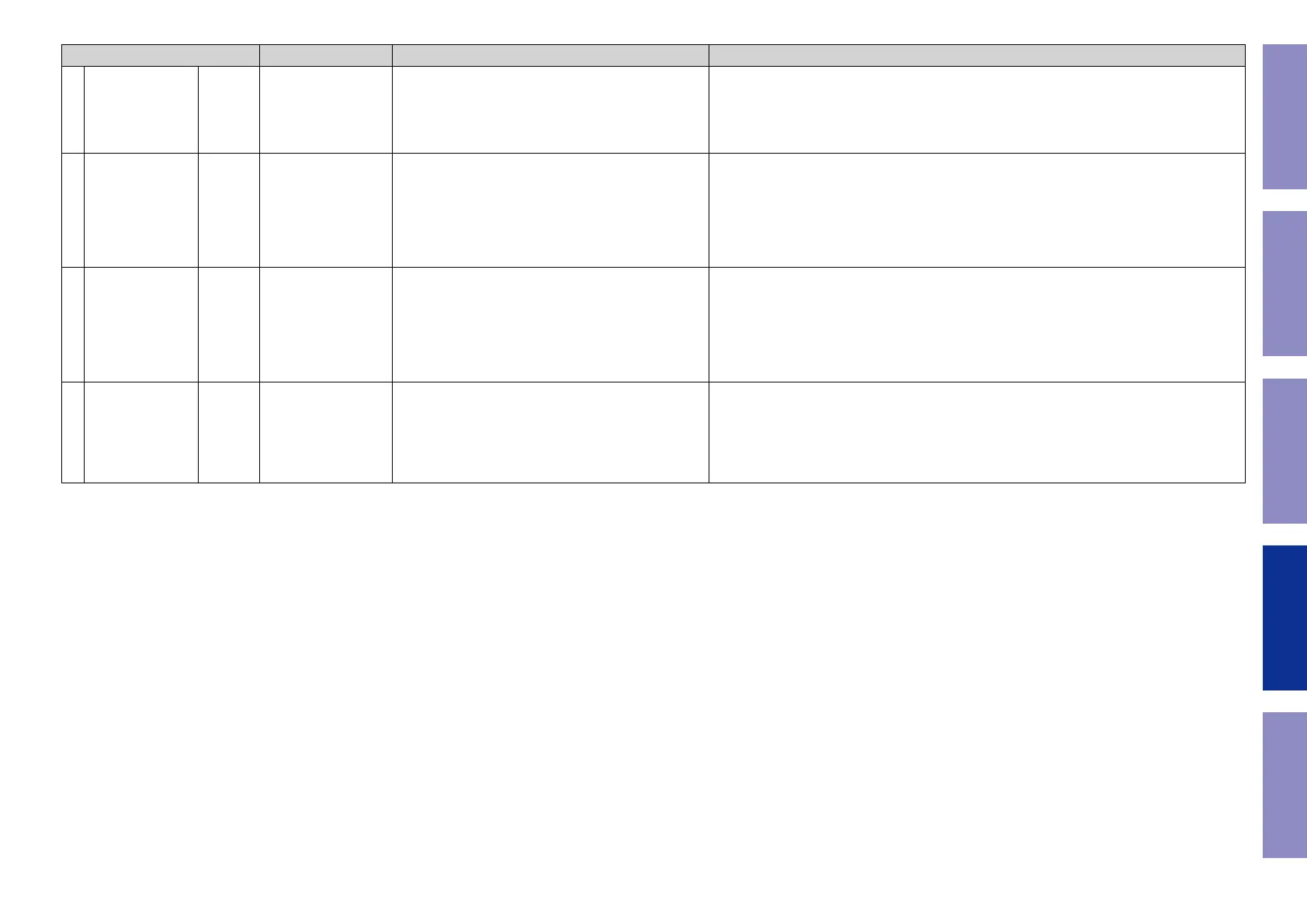Paths to be conrmed Display Settings What to conrm
4 HDMI
g.A04a
g.A04b
A05:HDMI
Input Source : CBL/SAT
Input Mode : HDMI (xed)
Sound mode : STEREO
Amp assign : Surround Back
MAIN ZONE : On
ZONE2 : Off
• HDMI input ⇒ Speaker output (Front L/R)
(
b
The input source can be switched to any source except CBL/SAT.)
5
Analog AD
(MAIN ZONE)
g.A05a
g.A05b
A06:AD
Input Source : CBL/SAT
Input Mode : Analog (xed)
Sound mode : MULTI CH STEREO
Vol 60(-20dB)
Amp assign : Surround Back
Speaker Cong ALL Speaker = Small/SW = Yes(2ch)
MAIN ZONE : On
ZONE2 : Off
• Analog input ⇒ Speaker output (Front L/R, Center, Surround L/R, Surround Back L/R)
• Analog input ⇒ Pre OUT output SW(20Hz)
(
b
The input source can be switched to any source except CBL/SAT.)
(
b
Volume 60 is the value when Absolute settings are used. The value is -20 when Relative set-
tings are used)
6
Analog Amp Assign
(Amp Assign :
ZONE2)
g.A06
A07:ASSIGN-Z2
Input Source : CBL/SAT
Input Mode : Auto
Sound mode : STEREO
Z2 Source : Source
Vol 60(-20dB)
Amp assign : ZONE2
MAIN ZONE : On
ZONE2 : On
• Analog input ⇒ Speaker output (Surround Back (ZONE2) L/R)
• Analog input ⇒ Pre OUT output (ZONE2 L/R) (Except S950)
(
b
The input source can be switched to any source except CBL/SAT.)
(
b
Volume 60 is the value when Absolute settings are used. The value is -20 when Relative set-
tings are used)
7
ZONE2 Downmix
(Amp Assign :
ZONE2)
g.A07a
g.A07b
A22:Z2 Downmix
Input Source : CBL/SAT
Input Mode : Auto
ZONE2 Source : Source
ZONE2 Vol : 60
Amp Assign : ZONE2
MAIN ZONE : ON
ZONE2 : ON
• Analog input ⇒ Speaker output (Surround Back (ZONE2) L/R)
• Analog input ⇒ Pre OUT output (ZONE2 L/R) (Except S950)
(
b
The input source can be switched to any source except CBL/SAT.)
(Leave ZONE2 Source as Source.)
(
b
Volume 60 is the value when Absolute settings are used. The value is -20 when Relative set-
tings are used)
Before Servicing
This Unit
Electrical Mechanical Repair Information Updating
140