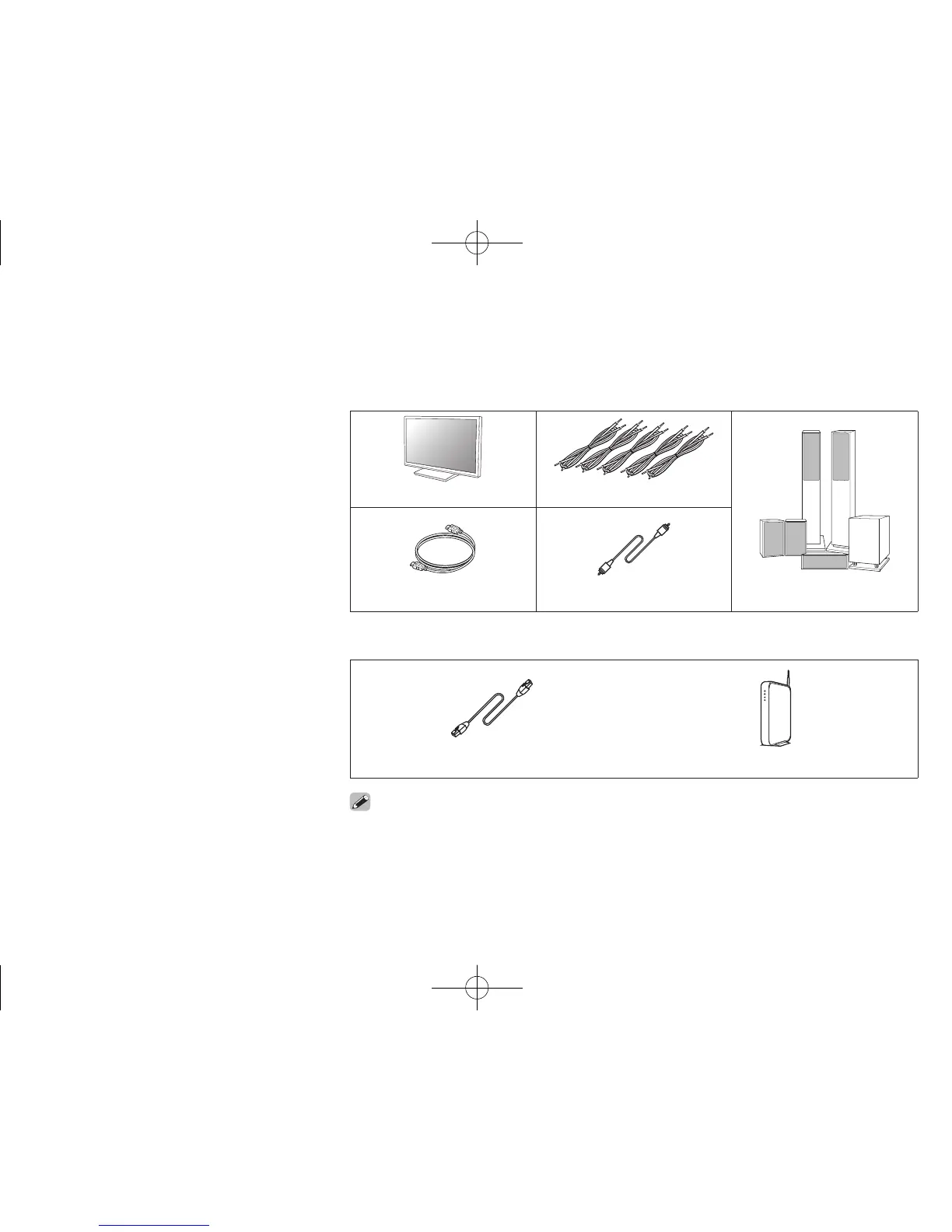1
Thank you for choosing a Denon AV
receiver. This guide provides step-by-
step instructions for setting up your AV
receiver.
Welcome Before You Begin
Required for Setup
TV Speaker cables
HDMI cable Subwoofer cable Speaker systems
Optional
LAN cable Wi-Fi router
• When connecting this unit to a device that is compatible with the Deep Color, 4K and ARC
functions, use a “High Speed HDMI cable with Ethernet” that displays the HDMI logo.
• These drawings are for illustrative purposes only and may not represent the actual product(s).
or
1. AVR-X3200WE3_QSG_ENG_150520.indd 1 2015/05/22 11:54:51