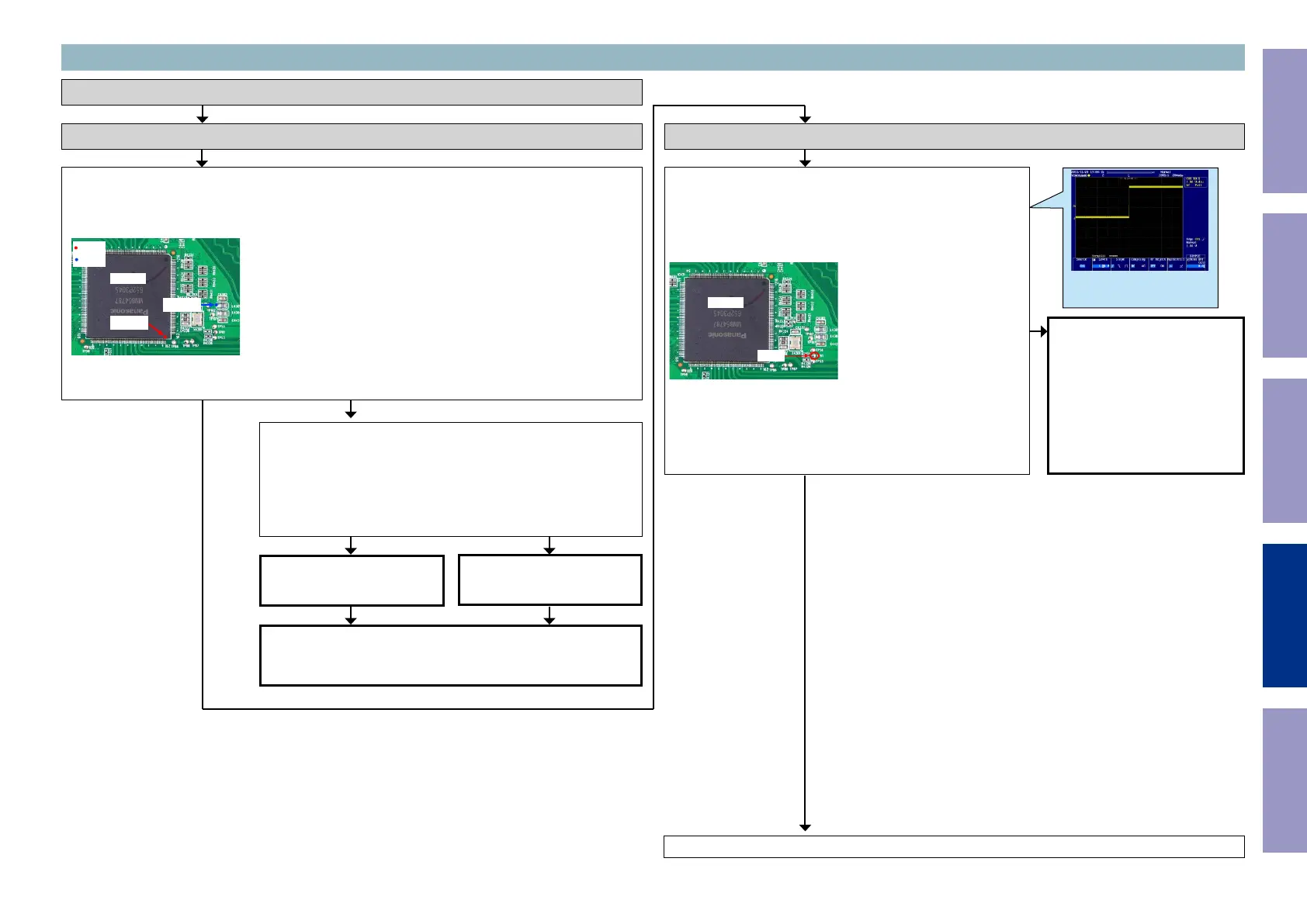Check the power supply voltage. (HDMI Tx)
Check item(3-1.1.). Check the power supply voltage. :
Does the power supply voltage of the HDMI Tx [IC431] indicate the correct voltage (1.1V, 3.3V)?
The test points are as follows.
HDMI Tx
IC431
162 pin
L4301
1.1V
3.3V
Check item(3-1.2.). Check the power supply voltage. :
Check the power components [IC121/IC113] and the pattern on the
substrate.
If there is no problem, remove the HDMI Tx [IC431] from the sub-
strate and measure the voltage at the test point of check item (3-
1.1.).
Is the voltage correct (1.1V or 3.3V)?
Replace with a new device.
The power supply circuit is
faulty.
Replace the PCB.
Recheck from check item (3.1.)
If it does not work, replace the PCB.
Checking device. [IC431 : MN864787]
3-1. Error Code H1-01 failure detection procedure
NOYES
NOYES
Go to next page.
YES
Checking the reset waveform. (HDMI Tx)
Check item(3-1.3.). Checking the reset waveform :
Check the waveform.
Is the "TP91" waveform of the TP near the HDMI Tx [IC431]
correct (like the one shown in the diagram) when the power is
turned on?
HDMI Tx
IC431
TP91
Check the reset circuit between
CPU [IC151] and HDMI Tx [IC431].
If there is no problem, the HDMI
Tx [IC431] is faulty.
Replace with a new device.
Recheck from check item (3.1.)
If it does not work, replace the
PCB.
NO
Examples of conrmation waveform
Voltage scale : 1.0V/div
Time scale : 20ms/div
Before Servicing
This Unit
Electrical Mechanical Repair Information Updating
108
