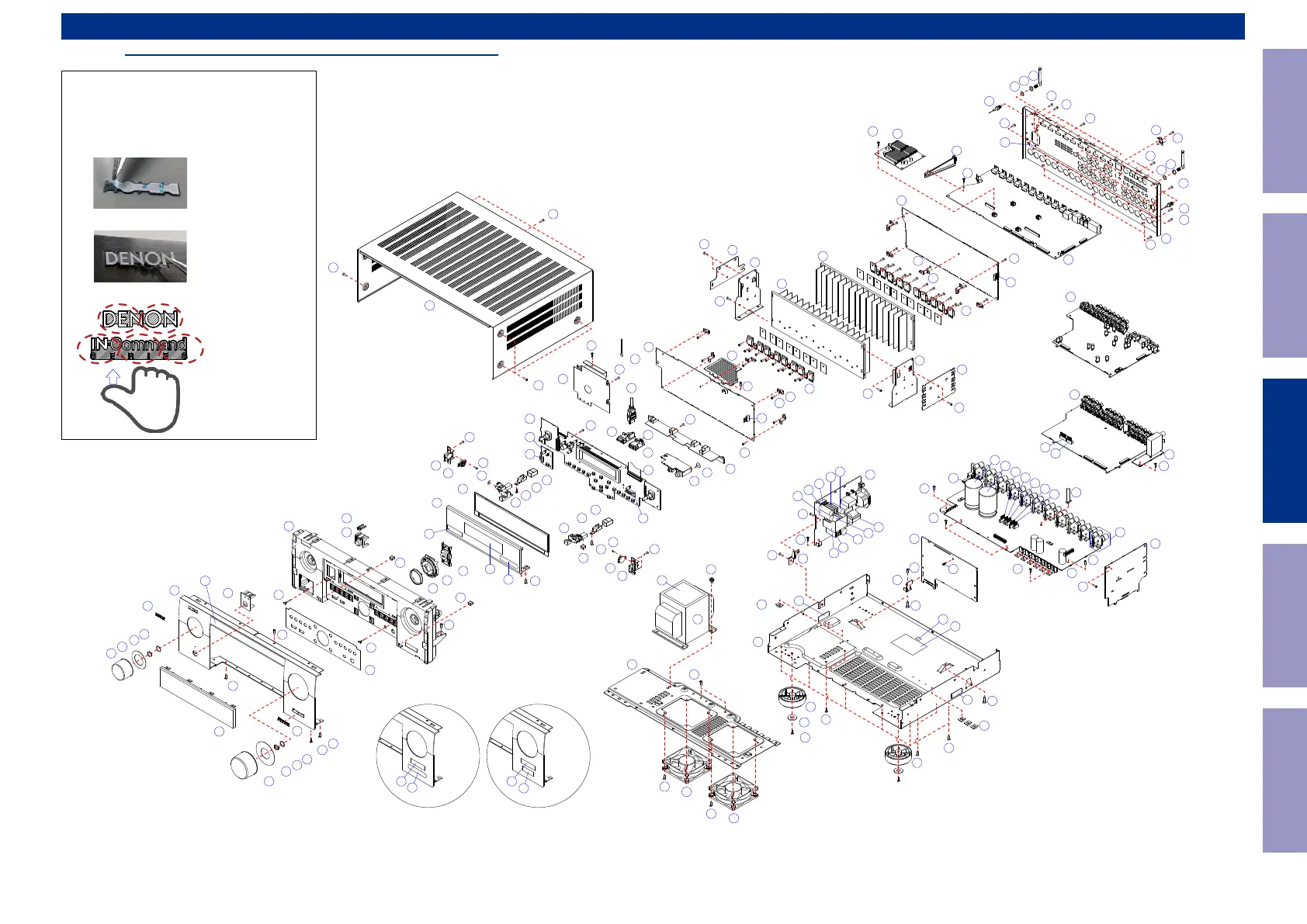EXPLODED VIEW
Parts List :
http://dmedia.dmglobal.com/Document/DocumentDetails/24820
E2 Ver.
K / E1C Ver.
E3 Ver.
M11
M15
M16
M19
A2
A3
M23
M24
M22
M21
M20
M17
M18
M14
M14
M13
M13
M12
x5
M12
x5
M1
M2
M4
M5
M3
M6
M8
M6
M7
M8
M9
M25
M26
M26
M25
M10
M6
S11
S11
S9
x3
x3
x3
S2
S2
S8
x4
S2
x22
S9
x3
S9
S10
x10
S9
S4
S9
x4
S2
S7
S16
x6
S17
S8
S2
S2
x2
S7
X2
S3
x4
S3
x4
S12
x4
S10
S9
X3
S9
x2
S10
S9
S2
x4
S7
x8
S4
S4
S4
X2
S4
X2
S2
x5
S5
X15
S5
X12
S2
x5
S4
x5
S4
x5
S8
S4
x4
S4
x4
S4
x2
S4
x2
x4
x7
S14
x2
S14
x2
S2
x2
S2
x2
S6
x4
S3
x7
S3
x5
S3
x4
S15
S6
S6
x4
x3
S1
S13
S13
S2
x2
S6
S6
P28
P24
P23
P19
P20
x4
P21
x3
P21
X2
P22
P22
P31
x4
P33
P1
P3
P2
P6
P6
P4
P5
P5
P8
P7
P12
P18
P16
P9
P10
P11
P17
P14
P14
P15
P15
P14
P13
P30
P25
P26
P28
P29
P27
P27 P27
P32
P2
-1
-2
-A
-1
C44
C20
C43
C39
C45
C42
C48
C22
C26
C21
C23
C24
C25
C27
C36
C37
C29
C30
C31
C32
C33
C34
C35
C49
X11
C19
C19
C18
C46
C11
C13
C14
C15
C16
C12
C17
C38
C41
C40
C28
A1
C6
C7
C9
C1
C4
C8
C10
C3
C5
C2
A4
z
EXPLODED VIEW [AVRX4500H]
Precautions when affixing the BADGE
(1) The BADGE is incredibly fragile, so using the same force
as you would when applying a label is likely to cause deformation.
Once deformed it is very difficult to return it to its
original shape, so take care when handling it.
(2) Make sure the BADGE is not flat before affixing it.
(3) Use tweezers to remove the backing paper from the
double-sided tape and be careful not to touch
the adhesive surface with your fingers.
(4) Place the badge in the badge-shaped recess of the panel.
Caution : Do not touch the adhesive surface with your fingers!!
(5) To affix, press each circled area indicated below with your thumb
for at least 2 seconds.
WARNING:
Parts marked with this symbol
z
have critical characteristics.
Use ONLY replacement parts recommended by the manufacturer.
Before Servicing
This Unit
Electrical Mechanical Repair Information Updating
86
