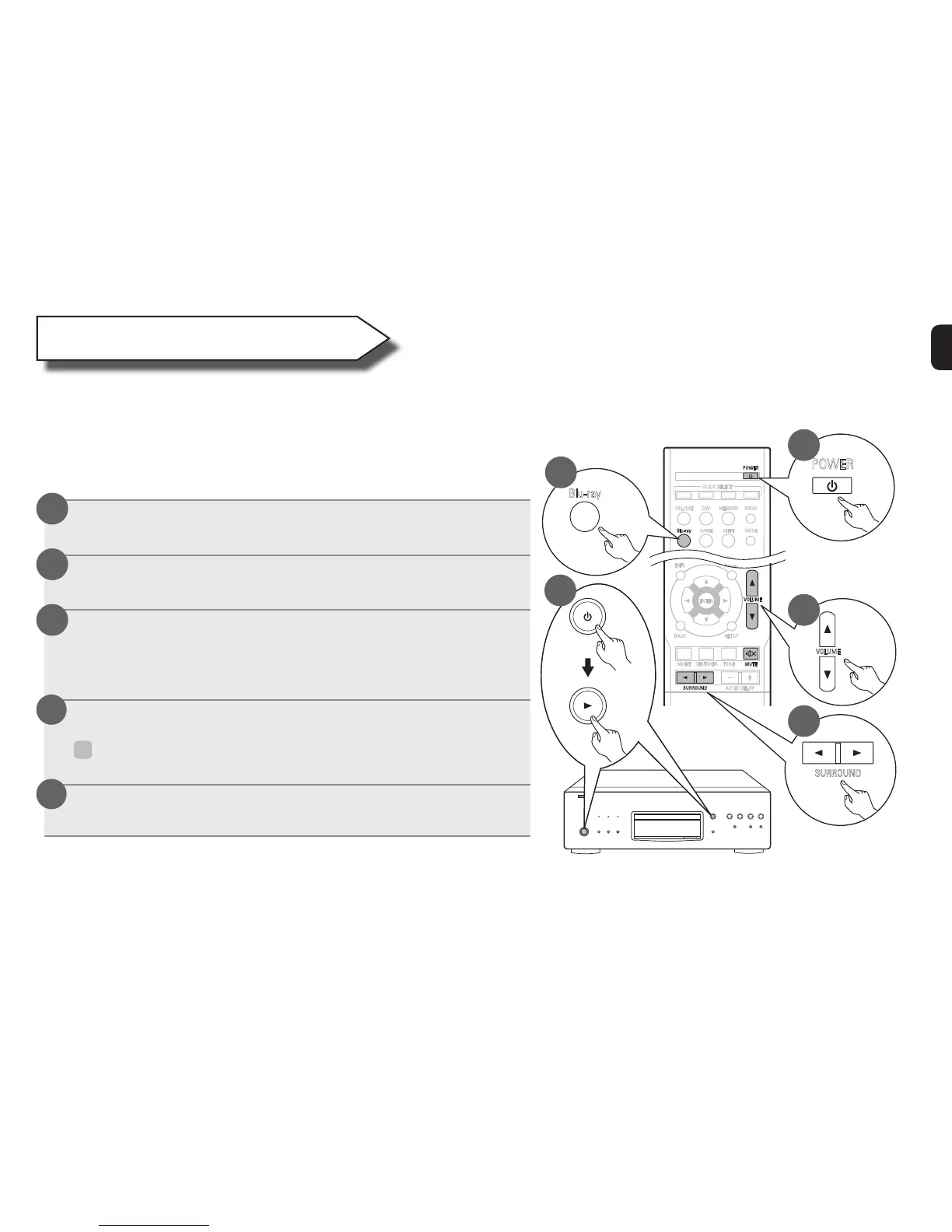12
Playing a Blu-ray Disc player
This section explains the basic operations for surround playback using
a Blu-ray Disc player connected to this unit.
For details, see the included CD-ROM (Owner’s Manual).
Starting playback!
Press POWER X to turn on power to the unit.
Press Blu-ray to switch an input source.
Turn the Blu-ray Disc player on, and start playback.
Set so that multi-channel output can be used.
(Set the disc menu settings and Blu-ray Disc player settings so
that multi-channel output can be used.)
Use VOLUME df to adjust the volume.
%
•You can mute the volume by pressing MUTE.
Use SURROUND 0 1 to select a surround mode.
The surround mode is displayed on the display and TV screen.
1
2
3
4
5
