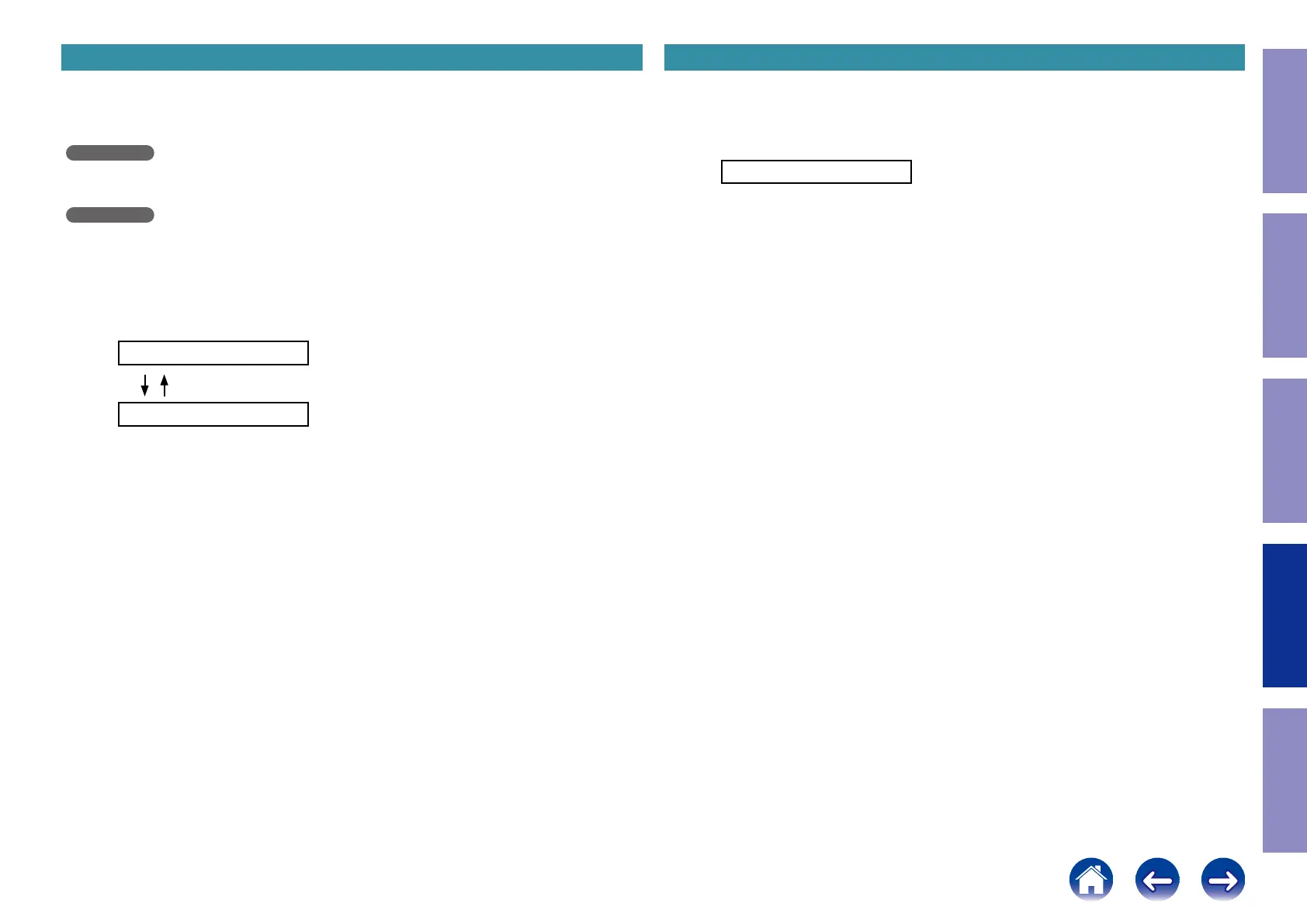3-2. Tuner Step Change Mode 3-3. OSD Update Mode
3-2.1. Actions
Switches the tuning frequency of the tuner.
3-2.2. Starting up
AVR-S530BT
· While the power is On, hold down buttons "
SOUND MODE
1
", "
TUNER PRESET CH-
" and "
TUNER
PRESET CH+
" for at least 3 seconds.
Displays "
TUNER:
" using the "
TUNE +
" button.
AVR-X540BT
· While the power is On, hold down buttons "
TUNER PRESET CH+
", "
TUNE -
" and "
TUNE +
" for at
least 3 seconds.
Displays "
TUNER:
" using the "
STATUS
" button.
3-2.3. Displays
Pressing the button each time switches the display shown as follows.
TUNER:AM9/FM50
AVR-S530BT : "
TUNER PRESET CH+
" or "
TUNE -
"
AVR-X540BT : "
TUNER PRESET CH+
" or "
DIMMER
"
TUNER:AM10/FM200
AVR-S530BT : Enter using the "
TUNER PRESET CH-
" button.
AVR-X540BT : Enter using the "
TUNE -
" button.
The display then returns to normal mode.
b
The step frequency of the tuner is not initialized during initialization.
This is not used during servicing. Do not use
3-3.1. Operations
Exit the OSD Update mode
Remove the power plug to exit this mode.
OSD Update:Off
70
Caution in
servicing
Electrical Mechanical Repair Information Updating