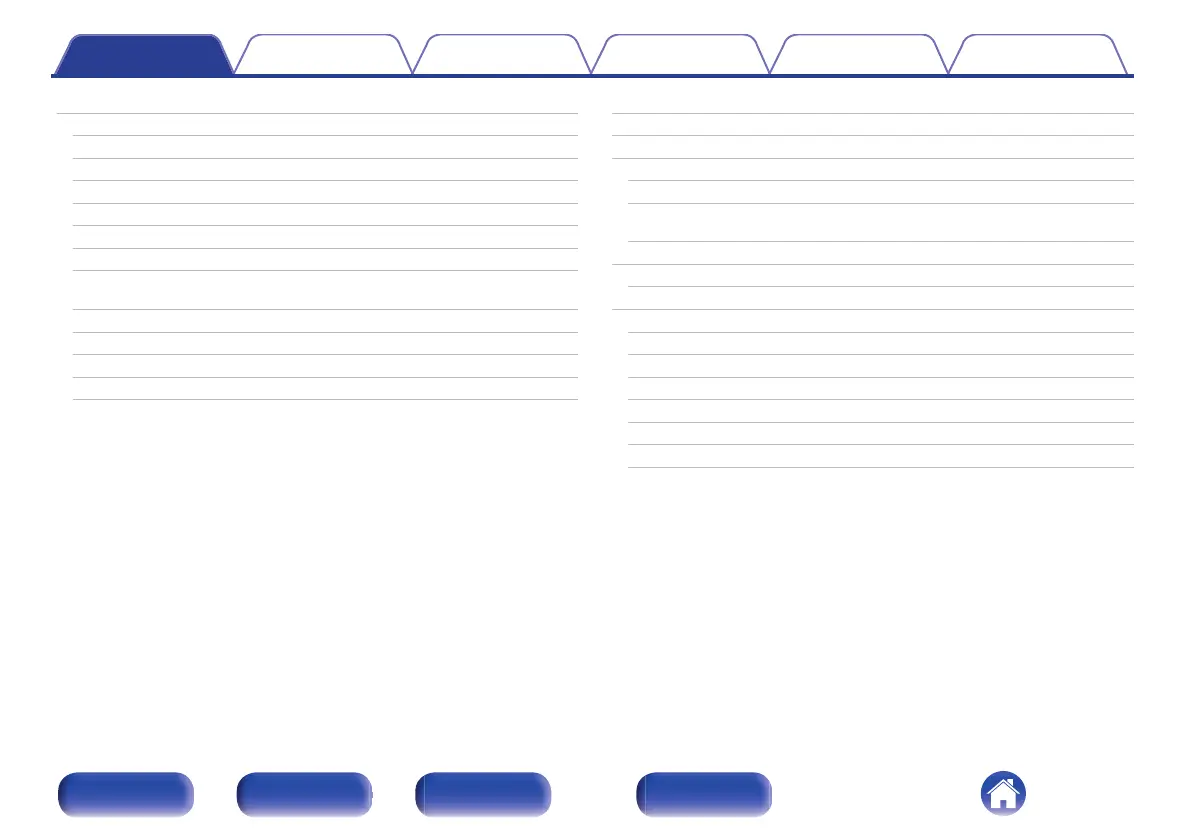Listening to DAB/FM broadcasts
65
Listening to DAB/FM broadcasts
65
Changing the FM tuning mode (Tune Mode)
66
Presetting DAB/FM stations
66
Automatically presetting FM stations (Auto Preset)
67
Listening to stations registered in the preset list
67
Deleting a station from the preset list
68
Auto scanning DAB broadcast stations
68
Switching the reception information for the currently tuned in DAB
station
69
RDS search
69
PTY search
70
TP search
71
Radio Text
71
Playing digital input
72
Playing analog input
74
AirPlay function
75
Playing songs from your iPhone, iPod touch, iPad or Mac
76
Playing songs from Windows PC
76
Play a song from your iPhone, iPod touch, iPad or Mac on multiple
synced devices (AirPlay 2)
77
Spotify Connect function
78
Playing Spotify music with this unit
78
Convenience functions
79
Playing back HEOS Favorites
80
Adding to HEOS Favorites
80
Deleting a HEOS Favorites
81
Switching the display’s brightness
81
Using the sleep timer
82
Checking the current time
82
Quick select function
83
Contents Connections Playback Settings Tips Appendix
4
Front/Top
panel
Rear panel
Remote control
unit
Index
