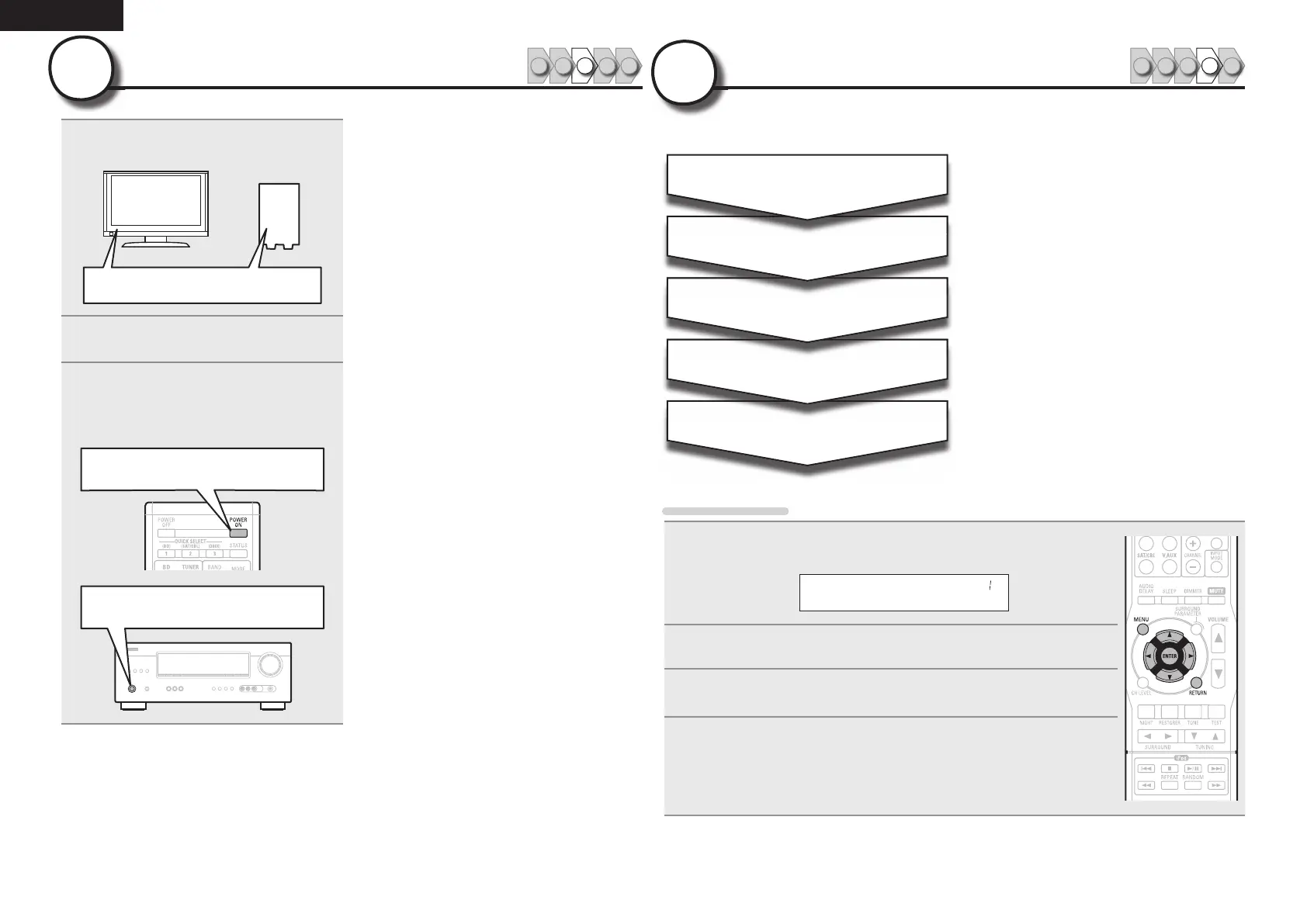6
ENGLISH
Set up speakers
1 2 4 53
4
The settings for the following 5 items should be made:
Crossover Freq.
Channel Level
Distance
Bass Setting
Speaker Confi g.
Select speaker confi guration and size (bass
reproduction capability).
Set subwoofer and LFE signal range playback.
Set distance from listening position to speakers.
Measure beforehand the distance from the
listening position to each speaker.
Set the volume of the test tone to be the same
when it is output from each speaker.
Set the maximum frequency of the bass signal
output from each channel to the subwoofer.
Set the Crossover Frequency to suit the bass
reproduction capability of the speaker being used.
Menu operation
1
Press MENU.
The menu is displayed on the display of this unit.
Speaker Setup
2
Press ENTER.
3
Use ui to select the menu to be set or operated, and then press
ENTER.
4
Use o p to select a detailed setting, and then press ENTER.
• To return to the previous item, press RETURN.
• Exiting the Menu, press MENU while the menu is displayed.
The menu returns to normal display.
Turn on power
1 2 4 53
3
1
Turn on the TV and subwoofer
power.
Power on
2
Change the TV input to the input of
this unit.
3
Press POWER ON to turn on power
to the unit.
The power indicator fl ashes green and the
power turns on.
Power on
Power on
1.AVR391E3ENG4th100602.inddSec:61.AVR391E3ENG4th100602.inddSec:6 2010/06/0414:29:182010/06/0414:29:18