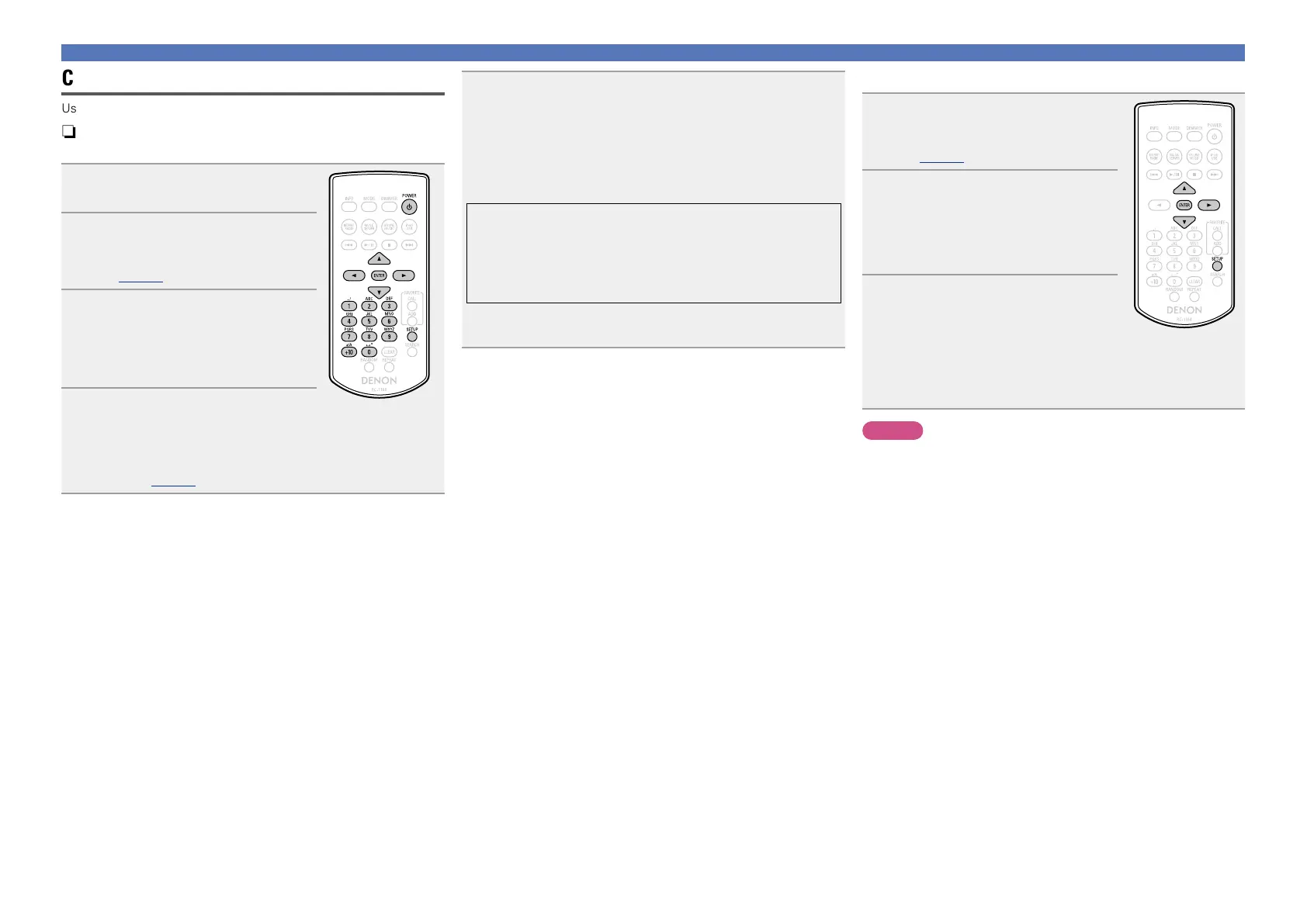16
Setting the network [Network]
5
If there is an encryption setting for the access point
you selected in step 4, enter same encryption key as
used for the access point.
Use ui o p or 0 – 9, +10 to input the “Password” (encryption
key) and press ENTER or p. Enter the same encryption key as
used for the access point.
•The types of characters that can be input are as shown below.
GLower case charactersH
abcdefghijklmnopqrstuvwxyz
GUpper case charactersH
ABCDEFGHIJKLMNOPQRSTUVWXYZ
GSymbolsH ! “ # $ % & ‘ ( ) z + , - . / : ; < = > ? @ [ \ ] ^ _ ` { | } ˜
GNumbersH
0123456789 (Space)
•When no security settings have been used in the Internet
connection settings, this step is not necessary.
n WPS Settings (Push-button method)
1
Press SETUP.
Turns on the Menu settings mode
and the Menu appears on the display
(vpage10 “Menu map”).
2
Use ui and ENTER to select
“Network” – “Settings” – “WPS
(Wi-Fi Protected Setup)” –
“Push Button”, then press
ENTER or p.
3
Press the WPS button of the
router.
•When connection is established with access point, “Connected!”
is displayed.
•If the connection cannot be established, “Connection Failed” is
displayed. Perform steps 2 – 3 again.
NOTE
If the router uses WEP, WPA-TKIP or WPA2-TKIP encryption,
connection is not possible using the WPS setup. In this case, connect
using “Auto-Scan” or “Manual”.
Connecting wireless LAN
Use this procedure to configure the wireless LAN settings.
n Auto-Scan (Wireless LAN)
If a LAN cable is connected, remove it.
1
Press POWER X to turn on
power to the main unit.
2
Press SETUP.
Turns on the menu settings mode
and the menu appears on the display
(vpage10 “Menu map”).
3
Use ui and ENTER to select
“Network” – “Settings” – “Auto-
Scan”, then press ENTER or p.
The access point you have set is
displayed.
4
Use ui to select the access
point, and then press ENTER or
p.
•If the access point is not detected automatically, configure it
manually (vpage17 “Manual Settings”).
