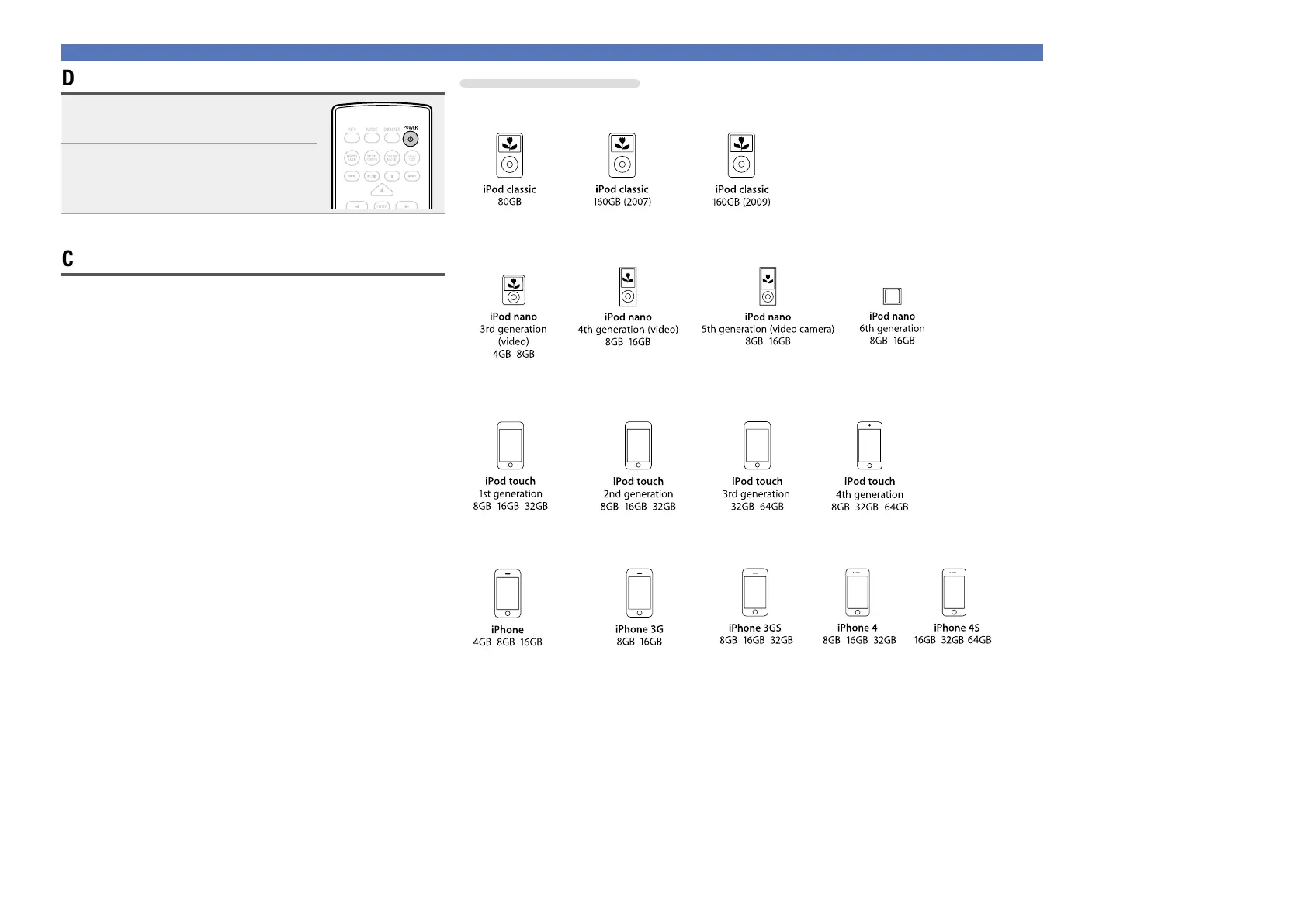27
iPod playback
Disconnecting the iPod
1
Press POWER X to set the
standby mode.
2
Disconnect the iPod from the
USB port.
Charging the iPod
You can charge your iPhone/iPod by connecting it to the USB port.
n Standby charging
If the unit enters power standby mode while the iPod/iPhone is
charging, the unit will switch to standby charging mode, and the
iPod/iPhone will continue to be charged. When in standby charging
mode, the power display light turns red.
When the iPhone/iPod is fully charged, the unit automatically stops
supplying power for charging and enters standby mode.
Supported iPod models
•iPod classic
•iPod nano
•iPod touch
•iPhone
(as of June 2012)
