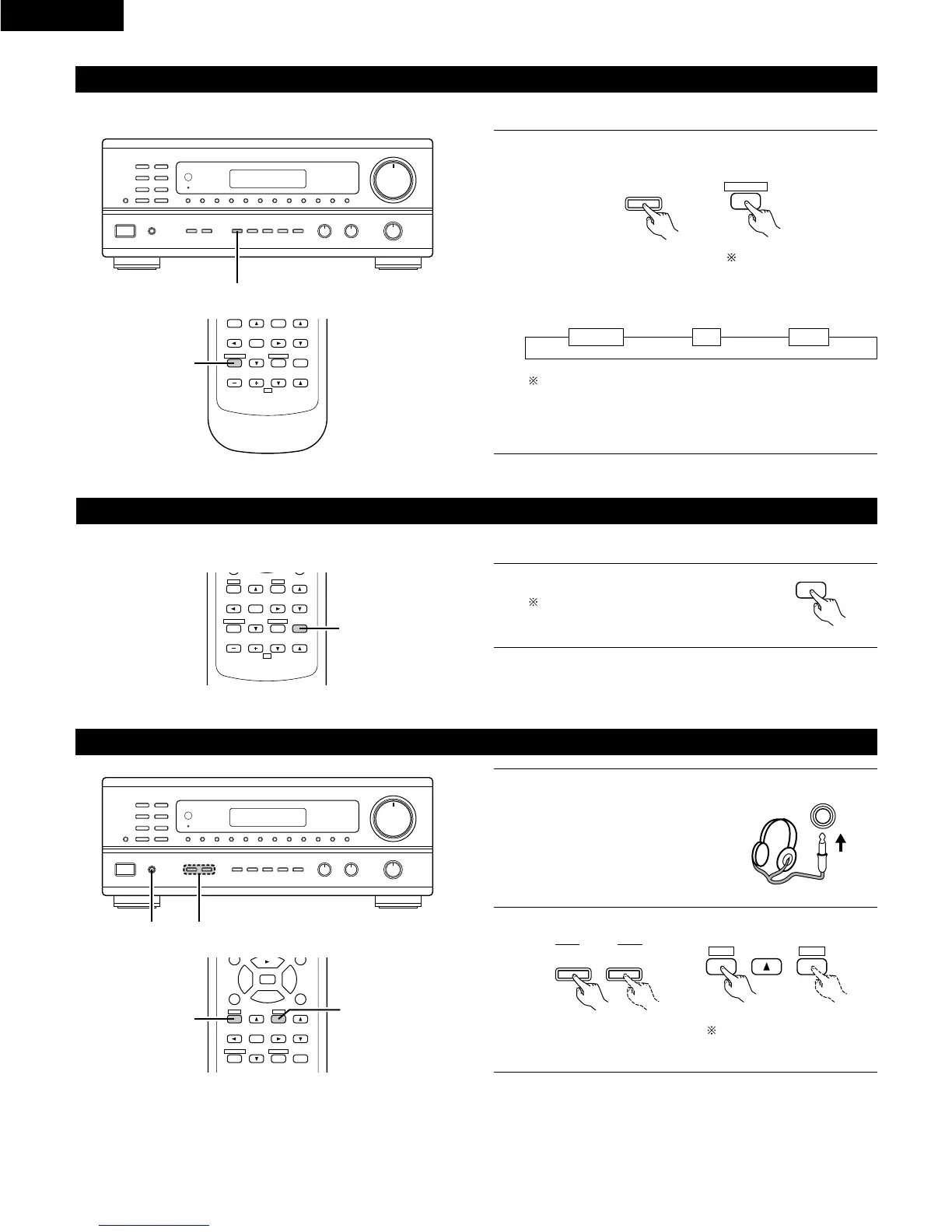22
ENGLISH
Simulcast playback
1
Holding the VIDEO SELECT button until the desired source
appears on the display.
The video source switches as follows each time the button is
pressed:
Cancelling simulcast playback.
• Press the VIDEO SELECT button again.
• Switch the program source to the component connected to
the video.
Use this switch to monitor a video source other than the audio source.
111
VIDEO
SELECT
VIDEO SELECT
RETURN
B
REMOTE CONTROL UNIT RC-872
VOLUME
CHANNEL
DISPLAY
MUTING
MASTER
VOL.
TV
SET UP
SELECT
MENU
VIDEO SELECT
STATUS
RETURN
1
Using the muting function
Use this to turn off the audio output temporarily.
• Caution:
Switching off the power of the unit will cancel the settings.
1
B
REMOTE CONTROL UNIT RC-872
VOLUME
CHANNEL
DISPLAY
MUTING
VOLUME
TV
SET UP
SELECT
MENU
VIDEO SELECT
SP-A SP-B
STATUS
RETURN
1
Press the MUTING button.
Cancelling MUTING mode.
Press the MUTING button again.
Listen with headphones
1
Connect the headphones to the
headphones jack of the front panel.
2
Press the SPEAKER A or B button turn the speaker off.
98
DISPLAY
MUTING
VOLUME
TITLE
SET UP
SELECT
MENU
2
3
6
7
VIDEO SELECT
SP-A SP-B
STATUS
RETURN
2
2
Set the slide switch to
“AUDIO”.
Set the slide switch to
“AUDIO”.
