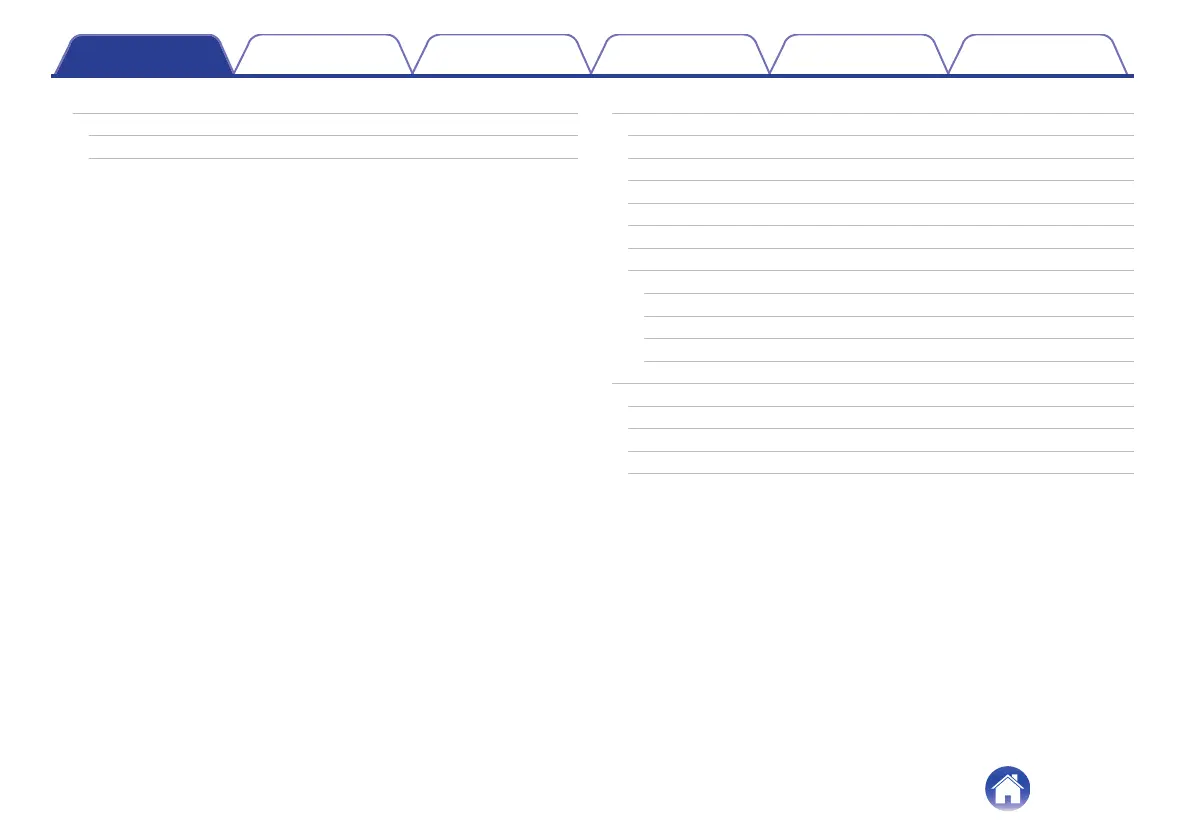Using the favorite
37
Adding to HEOS favorite
37
Deleting station from the HEOS favorite
37
Making adjustments
38
Changing the name of a HEOS Link
38
Changing the wireless network connection
38
Adjusting the equalizer
39
Adjusting the audio quality
39
Adjusting the line out
39
Adjusting the status light brightness
39
Advanced settings
40
Network settings
40
About wireless power saving
40
Firmware upgrade
41
About
41
External device control
42
IP control
42
IR control
43
Trigger control
44
Trigger out
44
Contents Setup Use Troubleshooting Status LED Appendix
3