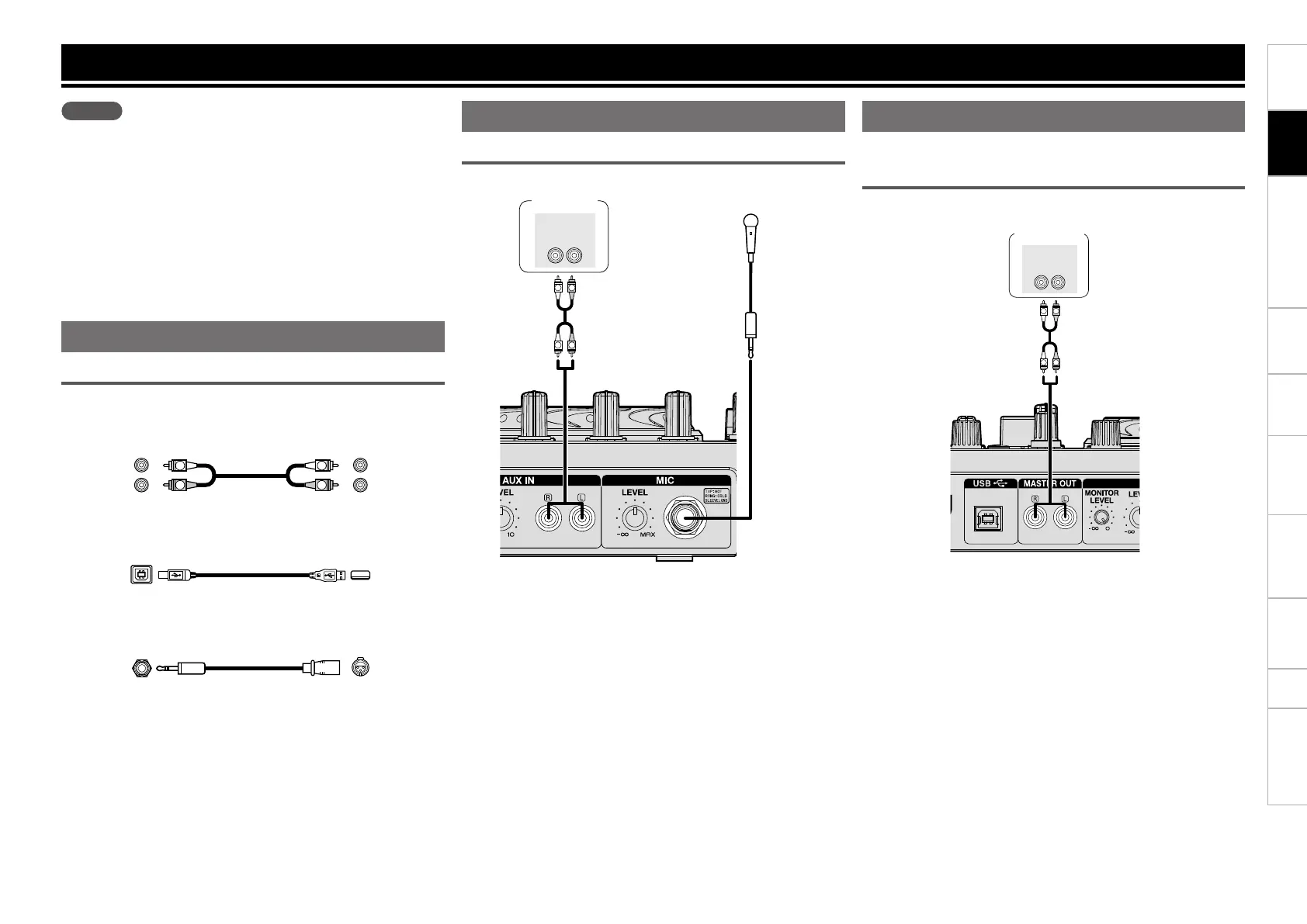4
Before use
Part names and
functions
Basic
operations
Installing and setting up
supplied software
USB settings
Troubleshooting Index
Specifications
Signal system chart Connections
NOTE
•Do not connect this device to the PC using the USB cable until all
other connections with external devices are completed.
•When making connections, also refer to the operating instructions of
the other components.
•Insert the plugs securely. Loose connections will result in abnormal
and undesired operation.
•Be sure to connect the left and right channels properly (left with left,
right with right).
•Connect the cables to the correct input and output terminals.
•Do not bundle the USB cable together with connection cables to
other external devices. Doing so will result in the generation of noise.
Preparations
Cables used for connection
Select the cables according to the equipment being connected.
n For RCA input/output terminals
R
L
R
L
RCA pin plug cable (sold separately)
n For USB terminal
USB cable (supplied)
n For microphone input
1/4"TRSorTSmaletoXLRfemale(soldseparately)
Connections
Input terminal connection
Connecting a microphone/external devices
R
L
R
L
RL
AUDIO
OUT
Audio
Player
Microphone
Output terminal connections
Outputting to an amplifier/powered
speakers and recording devices
R
L
R
L
RL
AUDIO
IN
Unbalanced
main input