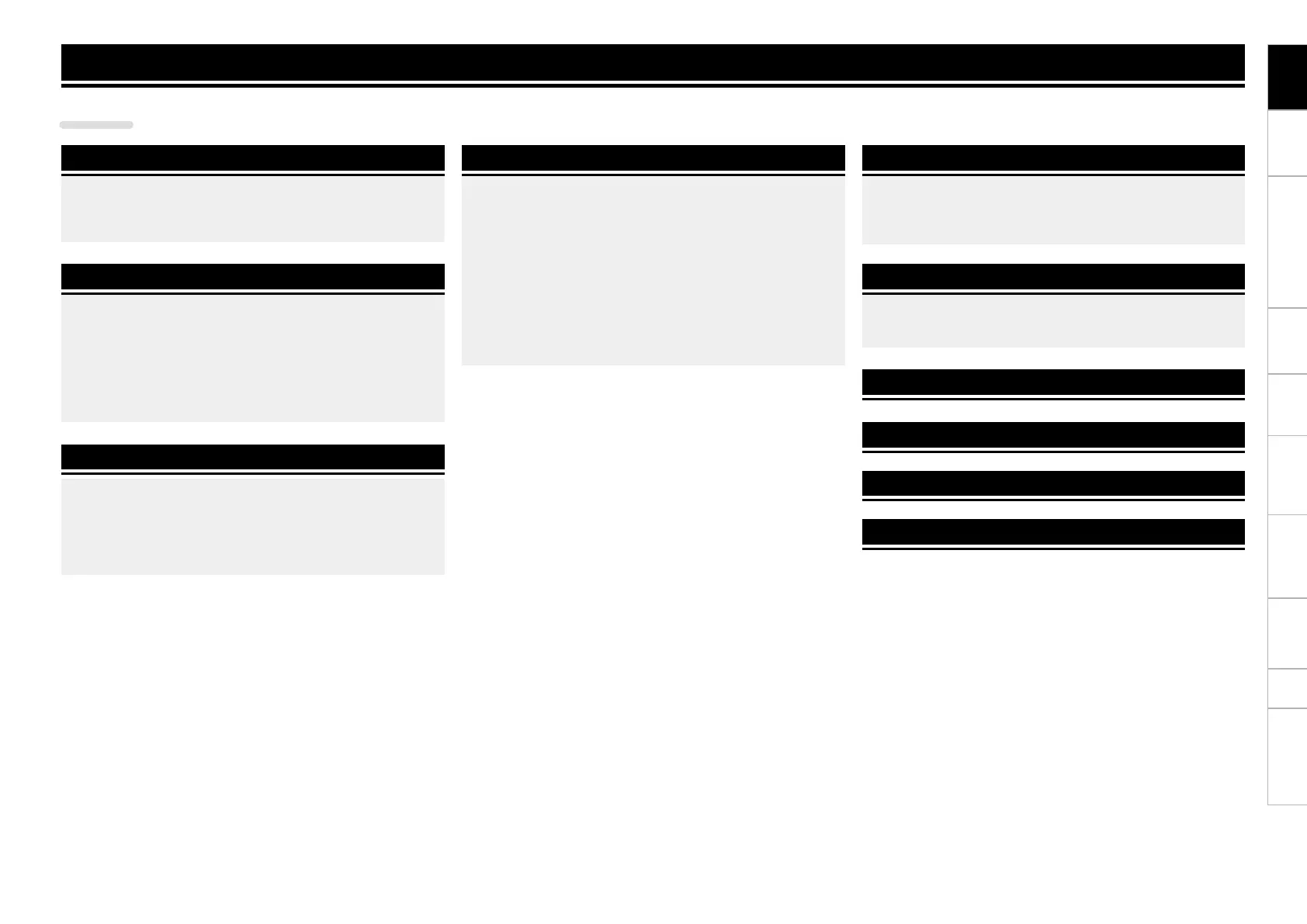1
Part names and
functions
Connections
Basic
operations
Installing and setting up
supplied software
USB settings
Troubleshooting Index
Specifications
Signal system chart Before use
Before use
Before use ·················································································1
Contents
Accessories ····················································································2
About this manual ········································································2
Features ·························································································2
Cautions on handling ····································································3
Connections ·············································································4
Preparations ··················································································4
Cables used for connection ··························································4
Input terminal connection ···························································· 4
Connectingamicrophone/externaldevices ··································4
Output terminal connections ······················································· 4
Outputtingtoanamplier/poweredspeakersandrecording
devices ·························································································4
Connecting to a computer ···························································5
Installing and setting up supplied software ············6
Installing the ASIO driver (Windows only) ·································6
Starting up ····················································································8
About the control panel screen·····················································8
Installing SERATO DJ INTRO ·······················································9
Installation onto a Mac computer ·················································9
Installation onto a Windows computer ········································· 9
Basic operation ·····································································10
Basic operation ············································································10
Turning the power on ·································································10
Turning the power off ································································· 10
Microphone input ········································································10
Adjusting the microphone input level ·········································10
Line input ·····················································································10
Adjusting the line input level ······················································10
Headphone monitor ···································································· 10
Adjusting the sensitivity of the touch sensor ··························11
SHIFT lock function ····································································· 12
Locking SHIFT·············································································12
Cancelling SHIFT lock ·································································12
USB settings ··········································································12
USB AUDIO Input ········································································ 12
MIDI command input/output ····················································· 13
Setting the MIDI command transmission interval time ·············· 13
MIDI command list ····································································14
Part names and functions ···············································17
Top panel ·····················································································17
Front panel ···················································································20
Rear panel ····················································································20
Troubleshooting···································································21
Specifications ········································································21
Index ··························································································22
Signal system chart····························································23