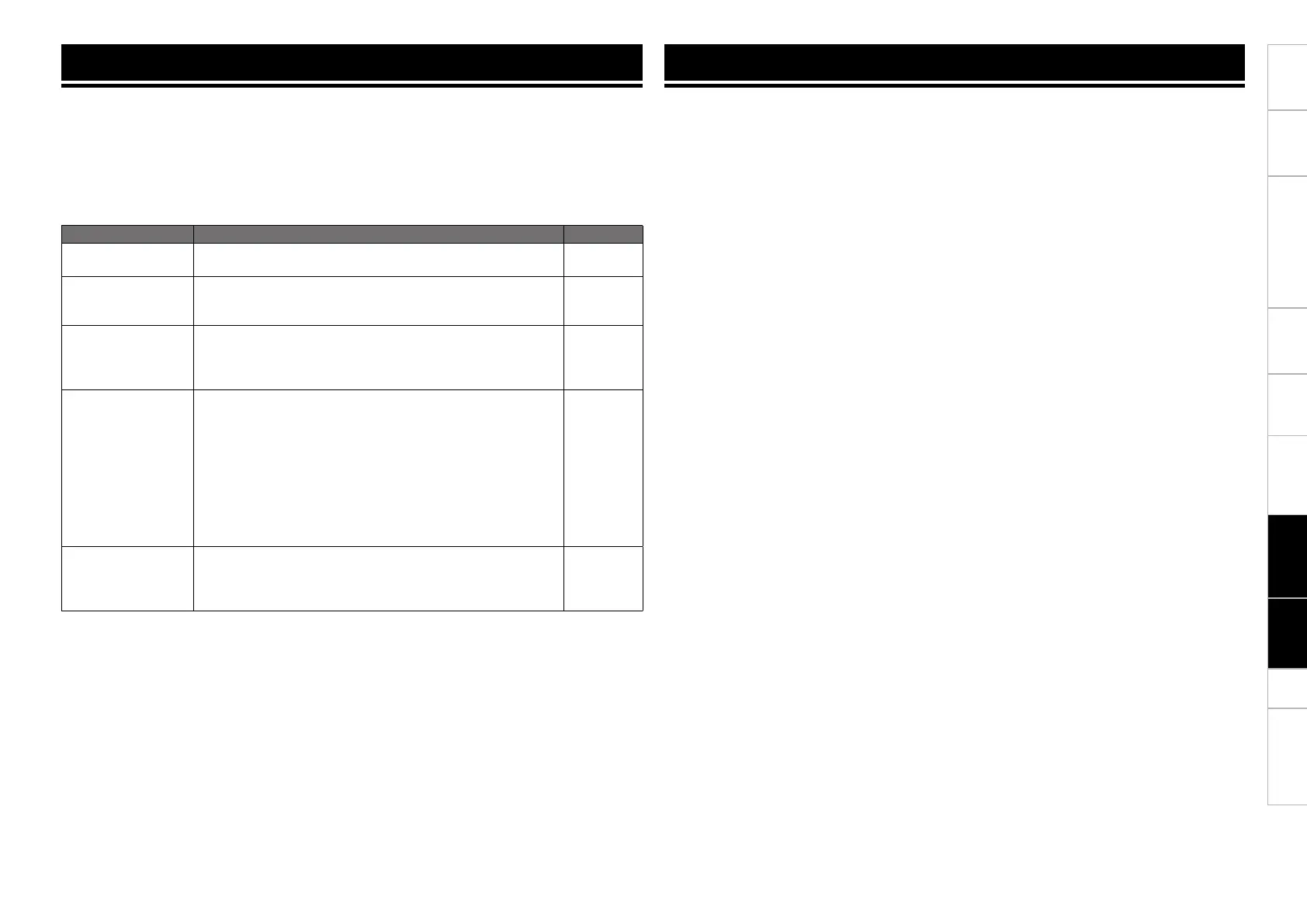21
Before use
Part names and
functions
Connections
Basic
operations
Installing and setting up
supplied software
USB settings
Index Signal system chart Troubleshooting
Specifications
If a problem should arise, first check the following:
1. Are the connections correct?
2. Is the set being operated as described in this owner’s manual?
3. Is the external device (player or effects processor) operating correctly?
If this unit does not operate properly, check the items listed in the table below.
If the symptom is not covered on the check list, contact your dealer or service centers.
Servicecentersarelistedathttp://www.d-mpro.comorhttp://www.denondj.com.
Symptom Cause/Solution Page
Power does not turn
on.
•Check that the USB cable is correctly connected to this device
and the computer.
5
There is no sound, or
the sound is too quiet.
•Check the connections for all devices.
•Please note that audio from the microphone input is not output
from the headphone jack.
4
10
The sound is distorted. •Adjust the master output volume adjustment knob.
•Adjust the headphone output volume adjustment knob.
•Adjust the microphone input level adjustment knob.
•Adjust the line input level adjustment knob.
20
20
20
20
This unit does not
operate properly, or
there is no sound.
•Check the connections for all devices.
•Check that the volume settings for the connected devices and
DJ software on the computer are properly adjusted.
•Match the settings on the unit to those on DJ software.
•WAV les become mixed if the sampling frequency and bit
number are different. Depending on the audio application
used,WAVlesthathavedifferentsamplingfrequenciesorbit
numbers cannot be played simultaneously.
•When other USB devices are connected to the computer,
connect only the unit to the computer and check if this works.
4
–
5
–
–
Sound cuts out or is
distorted.
•Exit any other applications.
•When multiple WAV les are played back simultaneously,
the playback sound may cut out depending on the computer
specications.Tryplayingback1WAVle.
–
–
Troubleshooting
n Audio
(0dBu=0.775Vrms,0dBV=1Vrms)
•LINE inputs 1 Stereo
Unbalanced RCA terminal
Input impedance: 10 kΩ
Level: 0dBV
Signal to Noise ratio: Over 82 dB
•Microphone inputs 1 Monaural
Microphone : Balanced1/4in.TRSterminal
(Tip: hot, Ring: cold, Sleeve: ground)
Input impedance: 10 kΩ
Level: –48 – –20 dBu (Unity = –40 dBu)
•USB AUDIO inputs 2Stereo(4Monaural)16bit,Fs:48kHzUSBB
•MASTER output
Unbalanced: Stereo RCA terminal
Load impedance: 10 kΩ
Level: 2.55dBV(Max+10dBV)
Frequency response: 20Hz–20kHz(±1dB)
THD: Less than 0.05 %
Crosstalk: Lessthan–85dB(1kHz)
•Headphone output Stereo1/4in.(1mm)
Load impedance: 40 Ω
Level: Over 50 mW
n General
USB MIDI input/output: IN: 1 ch, OUT: 1 ch MIDI 1.0, USB B
Channel fader: 45 mm slim type fader
Crossfader: 45 mm fader
Power supply voltage: 5V(USBBusPower)
Power consumption: 500 mA
Operating temperature: +5 °C – +35 °C
Operating humidity: 25 % – 85% (no condensation)
Storage temperature: –20 °C – +60 °C
z For the purpose of improvement, the specifications and design are subject to change without notice.
Specifications
