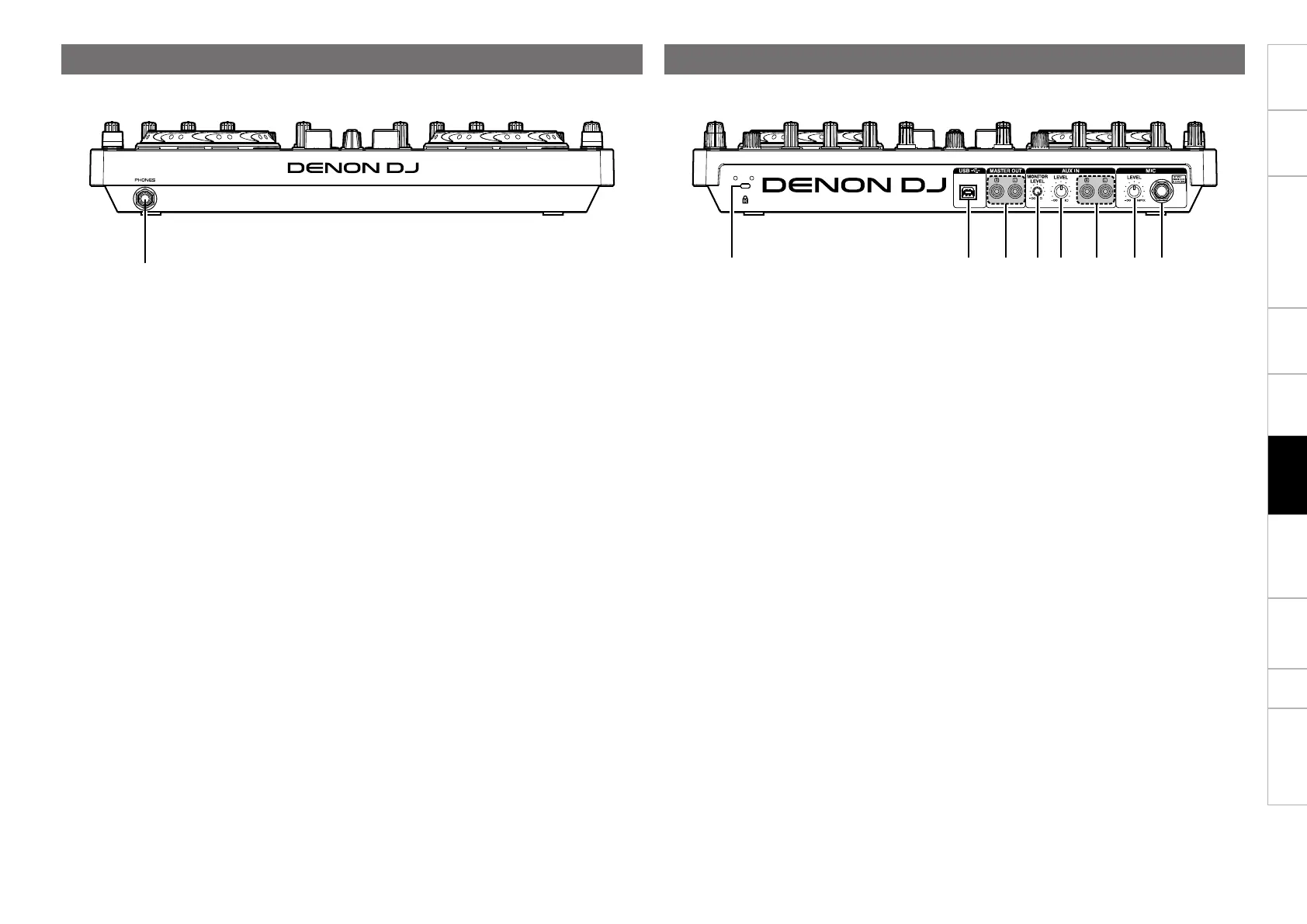20
Before use Connections
Basic
operations
Installing and setting up
supplied software
USB settings
Troubleshooting Index
Specifications
Signal system chart
Part names and
functions
Front panel
For buttons not explained here, see the page indicated in parentheses ( ).
q
Rear panel
For buttons not explained here, see the page indicated in parentheses ( ).
ew rq iuyt
q Headphone jack (PHONES) ························ (10) q Theft protection lock hole
Connect to an anti-theft wire.
w USB terminal (USB)
e Master output terminal
(MASTER OUT) ··········································· (10)
r Line input moniter level adjustment knob
(AUX IN MONITOR LEVEL) ························ (10)
Adjusts the volume of the input line to be output
from the headphone jack.
t Line input level adjustment knob
(AUX IN LEVEL) ·········································· (10)
Adjusts the volume of the input line to be output
from the master output terminal.
y AUX IN input terminal
(AUX IN) ······················································ (10)
u Microphone input level adjustment knob
(MIC LEVEL) ················································ (10)
i Balanced microphone input terminal
(MIC) ···························································· (10)