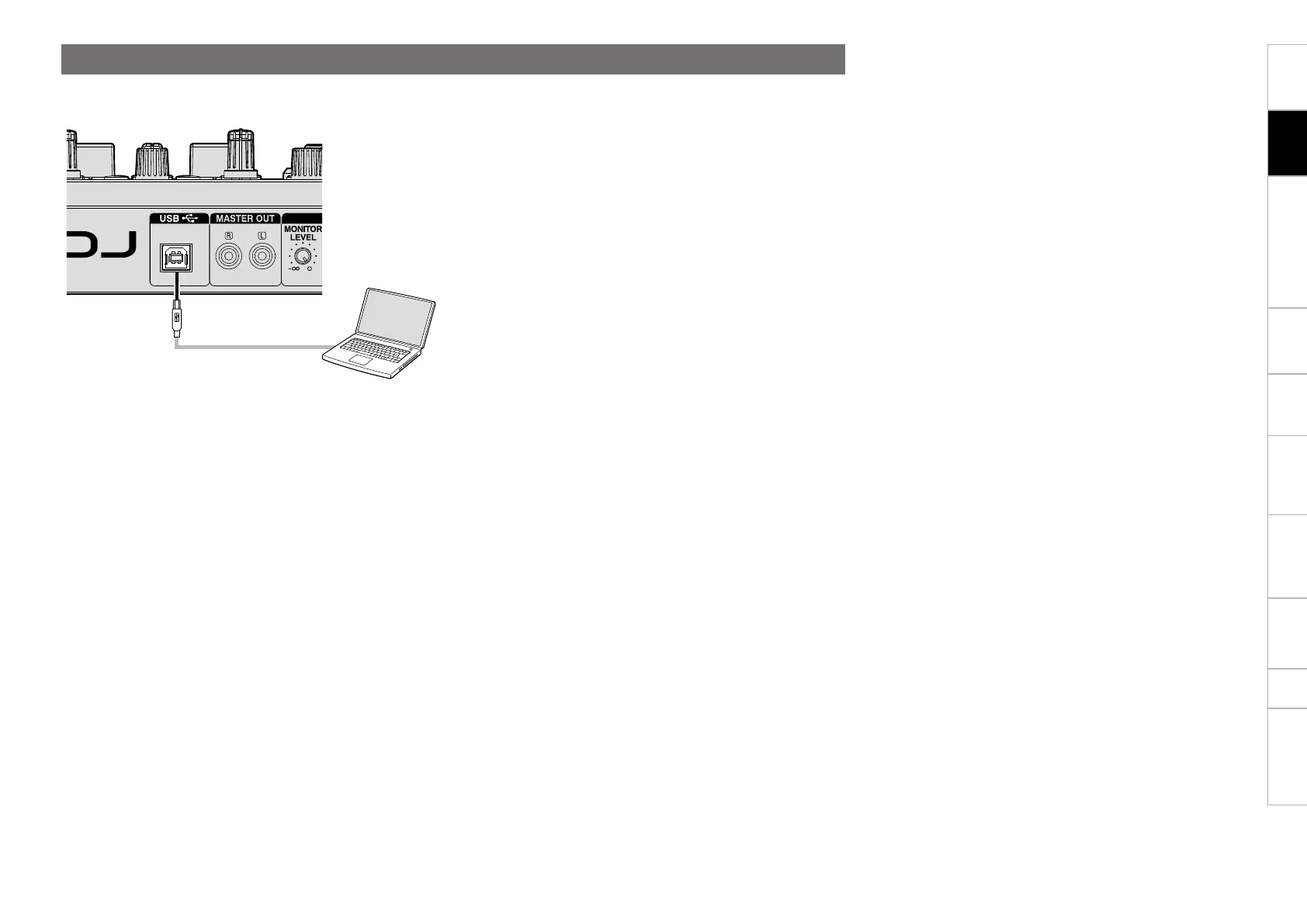5
Before use
Part names and
functions
Basic
operations
Installing and setting up
supplied software
USB settings
Troubleshooting Index
Specifications
Signal system chart Connections
Connecting to a computer
Use the supplied USB cable to connect the unit with a computer so
that USB MIDI and USB AUDIO signals can be sent and received.
n Compatible computers
•Computers running the following computer OS versions can be
connected to this unit.
•Mac OS X 10.6 or later
•Windows XP SP3 or later (32 Bit only)
•WindowsVistaSP2orlater(32or64Bit)
•Windows 7 SP1 or later (32 or 64 Bit)
Computers running other OS versions may not be compatible
with the USB MIDI. For this reason, such computers may function
abnormally after connecting by USB to this unit.
•Mac, Mac OS is a registered trademark or trademark of Apple Inc.
intheUnitedStatesand/orothercountries.
•Windows is a registered trademark or trademark of Microsoft
CorporationintheUnitedStatesand/orothercountries.
n Automatic driver installation
When you connect this unit to a computer for the first time or
change USB connections on the computer, a message “Installing
device driver software” may appear on the bottom right of the
screen.Waituntilamessage“Yournewhardwareisinstalledand
ready to use” appears.
•For Mac OS, the unit can be used immediately after connecting.
