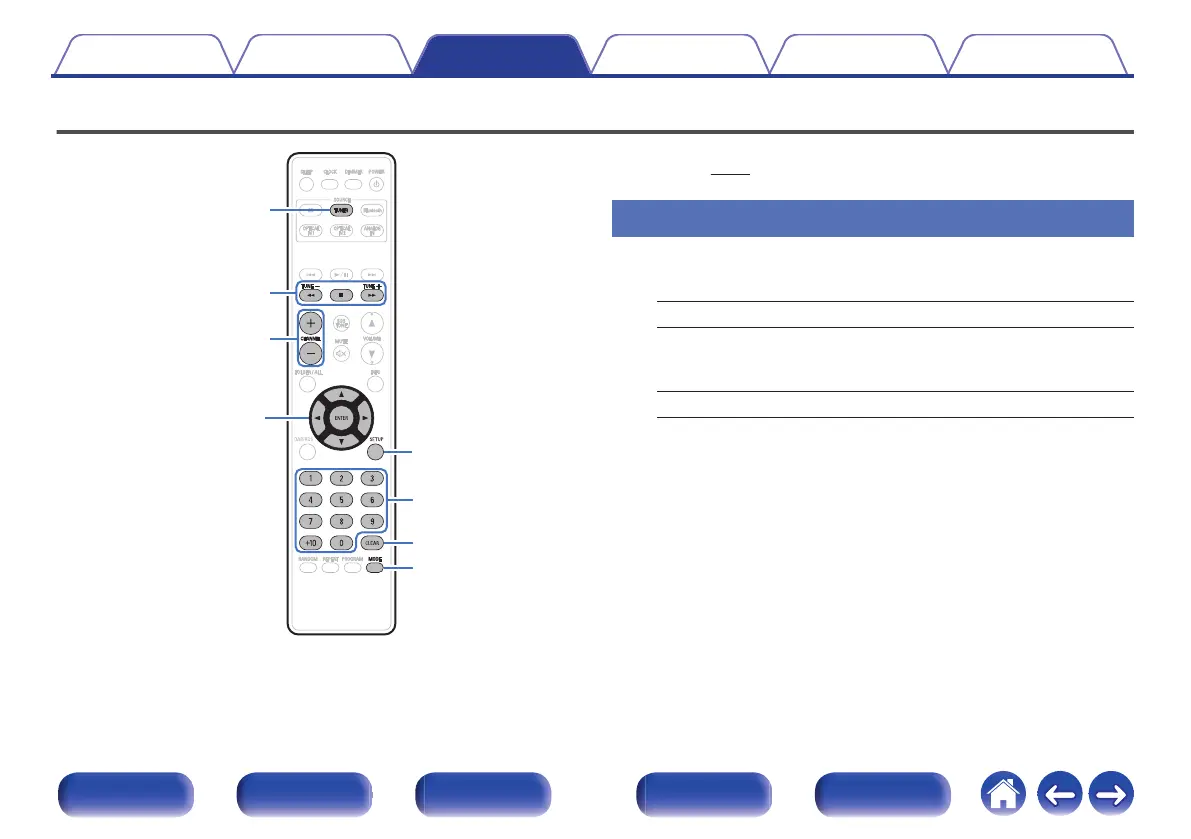Listening to FM/AM broadcasts
.
TUNER
TUNE +, –
CHANNEL +, –
2
SETUP
ui
o
p
ENTER
0 – 9, +10
CLEAR
MODE
For details about how to connect the antenna, see “Connecting an FM/AM
antenna” (v p. 21).
Listening to FM/AM broadcasts
1
Press TUNER to select the reception band.
FM AUTO: When listening to an FM broadcast.
FM MONO:
If the signal is weak and stable stereo
reception is not possible, select “FM
MONO” to receive in monaural.
AM: When listening to an AM broadcast.
0
When “FM AUTO” is selected: “AUTO” is displayed.
0
When the reception band mode is set to “FM AUTO”, the “ST”
indicator lights when a stereo broadcast is tuned in.
0
You can switch between “FM AUTO” and “FM MONO” while
receiving an FM broadcast by pressing the MODE.
Contents Connections Playback Settings Tips Appendix
31
Front panel Display Rear panel Remote Index