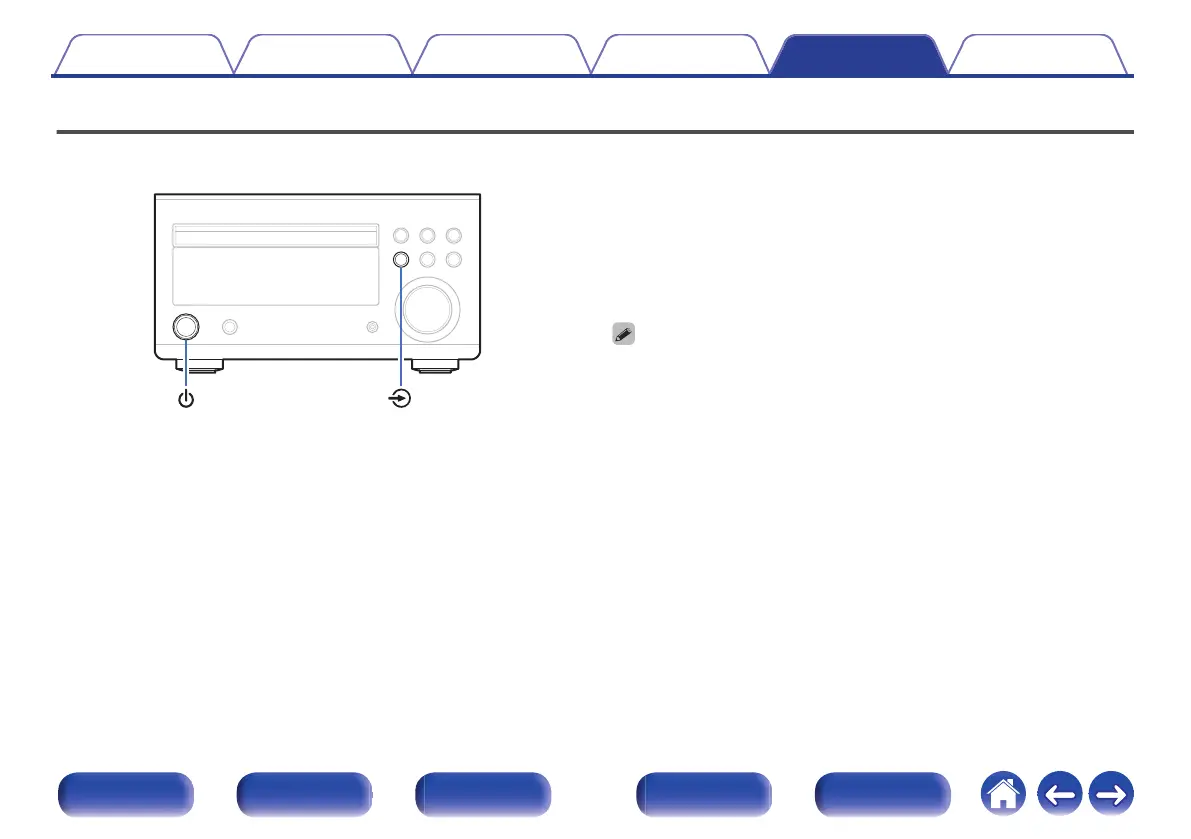Resetting factory settings
Perform this procedure if the display is abnormal or if operations cannot be performed.
Various settings are reset to the factory default values. Make settings again.
.
1
Place this unit in Standby mode using X.
2
While pressing and holding q, press and hold X for 3
seconds.
“INITIALIZE” is displayed.
0
Repeat this process if “INITIALIZE” is not displayed.
Contents Connections Playback Settings Tips Appendix
61
Front panel Display Rear panel Remote Index