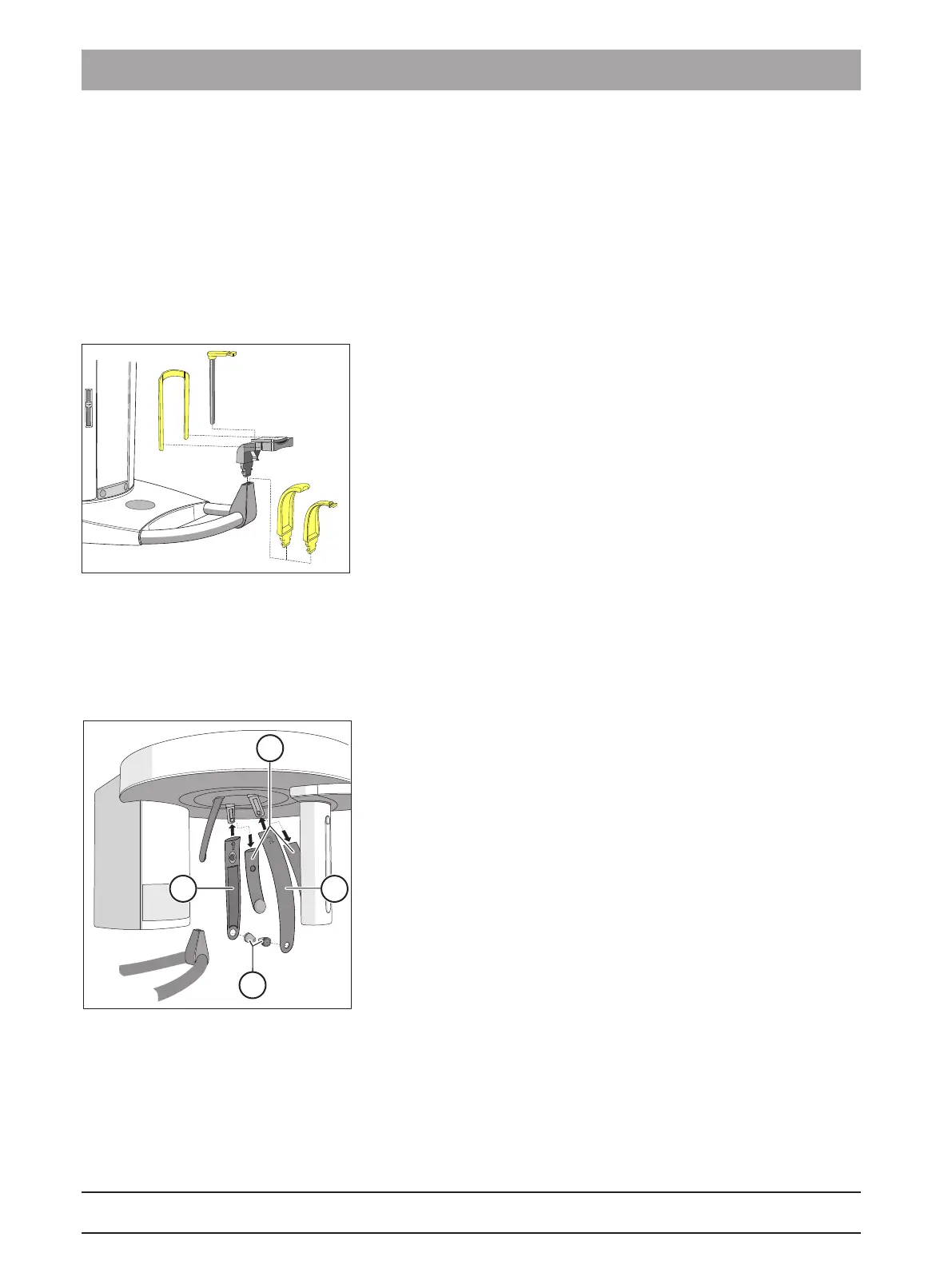4 Installation and start-up
4.1 Replacing accessories on the basic unit
Dentsply Sirona
Operating Instructions Orthophos E
34
67 11 001 D3352
D3352.201.12.01.0203.2019
4
Installation and start-up
Please also see the chapter titled: “Cleaning and care [→91]“
4.1
Replacing accessories on the basic unit
4.1.1 Replacing the bite block, contact segment, or chin rest
You will need to replace accessory parts according to the patient or
exposure program.
1.
Pull the accessories upwards and out of the holder.
Ä The accessory part disengages.
2.
Insert the bite block, contact segment, or chin rest.
Ä The accessory part engages.
The chin rest can be combined with the bite block rod or the bar.
➢ Insert the rod for the bite block or the bar into the chin rest from
above.
4.1.2 Changing the temple supports and temporomandibular
joint supports
For temporomandibular joint views, the temporomandibular joint
supports
(A)
"1" right and
(C)
"2" left must be inserted in place of the
temple supports
(B)
.
ü Temple supports are inserted in the unit.
1.
Press the respective locking button and remove the temple supports
B
.
Ä Both temple supports are removed.
2.
Plug a sterile ear holder
D
into each of the temporomandibular joint
supports
A
and
C
.
Ä The ear holders snap into the temporomandibular joint
supports.
3.
Insert temporomandibular joint supports
A
and
C
into the holders on
the device.
Ä The temporomandibular joint supports snap into place.
Ä
The unit is converted for temporomandibular joint exposures.
