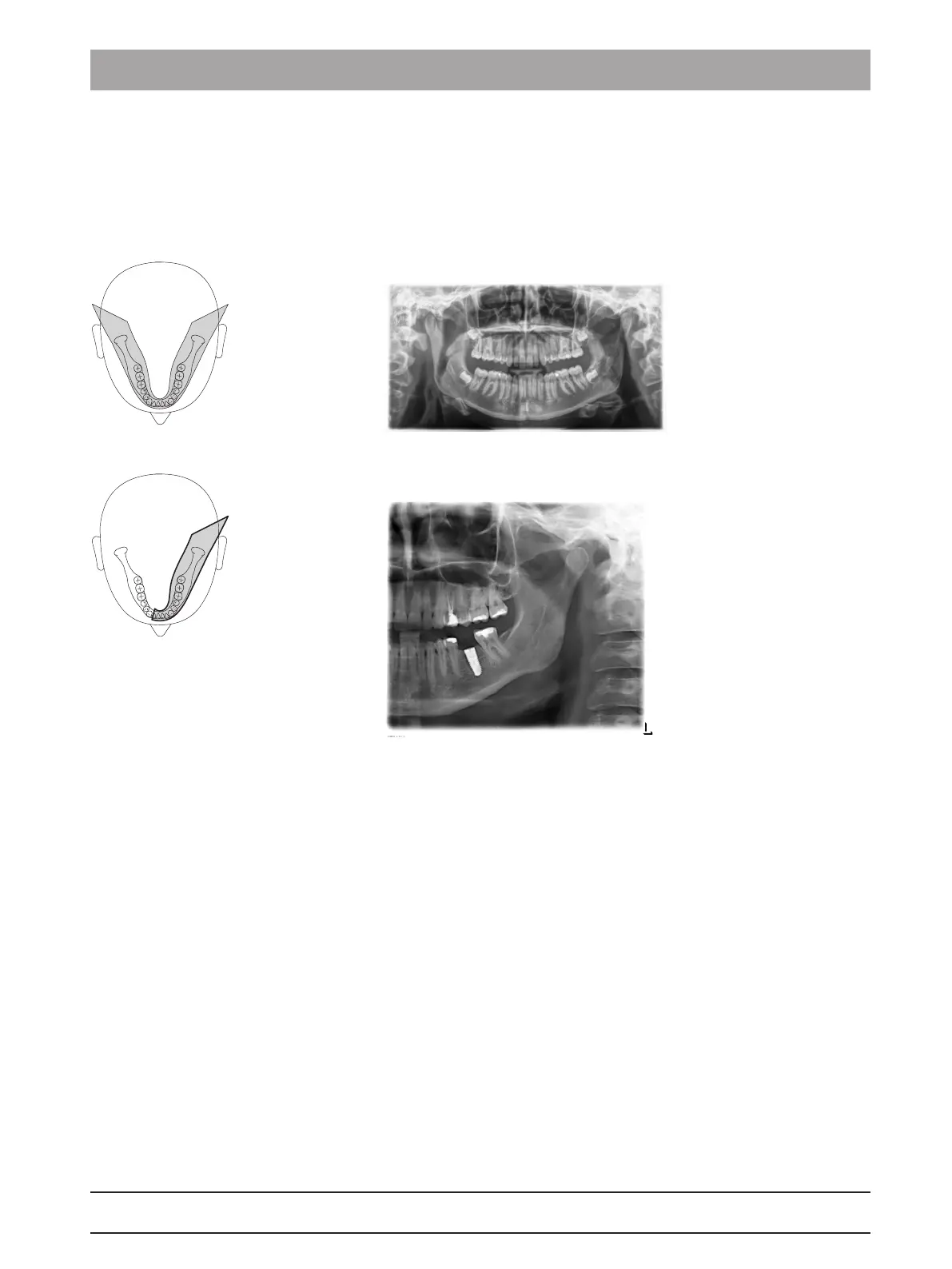Dentsply Sirona
Operating Instructions Orthophos E
5 Operation
5.1 Acquiring the X-ray image
67 11 001 D3352
D3352.201.12.01.0203.2019
41
5.1.2 Selecting an exposure program
5.1.2.1
Panoramic and bite wing exposure
5.1.2.1.1 Program descriptions
5.1.2.1.1.1 P1 – Panoramic exposure
The exposure displays the full tooth region with ascending rami.
5.1.2.1.1.2 P1 L – Panoramic exposure, half-side left
The exposure displays the left tooth region with ascending rami.
