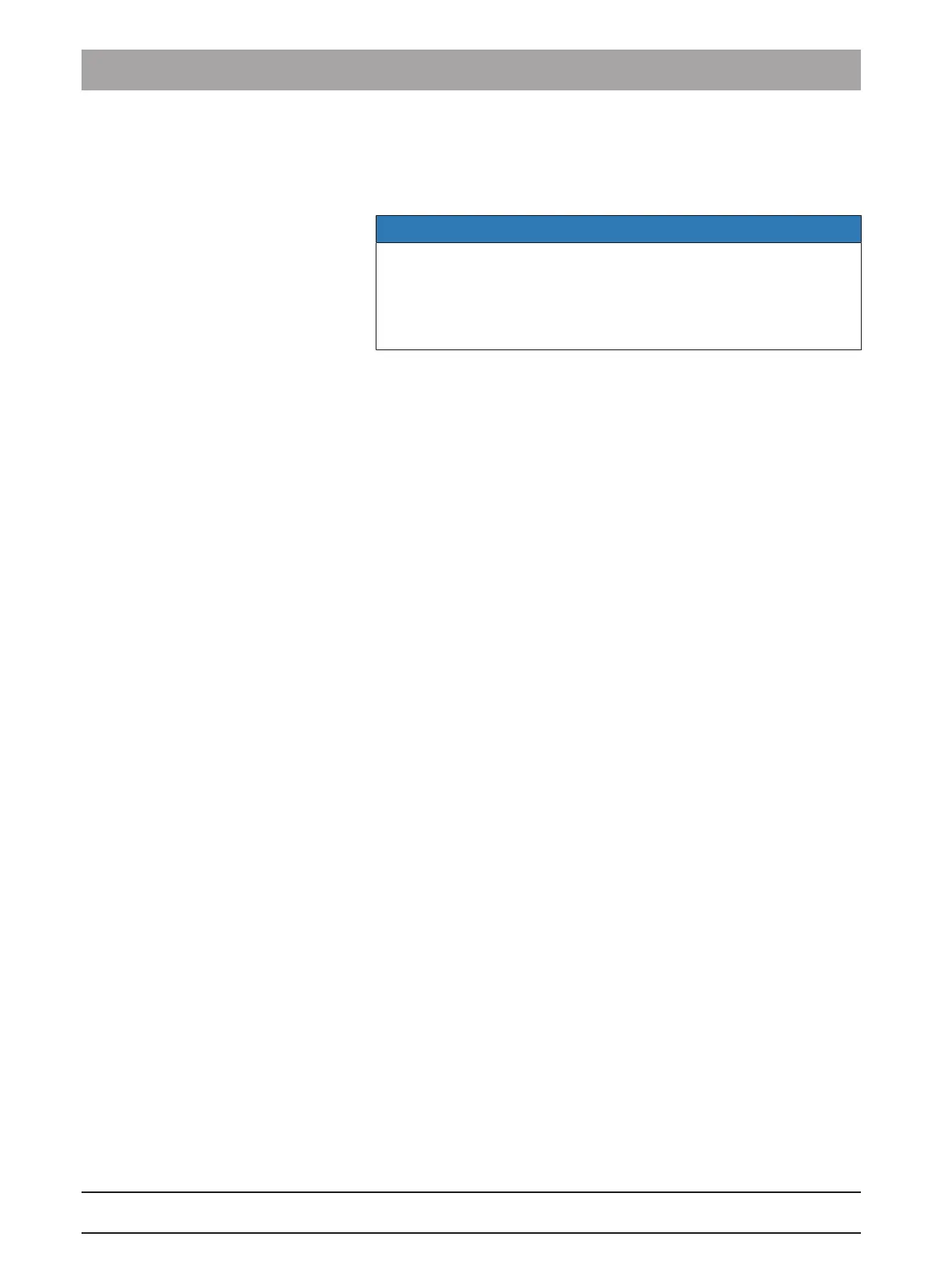7 Malfunctions
7.3 Error description
Dentsply Sirona
Operating Instructions Orthophos E
98
67 11 001 D3352
D3352.201.12.01.0203.2019
7.3
Error description
7.3.1 Ex – Error type
NOTE
The unit must not be switched on/off constantly.
Constant switching on and off reduces the service life of individual
unit components and results in increased power consumption.
➢ After switching the unit off, wait for approx. 60 seconds before
switching it on again.
E1 – System warning/message
The error is in an acceptable tolerance range. Device operation is not
directly impaired.
1.
Acknowledge the error message.
2.
Contact your Customer Service.
Ä Continued device operation is ensured.
E2 – Overload
The error can be traced back to temporary overheating or something
similar.
1.
Acknowledge the error message.
2.
Wait for a moment and repeat the procedure step. If the error
reappears, extend the waiting time.
Ä The error no longer occurs after a certain waiting period.
3.
If the error persists, contact your Customer Service.
E3 – Key pressed during power-up
The error results from an invalid signal state due to pushing buttons and
security signals during power-up.
1.
Switch the unit off and on again.
NOTE! Observe waiting period!
2.
If the error persists, contact your Customer Service.
E4 – Unassigned
E5 – Malfunction during exposure or exposure preparation
Error resulting from a certain system action triggered by the user which
could not be performed because a required (internal) partial function
(software or hardware) is not ready or fails.
1.
Acknowledge the error message.
2.
Repeat the last procedure step or exposure.
Ä The error no longer occurs.
3.
If the error persists, contact your Customer Service.
