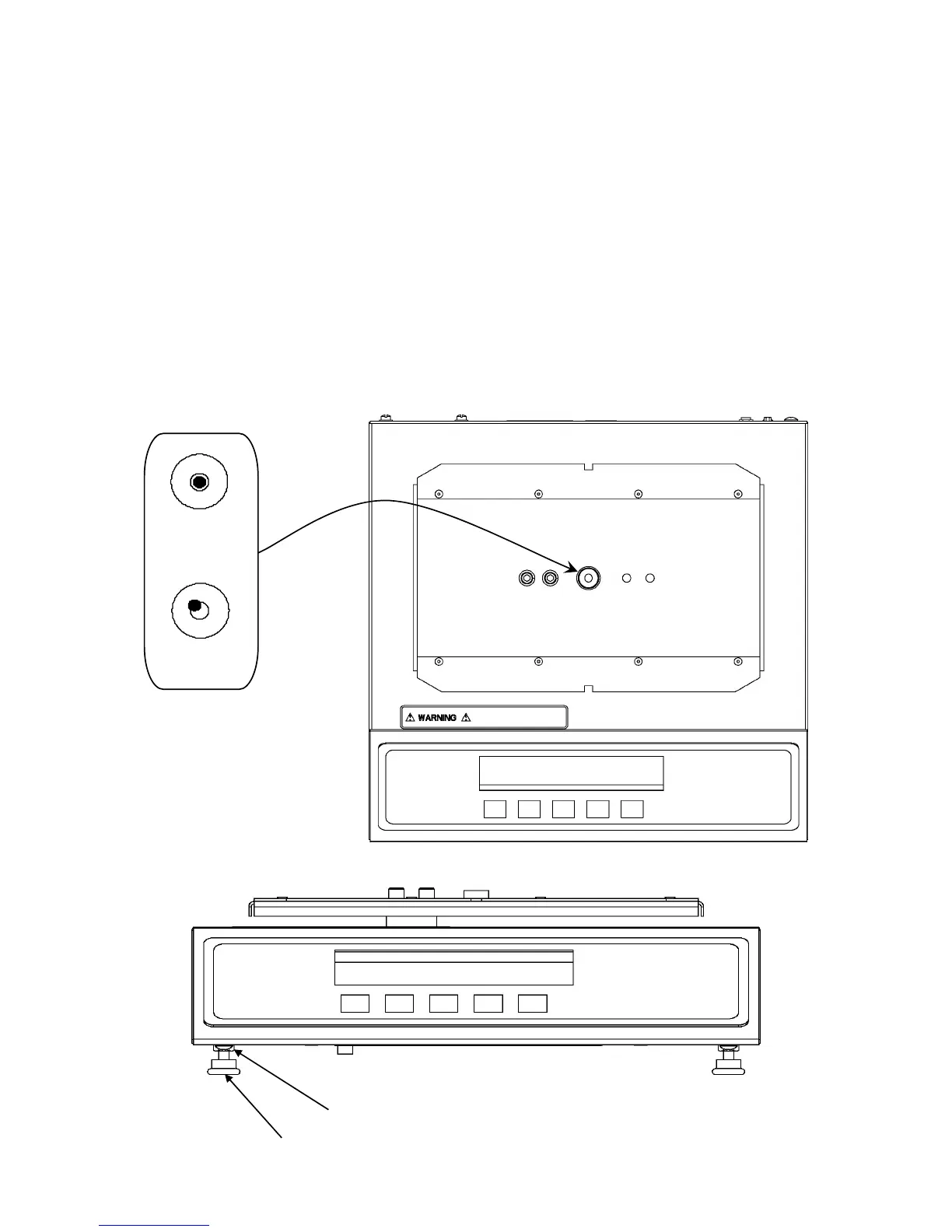2
INSTALLATION
Unpacking
Begin the installation by removing your new Model 6745 Baby Scale from the shipping carton.
Examine the scale and baby tray for any damage that may have taken place during shipment.
If you find evidence of shipping damage, the shipping company should be contacted at once.
It is a good idea to keep the scale shipping carton and packing material for later use should
storage or transport of the scale become necessary.
Level Adjustment
Check to make certain the scale is level. The level indicator is located in the center of the
weighbridge under the baby tray. Remove the baby tray and observe the level bubble (see
Figure No. 1). If the scale is not level (the bubble will not be centered), loosen the locking nut
on all four (4) mounting feet (see Figure No. 2) and adjust them as required to center the
bubble and attain a level scale. Once a level condition has been obtained, lock the mounting
feet in place by tightening the adjustment nuts against the bottom of the scale.
Figure No. 1
Figure No. 2
Locking Nut
Mounting Foot
Leveled
Not Leveled