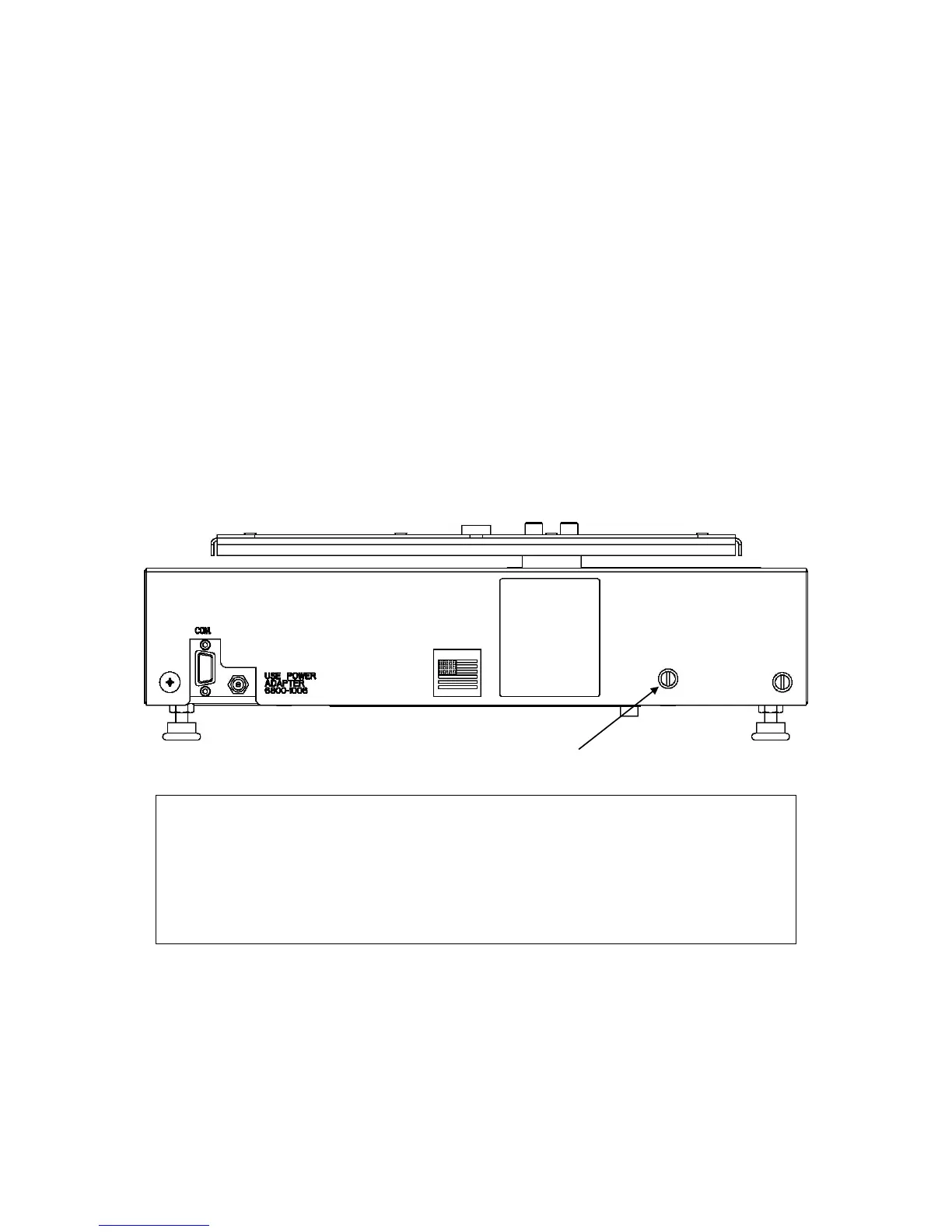10
SETUP AND CALIBRATION
Your scale was calibrated at the factory and should not require adjustment. In the event that it
should need recalibration, the following describes the calibration procedure. A qualified
technician should perform this procedure to maintain the scale’s high degree of accuracy.
Before beginning calibration, the following equipment is required:
30 lb Calibrated test weight
3/16 slotted screwdriver (to remove calibration sealing screw)
A small non-metallic tool (to depress calibration switch)
To enter the setup and calibration mode:
1. With the power off, remove the Calibration Access Screw on the lower left corner of the
rear panel, see Figure No.7.
2. With the screw removed, insert a small non-metallic tool into the screw hole and press and
hold the calibration switch.
3. Press the ON key.
4. The display will show LQW. The indicator is now ready for setup and calibration.
Figure No. 7
Calibration Access Screw
During the setup and calibration process it will be necessary to enter data using the
scale’s keyboard. Pressing the PRINT key will show the current value of a setting.
Pressing the PRINT key again will save the displayed setting value and advance to the
next prompt. To change a setting, press the UNITS key to "toggle" between the different
available values. On settings with 2 digit values, press the ZERO key to advanced to the
next position. Note that the blinking character is the cursor location of the value to be
changed.
Scale Interval
With the display showing LQW , press the PRINT key to show the current setting. If the value
displayed is acceptable, press the PRINT key again to save it. Otherwise use the UNITS key
to select the new setting and then press the PRINT key to save it. Allowable values for the
scale interval are: 1, 2 or 5.
