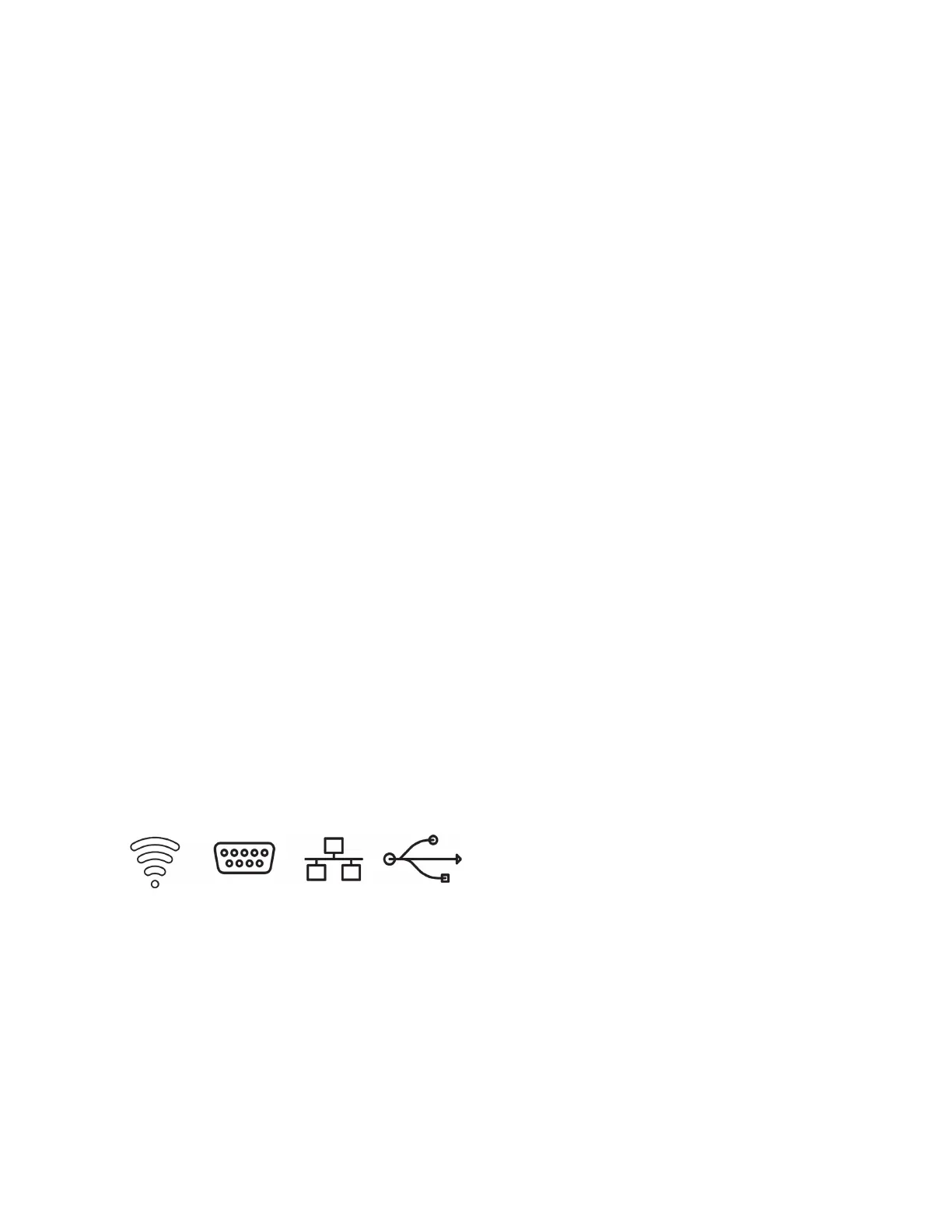8555-M512-O1 Rev E y MedVue MV1 Owner’s 14
ANNUNCIATORS, CONT.
CAL
The CAL annunciator will be turned on after pressing the calibration switch to show that the
MV1 is in the Setup and Calibration mode.
lb
This annunciator is turned on to indicate that the displayed weight is in pounds.
kg
The kg annunciator is turned on to indicate that the displayed weight is in kilograms.
' ''
The ( ' ) feet and ( '' ) inches annunciators are turned on when the displayed height
measurement is in feet and inches.
cm
The cm annunciator is turned on to indicate that the displayed height measurement is in
centimeters.
mm
The mm annunciator is turned on to indicate that the displayed height measurement is in
millimeters.
AM
The AM annunciator is turned on to indicate that the displayed time is before noon.
PM
The PM annunciator is turned on to indicate that the displayed time is after noon.
¥
The ¥ annunciator is turned on to indicate that the displayed value is the time.
BMI (Body Mass Index)
The BMI annunciator is turned on when displaying the calculated body fat.
Wi-Fi RS232 Ethernet USB
NOTE: These annunciators are turned on when optional hardware is installed and in use.