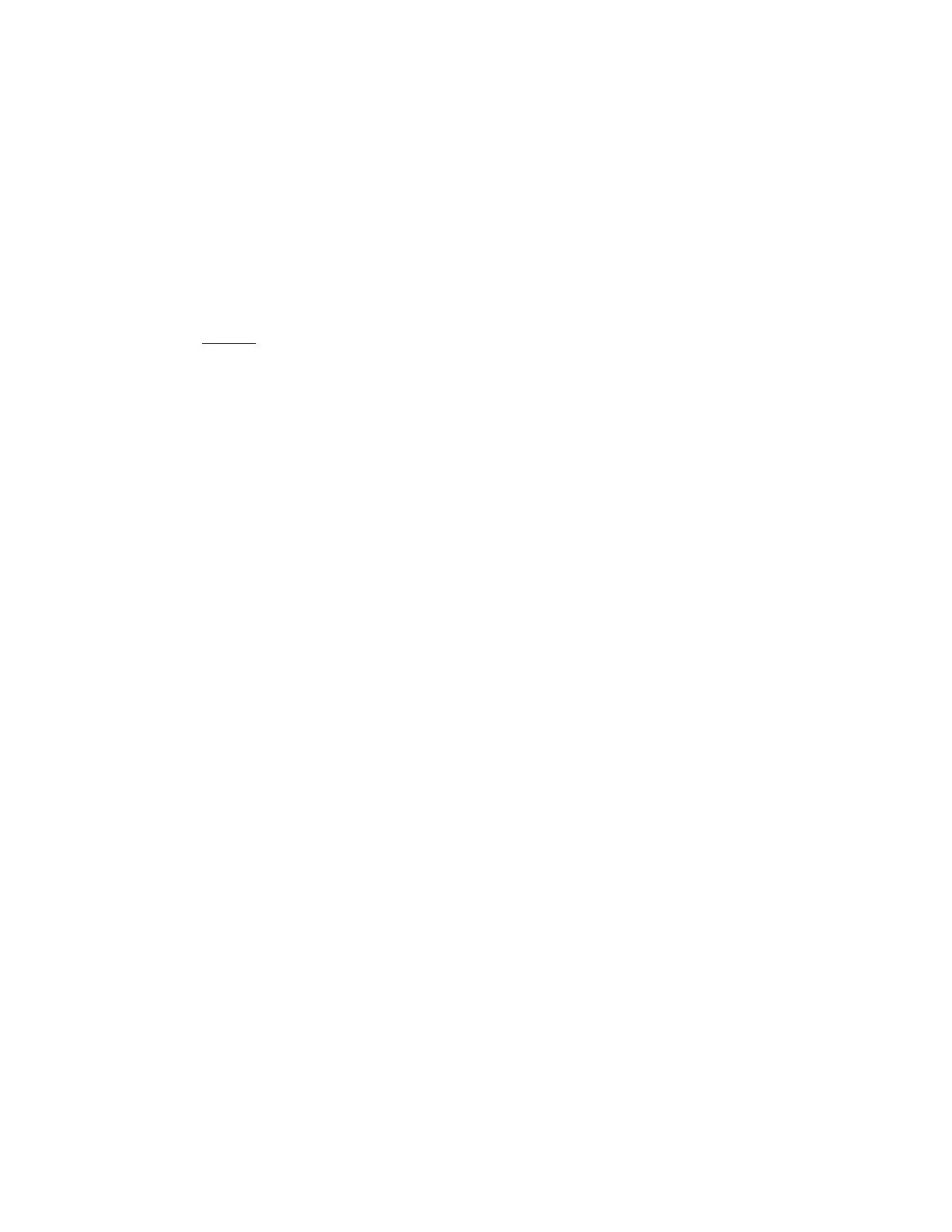8555-M512-O1 Rev E y MedVue MV1 Owner’s 44
SERIAL AND USB DEVICE PORT COMMANDS
The following commands and formats apply to both the Serial port and the USB Device port.
Both the Serial port and USB Device port on the MedVue weight analyzer are bi-directional
ports and can receive and transmit data. However, the USB Device port can only communicate
with a computer. The Serial port can output to a printer as well as communicate to a computer.
Serial Port
Using the serial port, it is possible to control the printing operation of the MedVue weight
analyzer by transmitting commands to the indicator. Note that the RS232 MOdE parameter
must be set to 3 = Printer to allow this.
USB Device Port
NOTE: In order for the computer to communicate to the indicator using the USB Device
port, the remote computer requires the USB driver (MedVue.inf, available on the Detecto
Dealer Web Site) and the USb MOdE parameter must be set to 3 = Printer.
Print Command
The host device (computer) sends:
<LF> P <CR>
This command is equivalent to pressing the PRINT key on the MedVue weight analyzer
keypad. The MedVue weight analyzer will respond by printing a ticket using the serial port (or
transmit data using the USB Device port). The ticket will be printed (or data transmitted) in the
following format:
If Pounds Only or Pounds/Kilograms
was selected for UNITS=
If Kilograms Only or Kilograms/Pounds was
selected for UNITS=
mm/dd/
, HH:MM dd/mm/
, HH:MM
ID: xxxxxxxxxxxxxx ID: xxxxxxxxxxxxxx
Wei
ht: wwwwww uu G Wei
ht: wwwwww uu G
wwwwww uu T wwwwww uu PT
wwwwww uu N wwwwww uu N
Hei
ht: F' II.I” Hei
ht: HHH.H cm
BMI: BB.B BMI: BB.B
Where:
mm/dd/yyyy = Date, month/day/year (Pounds or Pounds/Kilogram format)
dd/mm/yyyy = Date, day/month/year (Kilogram or Kilograms/Pound format)
HH:MM = Time, Hours, Minutes
xxxxxxxxxxxxxx = ID (14 characters)
wwwwww = Weight
uu = Units (lb or kg)
G = Gross
T = Tare
N = Net
F' = Height in Feet
II.I” = Height in Inches
HHH.H cm = Height in Centimeters
BB.B = Body Mass Index Calculation
