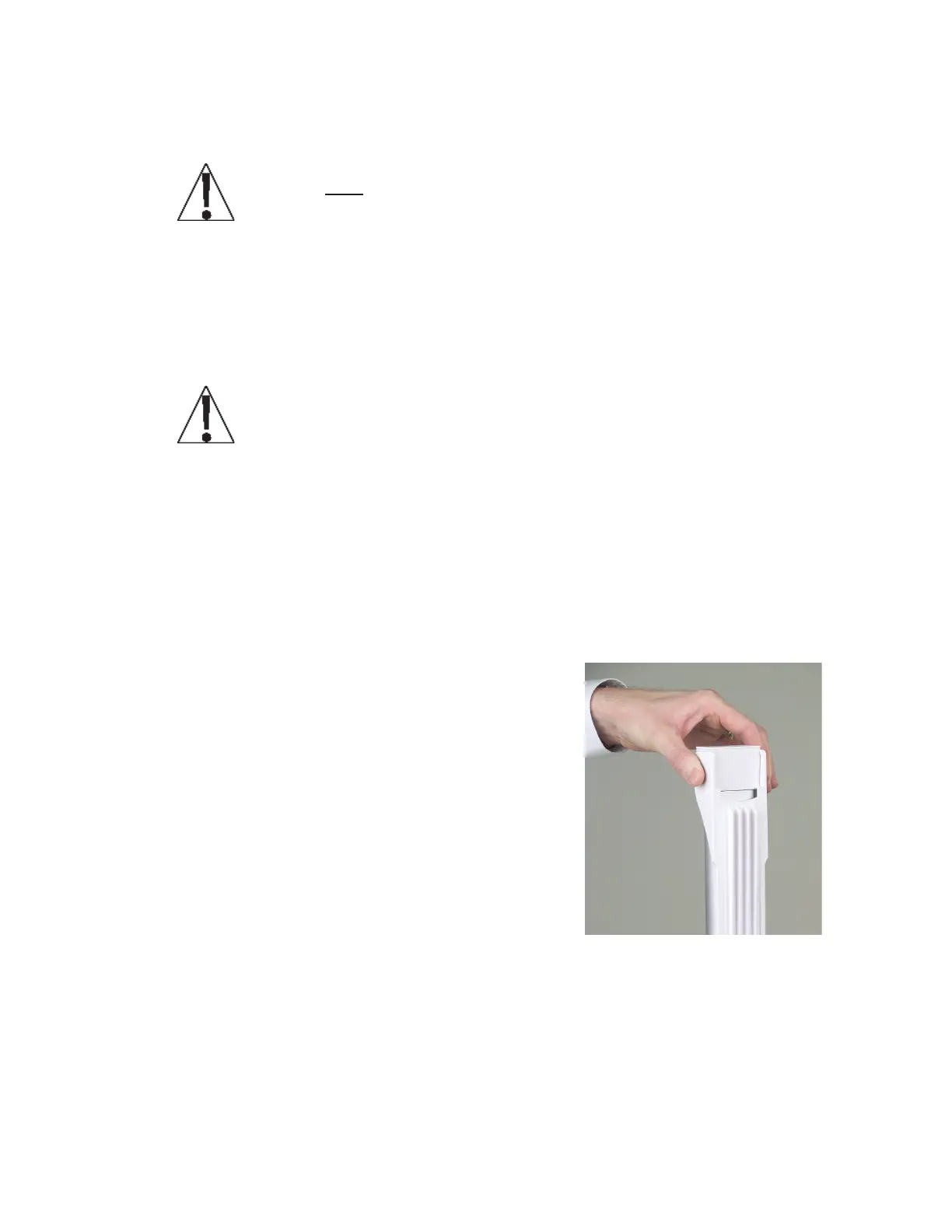8555-M512-O1 Rev E y MedVue MV1 Owner’s 21
OPERATION, CONT.
Body Mass Index (BMI) Operation with DHR
Using Digital Height Rod
IMPORTANT! Before performing the operations on this page, the digital
height rod must be in its “starting position” (inner sliding tube must be
down completely inside outer stationary tube and headpiece folded flat
against stationary tube) prior to turning on the MV1.
1. Make sure height rod is in starting position.
2. Press the ON/OFF key to turn MV1 on.
3. If required, press the ZERO key to zero weight display. Note that height reading will
show 3
or
(depending on the HEIGHT UNITS setting in Setup).
4. Perform tare operation if required. Refer to Push Button Tare or Tare Weight Entry in
previous section for instructions on using tare.
NOTE: If patient is shorter than 3' 7.3" (110 cm) or taller than 6' 7.3" (201.2 cm),
proceed to step 5, 6 or 7 depending on the HEIGHT UNITS setting. Otherwise,
press the ENTER key without entering a value for steps 5, 6 or 7 (twice for Step 5
and once for Steps 6 or 7) and proceed to Step 8.
5. Press the ID/HEIGHT key. If Centimeters was selected for HEIGHT UNITS in setup, the
display will change to show CENTIMETERS.
a. Use numeric keys to enter up to 4 digits (# # # . #) for height in centimeters and
then press the ENTER key.
6. Press the ID/HEIGHT key. If Millimeters was selected for HEIGHT UNITS in setup,
display will change to show MILLIMETERS.
a. Use numeric keys to enter up to 4 digits (# # # #) for height in millimeters and then
press the ENTER key.
7. Assist patient onto scale.
8. Grasp height rod at hinge pin (see Figure No. 9) and
raise it well above patient’s head, and then lift
headpiece to horizontal position. Carefully lower
height rod until headpiece rests on patient’s head.
9. BMI will automatically be displayed with height.
10. When weight is stable (STABLE
annunciator will
turn on), read weight, height, and BMI displays.
11. If a printer is connected to scale, press the PRINT
key to print a ticket.
12. While holding headpiece horizontal, raise height rod
well above patient’s head.
13. Assist patient off scale and return height rod to
starting position.
14. If Tare operation was performed, press the
NET/GROSS key to return to Gross weight mode.
15. Press the ZERO key. This will reset tare weight to zero.
16. BMI display will clear when weight returns to zero.
Figure No. 9
