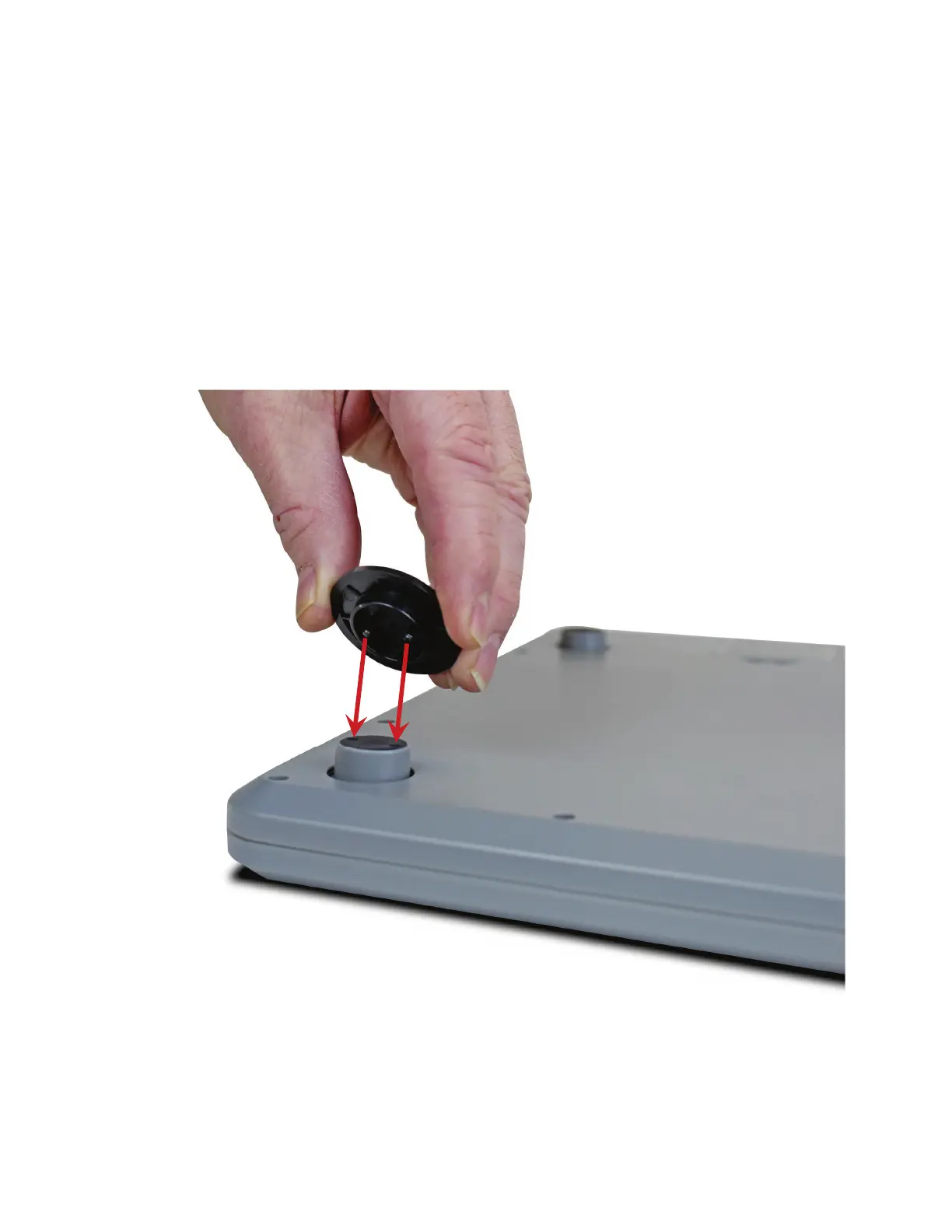8525-M336-O1 Rev C y SlimPRO Operation
3
INSTALLING THE CARPET FEET
If you are using your scale on a carpet, we recommend that you use the included carpet feet.
To install the carpet feet, perform the following:
1. Remove the four (4) carpet feet from the packaging.
2. Turn the scale over and locate the four (4) existing feet on the bottom of the scale.
3. Align the prongs of one carpet foot with the holes in one of the scale's existing feet.
4. Insert the carpet foot prongs into the holes, making sure the prongs align straight up and
down with the holes of the scale foot.
5. Being careful not to twist the carpet foot, and with even pressure, gently push straight
down on the carpet foot to seat it into the scale foot.
6. Repeat steps 3 through 5 for the other three (3) scale feet.