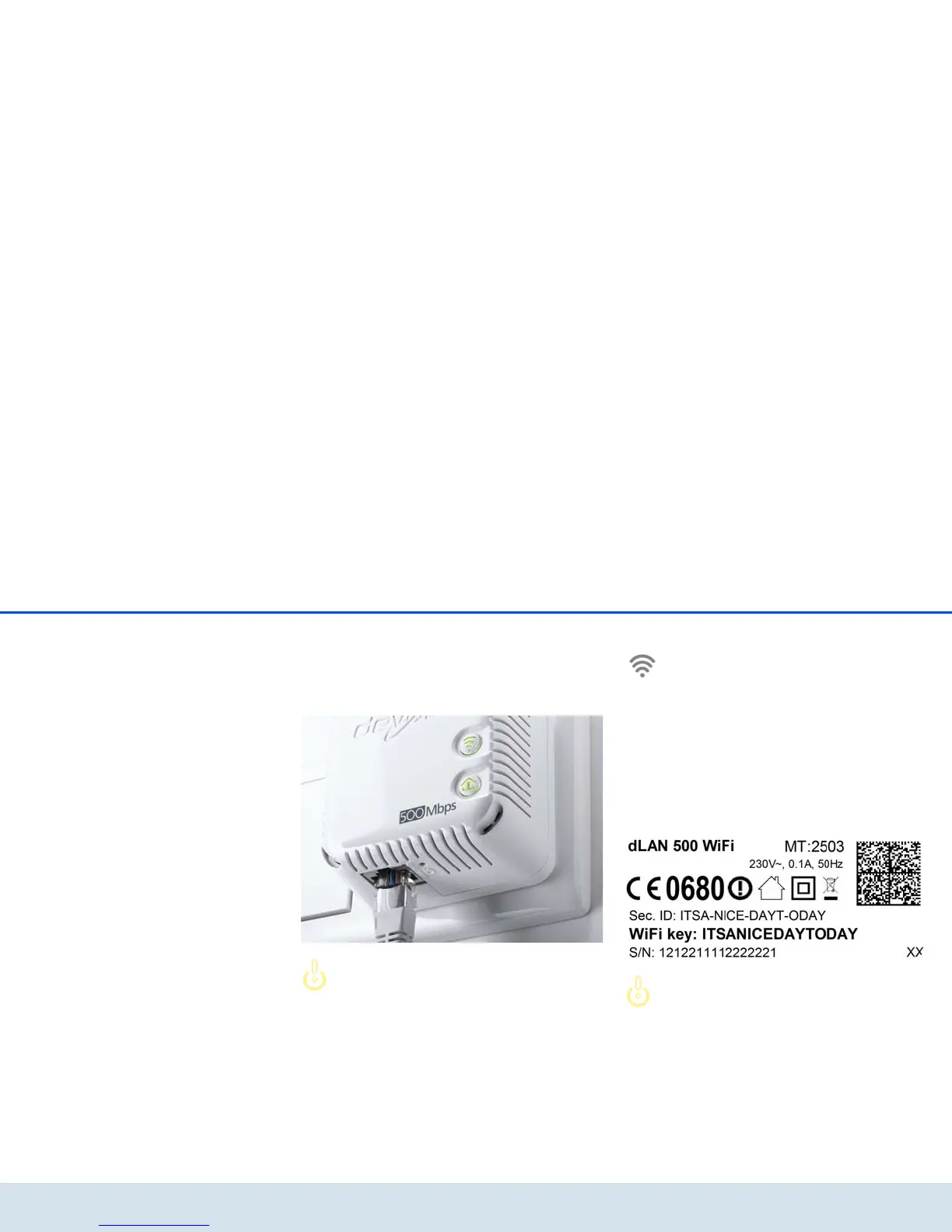Initial use 23
devolo dLAN 500 WiFi
4.3 Functions
The dLAN 500 WiFi has one Wi-Fi and one dLAN but-
ton with LED status display, a network jack and a reset
button.
The LED status display can be deacti-
vated on the configuration interface of
the dLAN 500 WiFi (see 6.4.5 LED set-
tings).
4.3.1 Wi-Fi button
The Wi-Fi button controls the following Wi-Fi
functions:
쎲 Wi-Fi On/Off:
쑗 In the factory default settings, Wi-Fi is
already enabled and Wi-Fi WPA2 encryption
is configured. The default Wi-Fi key for the ini-
tial installation of the dLAN 500 WiFi is the
adapter's Wi-Fi key.
Before the networking procedure, take
note of the Wi-Fi key of the
dLAN 500 WiFi from which all Wi-Fi
configurations are to be transferred to
all other dLAN 500 WiFi adapters. You
will find the unique key on the label on
the back of the housing.
쑗 In order to switch Wi-Fi off, press and hold
the Wi-Fi button longer than 3 seconds.