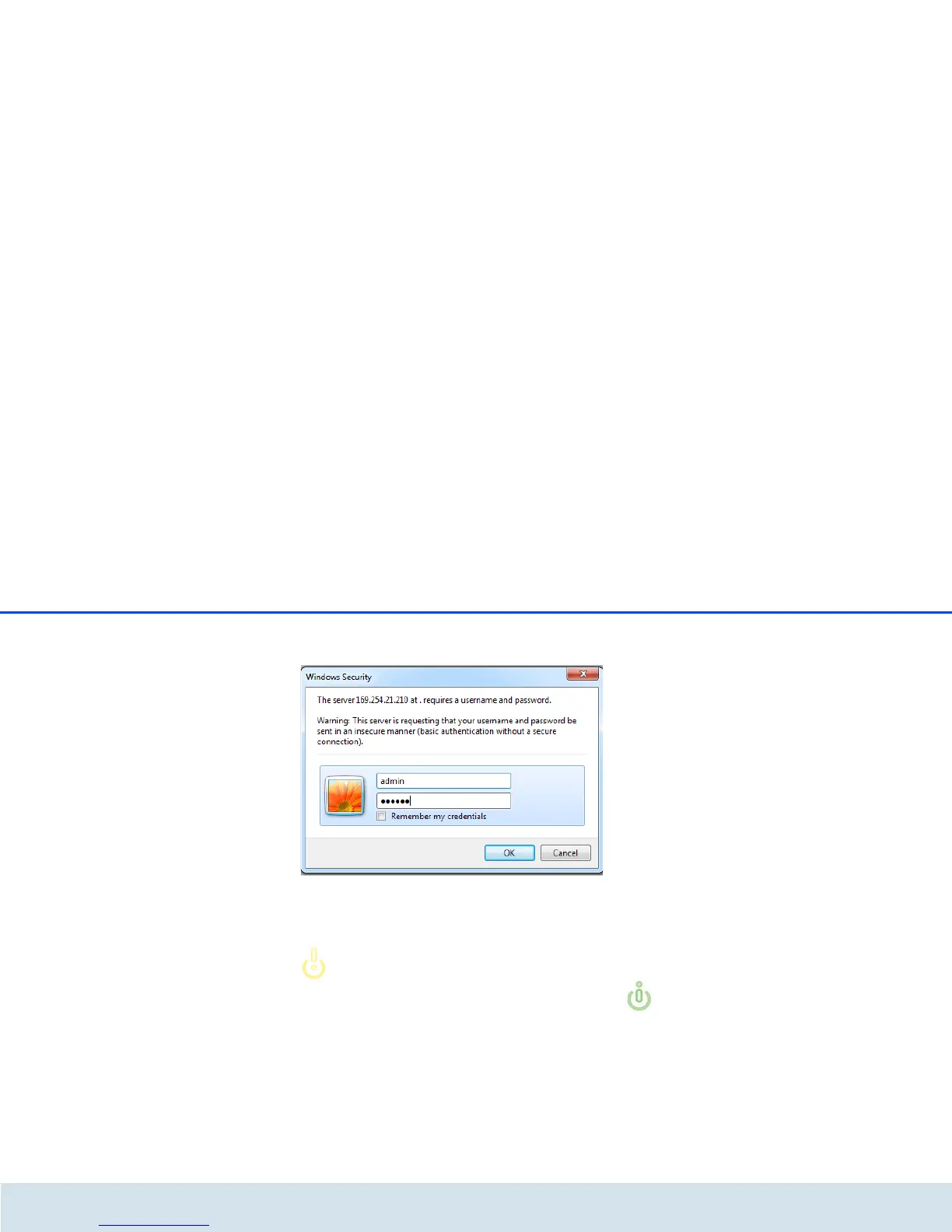48 Network configuration
devolo dLAN 500 WiFi
햳 Call up the configuration interface again later; the
following window appears first:
햴 Enter admin in the User name field and your
individual password in the Password field.
The admin user name cannot be
changed.
6.4.2 Network settings
The dLAN 500 WiFi also communicates via the TCP/IP
protocol as a component of your home network. The IP
address required for this can either be entered manu-
ally or obtained automatically from a DHCP server.
The option Use this to accept network settings
automatically from a DHCP server is enabled in
the factory defaults.
If a DHCP server is already present in the network for
giving out IP addresses, have the option Use this to
accept network settings automatically from a
DHCP server enabled so that the dLAN 500 WiFi au-
tomatically receives an address from it.
You can also assign a static IP address by making en-
tries under IP address (e.g. '192.168.0.249') and
Netmask (e.g. 255.255.255.0).
If you happen to forget the IP address of your
dLAN 500 WiFi, proceed as described under
6.1 Calling up the built-in configuration
interface.