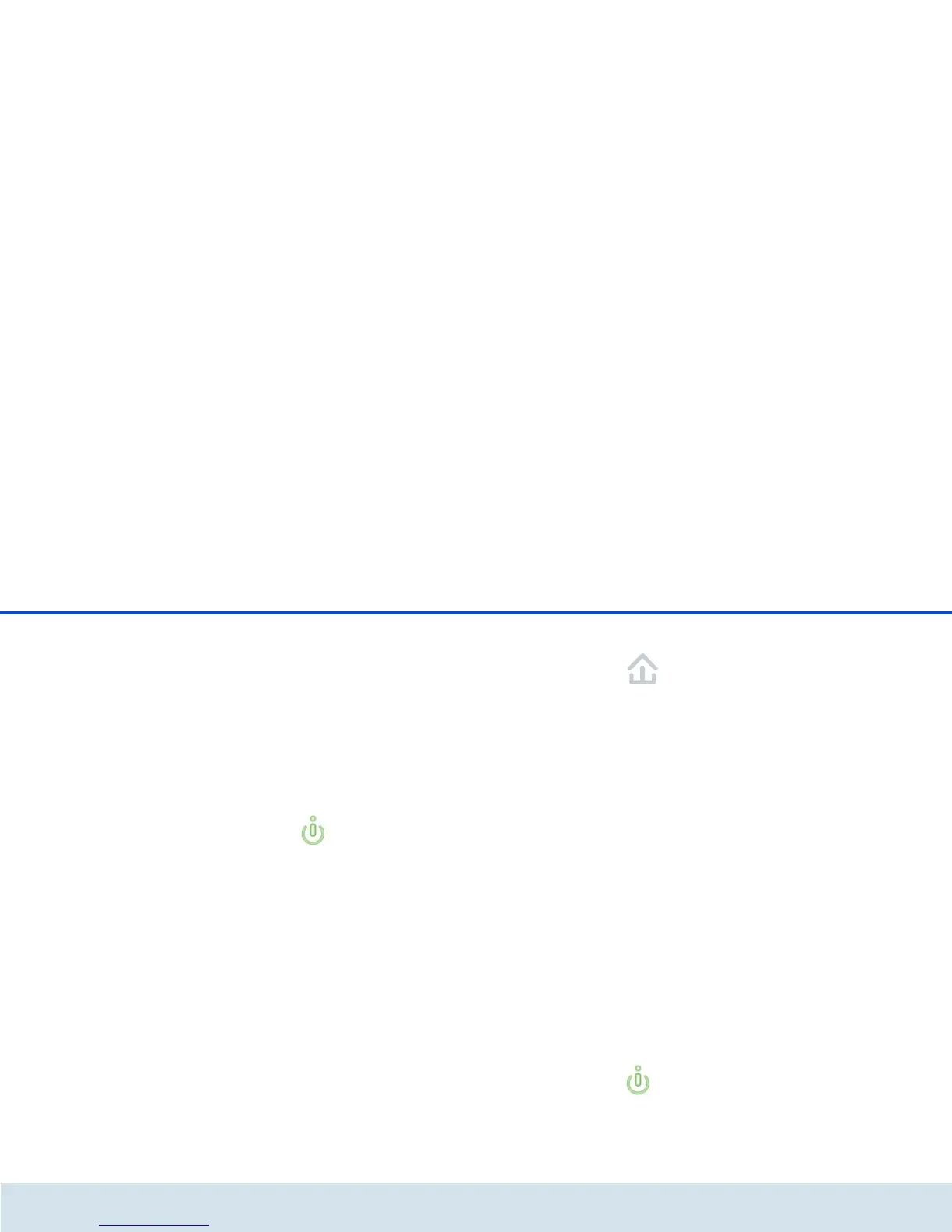24 Initial use
devolo dLAN 500 WiFi
쑗 In order to switch Wi-Fi back on, tap the
Wi-Fi button.
쎲 Wi-Fi network with WPS encryption
쑗 If the device is still on factory defaults, tap
the Wi-Fi button in order to activate WPS.
쑗 If the Wi-Fi connection was switched off
and you would like to activate WPS, press
the Wi-Fi button twice; once to switch Wi-
Fi on, and once to activate WPS.
WPS is one of the encryption standards de-
veloped by the Wi-Fi Alliance for increasing
security in a Wi-Fi home network. The objec-
tive of WPS is to make it easier to add devices
to an existing network. For more detailed in-
formation, refer to Chapter 6.5.6 Wi-Fi Pro-
tected Setup.
쎲 Indicator lights:
The integrated indicator lights (LEDs) show all of
the Wi-Fi statuses for the dLAN 500 WiFi by illu-
minating and/or flashing:
쑗 When the Wi-Fi connection is switched off,
the LED is also off.
쑗 When the Wi-Fi connection is switched on,
the LED lights green.
쑗 WPS pairing is represented by quick flash-
ing.
4.3.2 dLAN button
The dLAN button controls the following dLAN
functions:
쎲 Encrypting the dLAN network
쑗 To encrypt your dLAN network individually,
press each dLAN button or encryption
button on the connected devices for approx.
1 second within 2 minutes (see 5.1 dLAN
network encryption at the touch of a
button).
쑗 To remove a dLAN device from your network,
press the dLAN or encryption button on
the corresponding device for at least 10
seconds (see 5.1 dLAN network encryp-
tion at the touch of a button).
쎲 Indicator lights:
The integrated indicator lights (LEDs) show all of
the dLAN statuses for the dLAN 500 WiFi by illu-
minating and/or flashing:
쑗 The LED flashes slowly. There is no connec-
tion to the dLAN network.
Check whether the adapter is connected to
the mains supply correctly and whether the
encryption process has been carried out suc-
