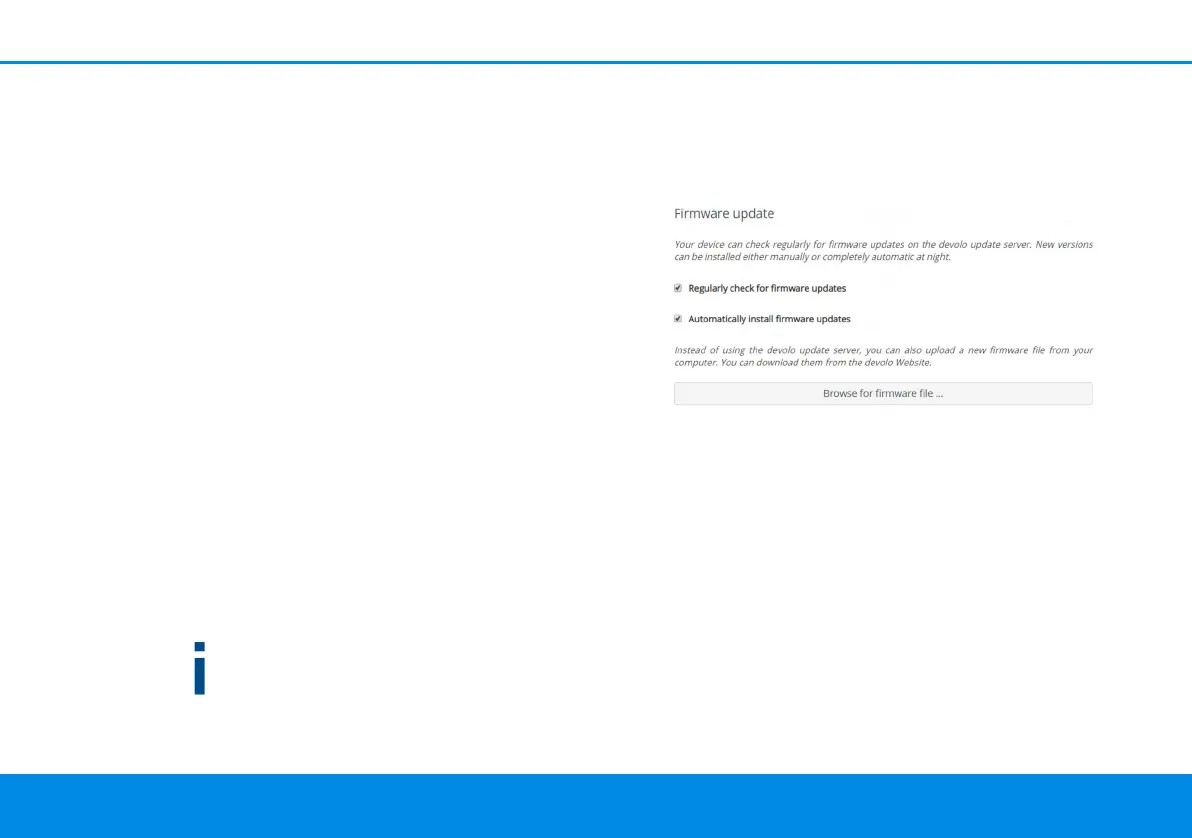35 Configuration
devolo Magic 2 LAN DINrail
Powersave mode is disabled in the
devolo Magic 2 LAN DINrail factory default
settings.
Standby
If Standby mode is enabled, the
devolo Magic 2 LAN DINrail automatically swit-
ches to Standby mode if no ethernet connection
has been enabled, i.e. if no network device (e.g.
computer) is switched on and connected to the
network interface and if Wi-Fi is disabled.
In this mode, the devolo Magic 2 LAN DINrail is not
accessible over the Powerline network. As soon as
the network device (e.g. computer) connected to
the network interface is switched on again, your
adapter can also be accessed over the electrical
wiring again.
Standby mode is enabled in the
devolo Magic 2 LAN DINrail factory default condi-
tion.
Firmware update
The currently installed firmware of the
devolo Magic adapter is displayed on the over-
view page (see Overview).
The firmware of the devolo Magic 2 LAN DINrail
includes the software for operating the device. If
necessary, devolo offers new versions on the
Internet as a file download. The firmware update
can be initiated automatically or manually.
Regularly check for firmware updates
The devolo Magic 2 LAN DINrail can look for up-to-
date firmware automatically. To do this, enable the
option Regularly check for firmware updates.
The devolo Magic 2 LAN DINrail lets you know
when a new firmware version becomes available
and asks if firmware should be updated.
Automatically install firmware updates
With the option Automatically install firmware
updates enabled, the devolo Magic 2 LAN DINrail
automatically installs the firmware it has found.