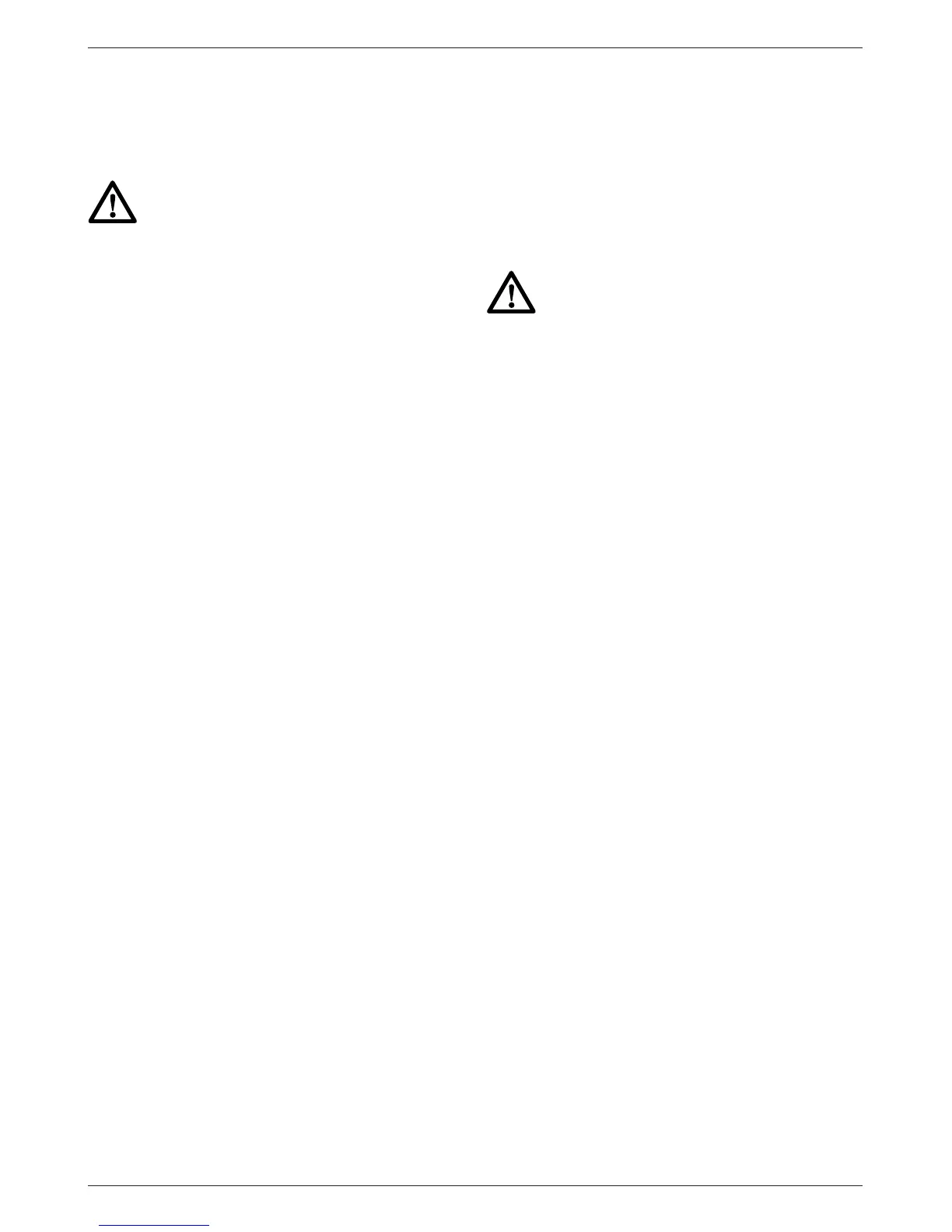10
ENGLISH
• Place the appropriate accessory onto the hose
nozzle (16).
Instructions for use
• Always observe the safety instructions
and applicable regulations.
Switching on and off (fig. A)
• To switch the tool on, set the on/off switch (1) to
position I.
• To switch the tool off, set the on/off switch (1) to
position 0.
Power source
The tool runs either on mains power or battery
power. The tool will switch between AC (mains) and
DC (battery) power automatically.
Mains power
• Fully unwind the mains cable.
• Connect the plug to the mains outlet before
switching on the tool
• Always switch off the tool when work is finished
and before unplugging. Tidy the mains cable
when the tool is not in use.
Battery power
• Tidy the mains cable.
• Insert a battery pack. Make sure the battery pack
is properly seated.
• Always switch off the tool when work is finished
and before removing the battery pack.
Vacuuming (fig. A)
• Empty and clean the tank (3) before use.
• Connect the hose (10) to the vacuum inlet (5).
• Select the appropriate accessory.
• We recommend not to mix wet and dry
substances. When switching substances, empty
and clean the tank first.
Dust collector (fig. D)
In the vacuum mode the tool can also function as a
dust collector for applications producing dust or
debris. Use the supplied dust extraction adaptor (17)
to facilitate connection of a power tool (18) to the
hose nozzle (16).
Dust filter
We recommend to always use the tool with the dust
filter in place.
If by mistake the tool is used without the dust filter in
place, a shut-off feature will be acuated when the liquid
level in the tank has reached its maximum. A float
valve will block the suction opening, after which the
suction stops and the motor speed increases.
• Always use the tool in upright position.
Do not tilt the tool to prevent liquids
collected in the tank to enter the motor
housing.
• Always operate the tool with the dust
filter in place.
Blowing (fig. A)
• Empty and clean the tank (3) before use.
• Connect the hose (10 to the blow outlet (6).
• Select the appropriate accessory.
Supplied accessories (fig. E)
The following accessories are supplied with the tool:
- Wide nozzle (8)
- Crevice tool (9)
- Dust extraction adaptor (17)
Optional accessories
Consult your dealer for further information on the
appropriate accessories.
Maintenance
Your DEWALT power tool has been designed to
operate over a long period of time with a minimum
of maintenance. Continuous satisfactory operation
depends upon proper tool care and regular cleaning.
Emptying the tank (fig. F & G)
The tank must be emptied when the suction power
reduces significantly.
Emptying dry substances (fig. F)
• Release the latches (7) and remove the power
head (2) from the tank (3).
• Empty the contents of the tank into a waste
container.
• Clean the filter (19) as described below.
• Re-install the power head onto the tank and
secure the latches.
