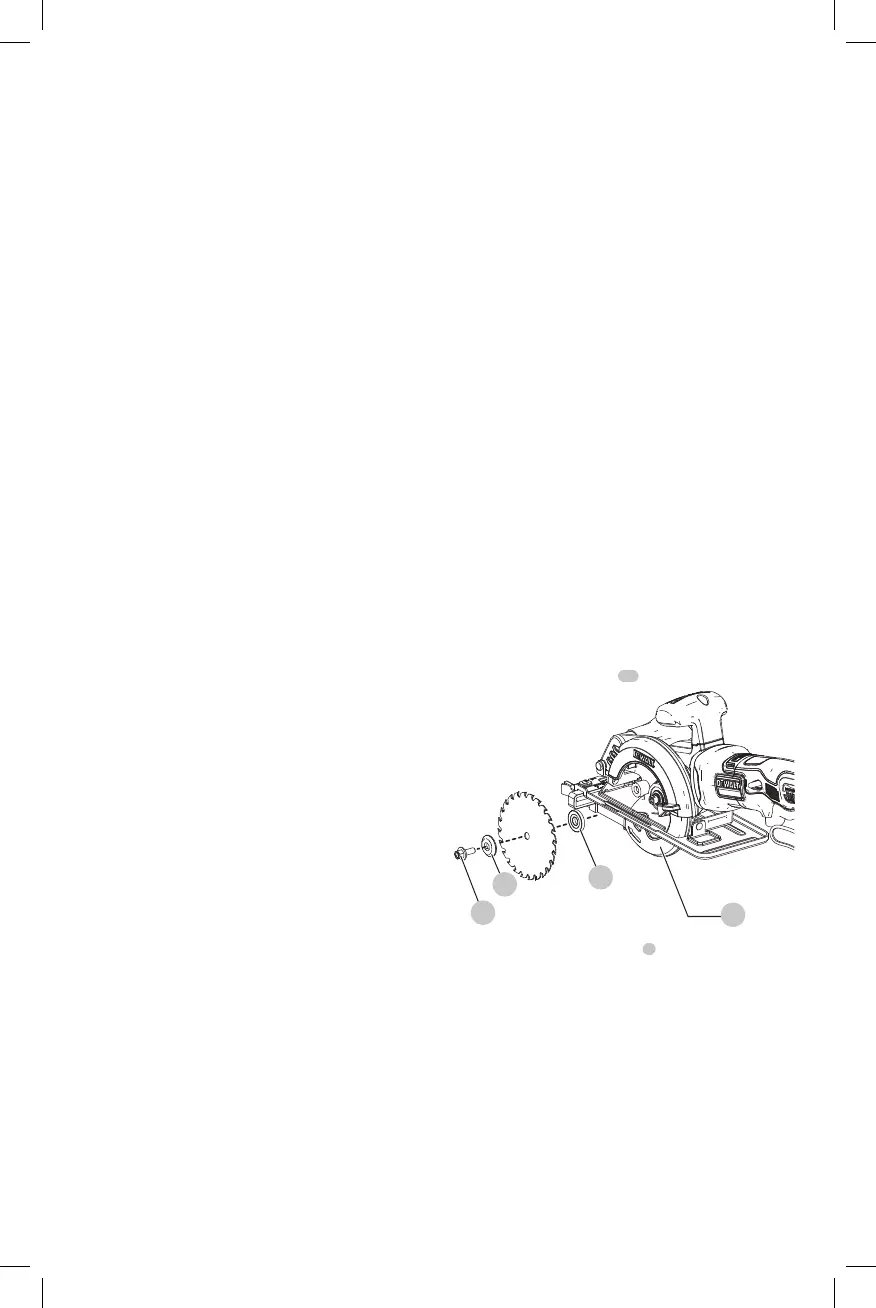ENGLISH
8
screw exposed. Align the slots on the back of the charger
with the exposed screws and fully engage them in theslots.
Charger Cleaning Instructions
WARNING: Shock hazard. Disconnect the charger
from the AC outlet before cleaning. Dirt and grease
may be removed from the exterior of the charger using
a cloth or soft non-metallic brush. Do not use water or
any cleaningsolutions.
Important Charging Notes
1. Longest life and best performance can be obtained if
the battery pack is charged when the air temperature is
between 65°F and 75°F (18° – 24°C). DO NOT charge
the battery pack below +40°F (+4.5°C), or above
+104°F (+40°C). This is important and will prevent
serious damage to the batterypack.
2. The charger and battery pack may become warm to the
touch while charging. This is a normal condition, and
does not indicate a problem. To facilitate the cooling of
the battery pack after use, avoid placing the charger or
battery pack in a warm environment such as in a metal
shed or an uninsulatedtrailer.
3. If the battery pack does not charge properly:
a. Check operation of receptacle by plugging in a lamp
or other appliance;
b. Check to see if receptacle is connected to a light
switch which turns power off when you turn out the
lights;
c. Move the charger and battery pack to a location
where the surrounding air temperature is
approximately 65°F – 75°F (18° – 24°C);
d. If charging problems persist, take the tool, battery
pack and charger to your local servicecenter.
4. The battery pack should be recharged when it fails to
produce sufficient power on jobs which were easily
done previously. DO NOT CONTINUE to use under these
conditions. Follow the charging procedure. You may
also charge a partially used pack whenever you desire
with no adverse effect on the batterypack.
5. Foreign materials of a conductive nature such as, but
not limited to, grinding dust, metal chips, steel wool,
aluminum foil, or any buildup of metallic particles
should be kept away from charger cavities. Always
unplug the charger from the power supply when there
is no battery pack in the cavity. Unplug the charger
before attempting toclean.
6. Do not freeze or immerse the charger in water or any
otherliquid.
Storage Recommendations
1. The best storage place is one that is cool and dry, away
from direct sunlight and excess heat orcold.
2. For long storage, it is recommended to store a fully
charged battery pack in a cool dry place out of the
charger for optimalresults.
NOTE: Battery packs should not be stored completely
depleted of charge. The battery pack will need to be
recharged beforeuse.
SAVE THESE INSTRUCTIONS FOR
FUTURE USE
Intended Use
This circular saw is designed for professional wood cutting
and fiber cement applications. DO NOT cut metal, plastic,
concrete, masonry. DO NOT use for wet tile application.
Maximum cutting depth is 1-11/20" (39.5mm).
DO NOT use under wet conditions or in presence of
flammable liquids orgases.
This circular saw is a professional power tool.
DO NOT let children come into contact with the tool.
Supervision is required when inexperienced operators use
thistool.
ASSEMBLY AND ADJUSTMENTS
WARNING: To reduce the risk of serious personal
injury, turn unit off and remove the battery pack
before making any adjustments or removing/
installing attachments or accessories. An
accidental start-up can causeinjury.
Changing Blades (Fig. A, D)
To Install the Blade (Fig. A, D)
WARNING: Remove battery before service,
adjustment, installing or removingaccessories.
1. Place inner clamp washer
15
on sawspindle.
Fig. D
16
9
15
8
2. Retract the lower blade guard
8
and place blade on
saw spindle against the inner clamp washer, making
sure that the blade will rotate in the proper direction
(the direction of the rotation arrow on the saw blade
and the teeth must point in the same direction as the
direction of rotation arrow on the lower blade guard).
Do not assume that the printing on the blade will
always be facing you when properly installed. When
retracting the lower blade guard to install the blade,
check the condition and operation of the lower blade
guard to assure that it is working properly. Make sure it
moves freely and does not touch the blade or any other
part, in all angles and depths of cut.
