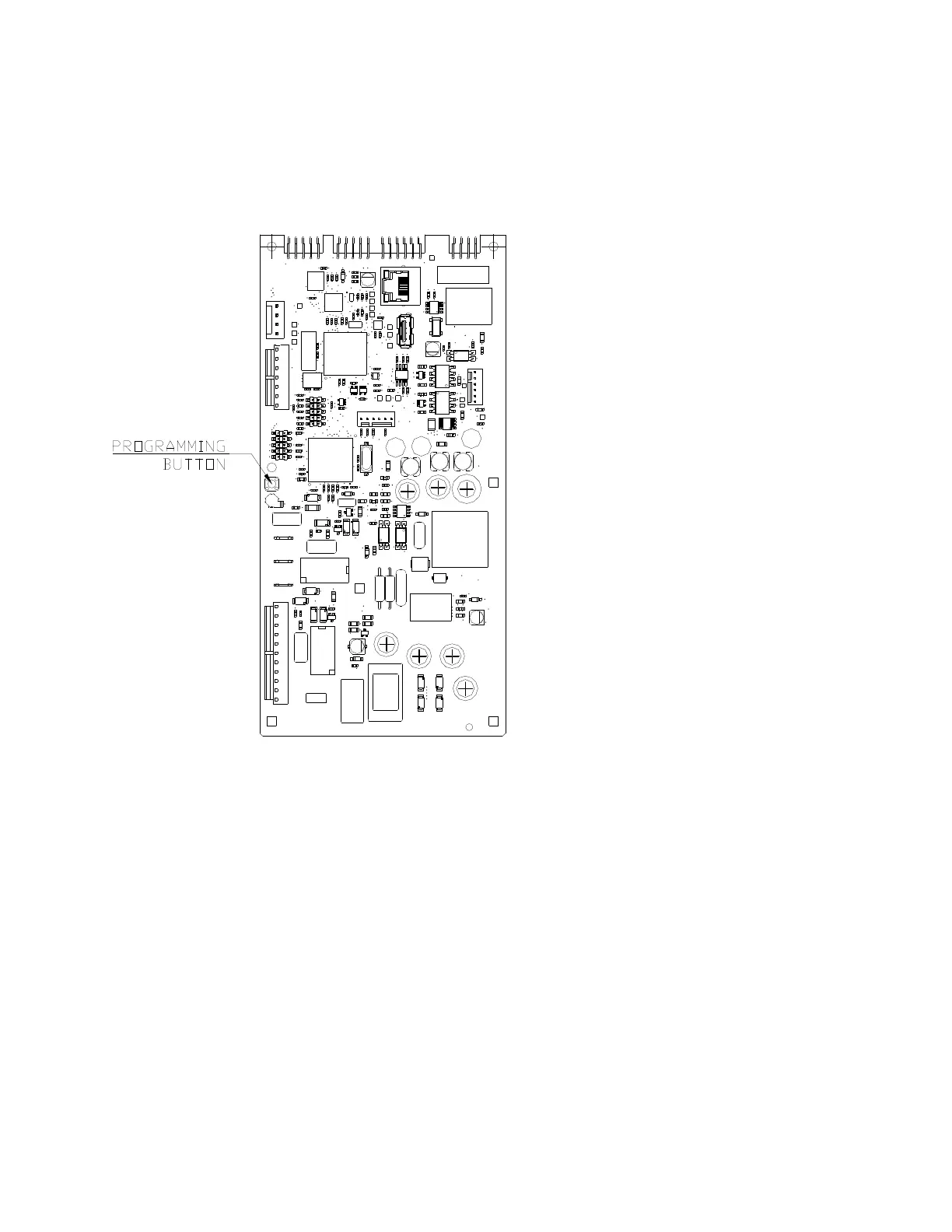8514-234-001 REV N page 26
To enter the manual programming mode, the upper service door on the dryer must be unlocked and lifted to
reveal the back side of the control. The programming button is found in the location shown below. The
programming button is then pressed for 1 second. The control should display “DRYER PROGRAMMING”.
See the figures below for the location of the programming button on the dryer control.
Please note, for T-30, T-50 and T-80 this is the control as viewed from the underside of the lifted service door:
