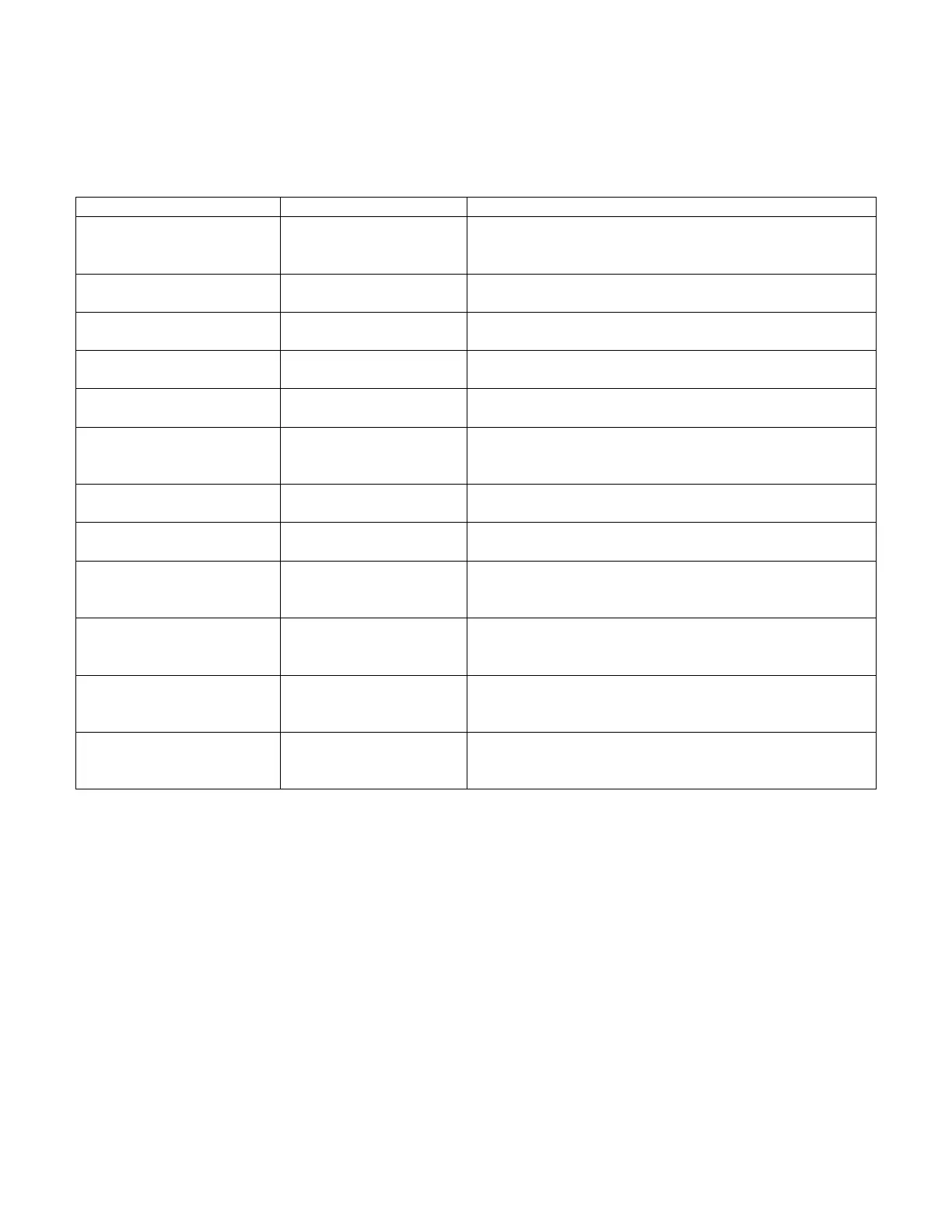8514-234-001 REV N page 39
ATTENTION. Lors des opérations d'entretien des commandes, étiqueter tous les fils avant de les déconnecter. Toute
erreur de câblage peut être une source de danger et de panne.
If any of the following symptoms occur on this dryer, check the suggested remedies listed below. If all probable
causes have been eliminated and the symptom still exists, contact your local Dexter agent for further
troubleshooting assistance. See contact information in Preventative Maintenance section. Parts & Service Manuals
from Dexter are also available for further troubleshooting assistance.
Symptom Probable Cause Suggested Remedy
Tumbler Does not turn Control Check that Control Display shows time available for
drying. If not, deposit money as needed.
Loading Door Check that Loading Door is completely closed
Lint Compartment Door Check that Lint Compartment Door is completely closed.
Drive Belts Check drive belts for excessive wear. Replace as needed.
Tumbler Turns, but no
burner flame is present
Gas shut-off valve Make sure gas shut-off valve is in the open position
Ignition Module Follow the procedure for checking the ignition cycle
listed in Dryer Ignition section of this manual.
Slow Drying Control Check that proper Temperature setting is chosen.
Lint Screen
Clean Lint Screen
Air flow Restrictions/
Make-up Air
Follow installation guidelines for static back pressure and
make-up air
Exhaust Check exhaust for obstructions, follow installation
guidelines
“Temp Sensor Short” or
“Temp Sensor Open” Error
Code displayed on control
Temperature Sensor Press programming button to clear Error Code. If Error
code persists, contact Dexter agent for assistance
“PCB Error” or “Comm
Error” code displayed on
control
Control Error Cycle power to dryer to clear Error Code. If Error Code
persists, contact Dexter Agent for Assistance
