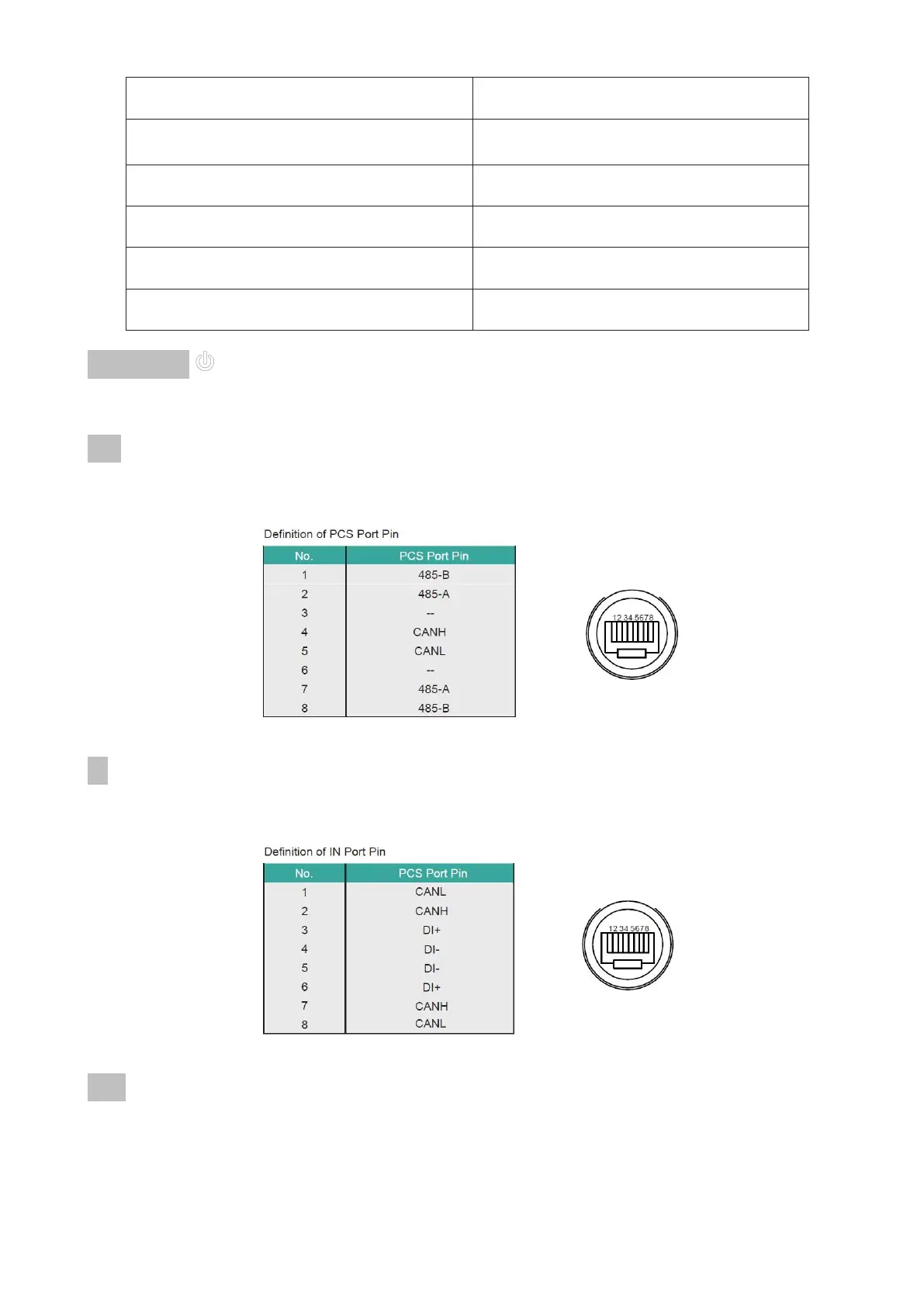9. Parallel communication port OUT
4. Inverter CAN/RS485 port PCS
6. Parallel communication port IN
BMS Switch
BMS Switch: to turn ON/OFF the whole battery BMS standby, no power output.
PCS
Inverter communication terminal: (RJ45 port) follow the CAN protocol (baud rate: 500K),
used to output battery information to the inverter.
IN
Parallel Communication Terminal: (RJ45 port) Connect “out” Terminal of Previous battery
for communication between multiple parallel batteries.
OUT
Parallel Communication Terminal: (RJ45 port) Connect “IN” Terminal of Next battery for
communication between multiple parallel batteries.