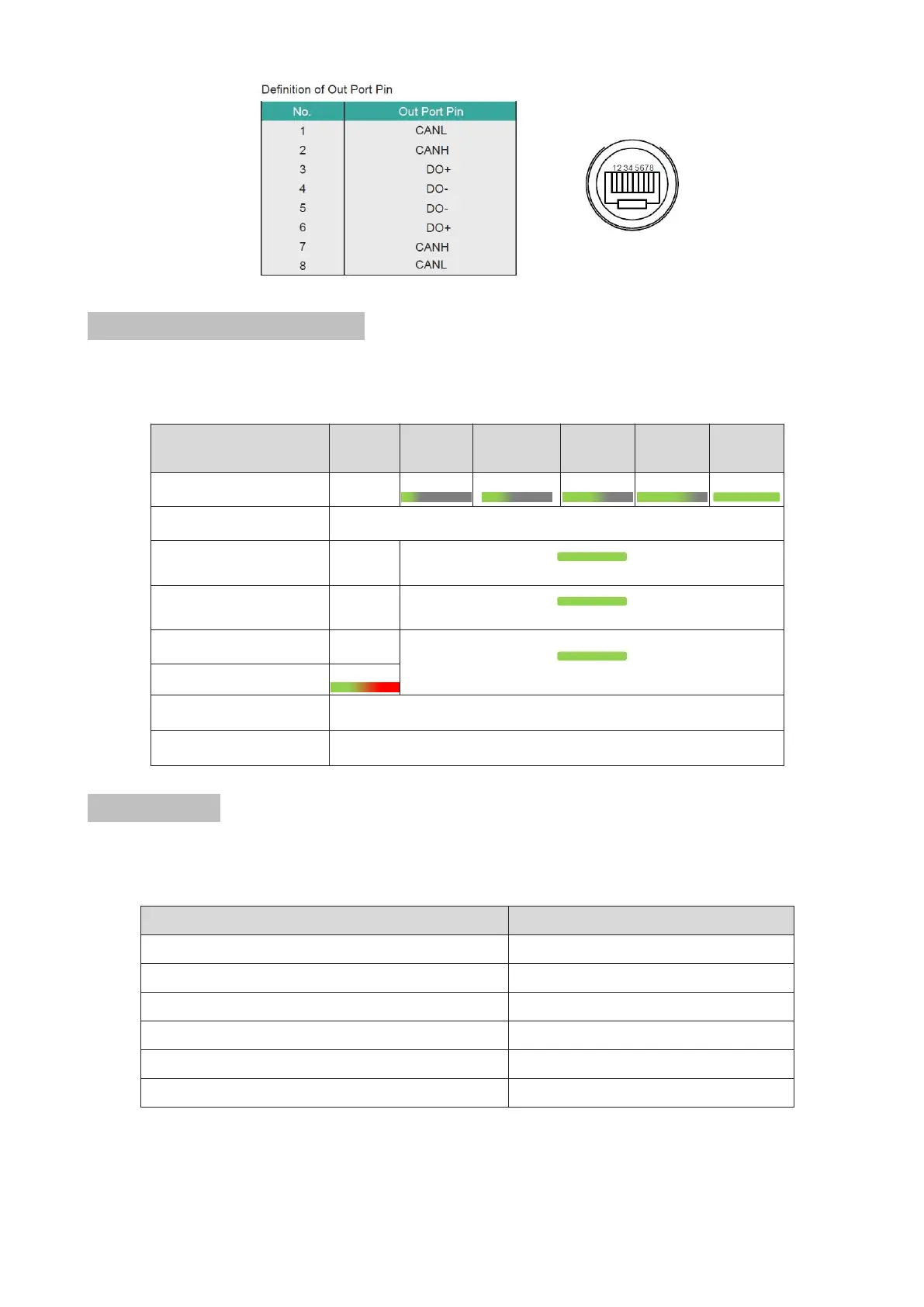LED Status Indicators Instructions
Error : Red on the right and green on the left, long bright if equipment protected.
SOC : Battery capacity indicator, green light strip.
Show SOC & highest LED blink
Other LEDs are same as above.
Grounding bolt
For the battery connecting to the PE.
BMS function:
Protect, Charge Current Limit
Charge/Discharge Over Current
High/Low Temperature(cell/BMS)